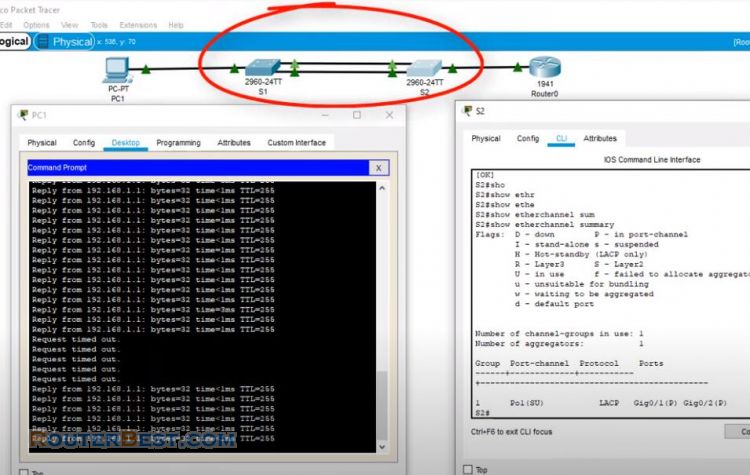In this article, we will perform assigning each switch port to a single computer.
Keywords : Assign switch Port to a single PC, mac binding on cisco switch, port security, port security cisco switch, assign port to computer, pair the switch port with the computer, pair port with pc, link port with single computer, ban strange computers on your network, lock unknown computers on your network, lock rogue pc, ccna 200-301
Let's start with an example of a small network. You follow the commands as follows. In this example I choose fastEthernet 0/1.
enable configure terminal interface fastEthernet 0/1 switchport mode access switchport port-security switchport port-security mac-address stick switchport port-security violation shutdown exit exit write
On this interface the only computer connected is the first connected computer. Other computers when connected will not send or receive packets. The port of the switch will be shutdown.
This is the first computer that connects to the fastEthernet 0/1 interface, everything works fine.
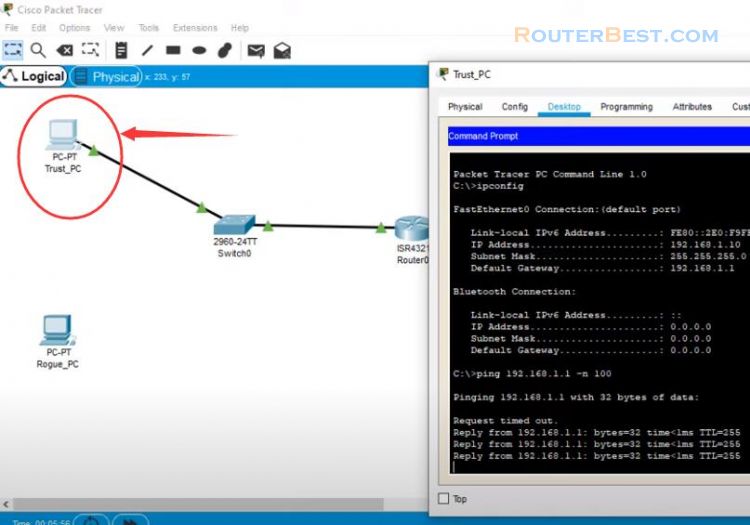
Next, connect another computer to the fastEthernet 0/1 interface, what will happen? The switch port will be shut down. If you want to use this port again, use the "shutdown" and "no shutdown" commands.
configure terminal interface fastEthernet 0/1 shutdown no shutdown exit exit show run
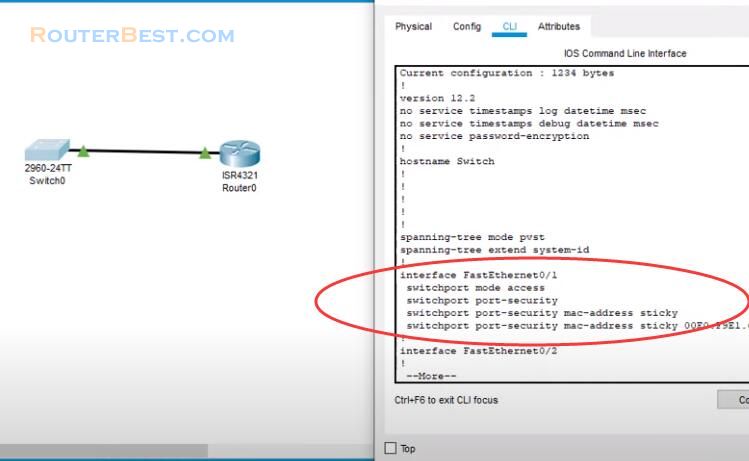
Facebook: https://www.facebook.com/routerbest
Twitter: https://twitter.com/routerbestcom
Tags: Cisco Switch