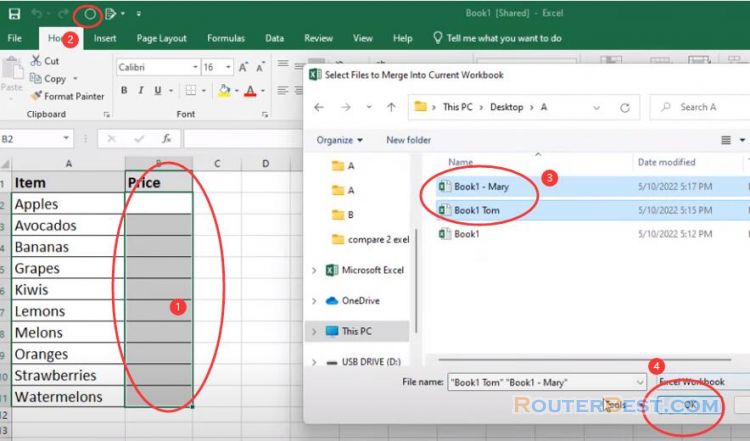You have two Excel sheets with nearly identical content, are you looking for the difference between them? You don't have to do it manually because Excel will help you.
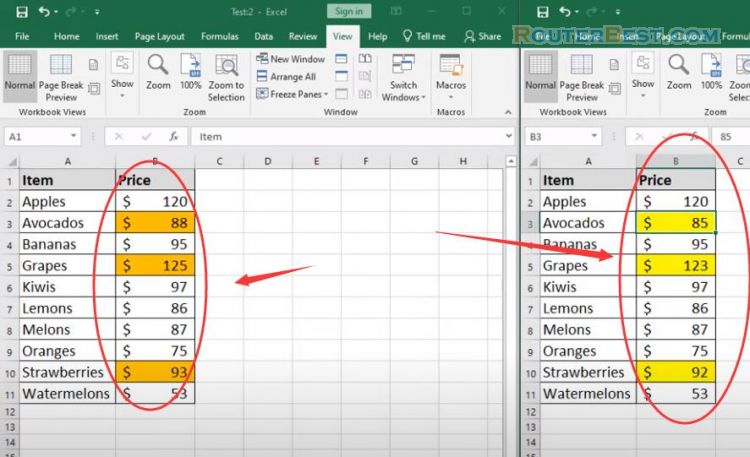
Excel will help you find different cells with conditional formatting.
Select all and go to "Conditional Formating" > "New Rule".
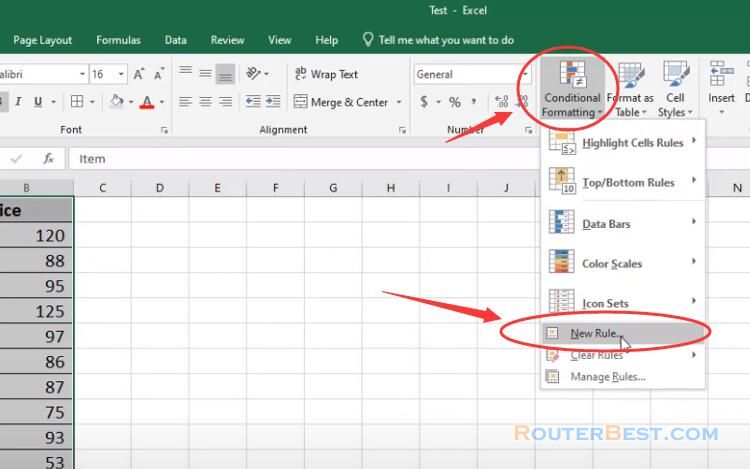
Select "Use a formula to determine which cells to format" and enter the rule as "=A1<>Sheet2!A1".
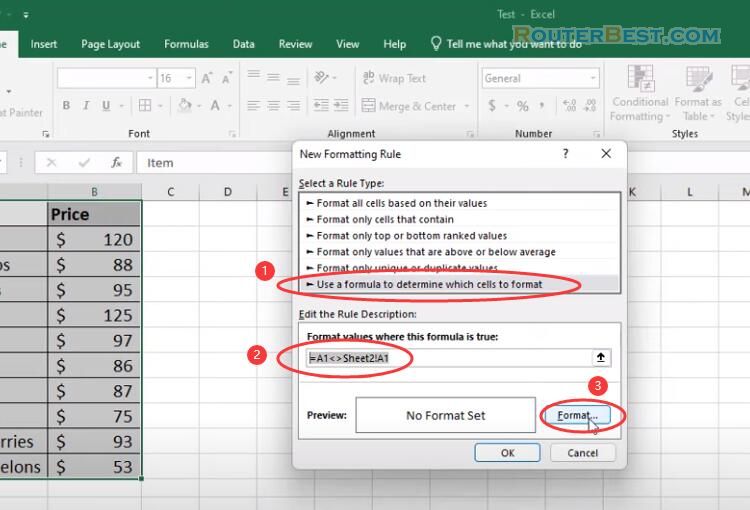
Click "Format", then switch to "Fill" panel, choose a color you like.
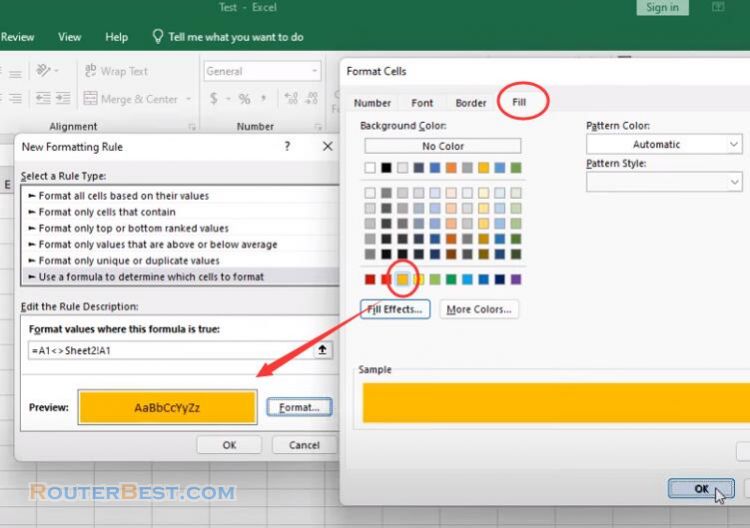
The purpose of this is to find different cells and mark them with the color of your choice. If a difference is found, the cell will be changed to the color you specified.
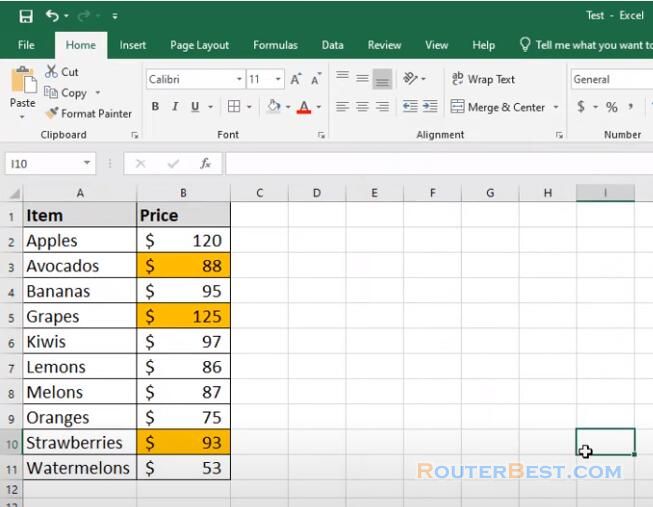
The choice of color is up to you. You do it on both sheets or on one sheet depending on your preference. With color marking, you will easily tell the difference between them.
Simple isn't it? To make it easier to compare two sheets, open different sheets in different windows.
Go to "View" > "New Window", then go to "View" > "Arrange All", select "Vertical" and click "OK".
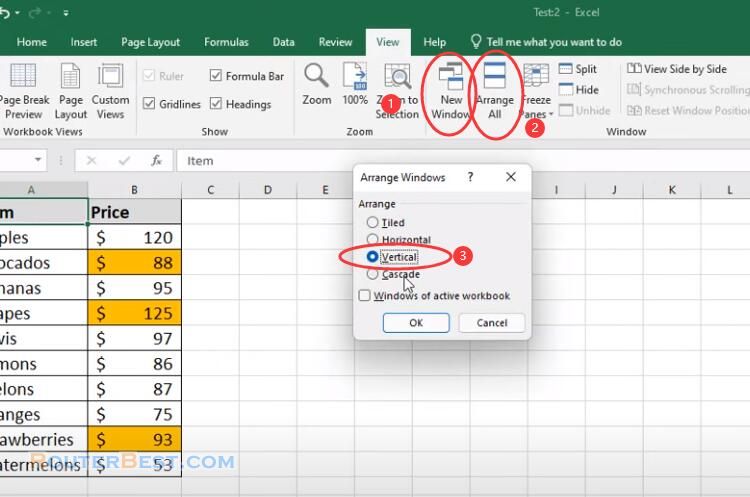
Facebook: https://www.facebook.com/routerbest
Twitter: https://twitter.com/routerbestcom
Tags: Excel