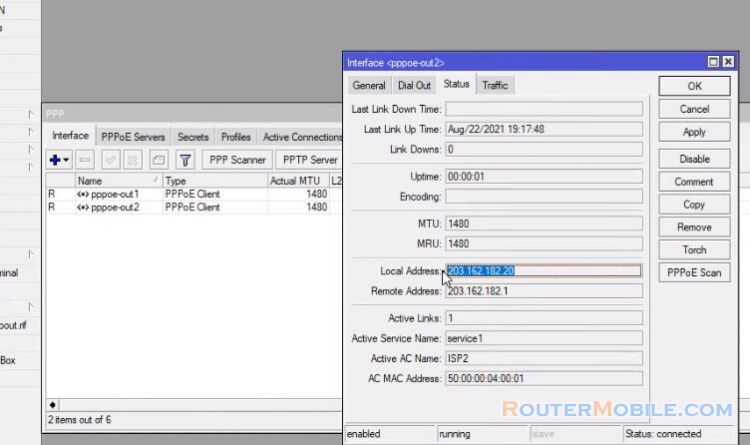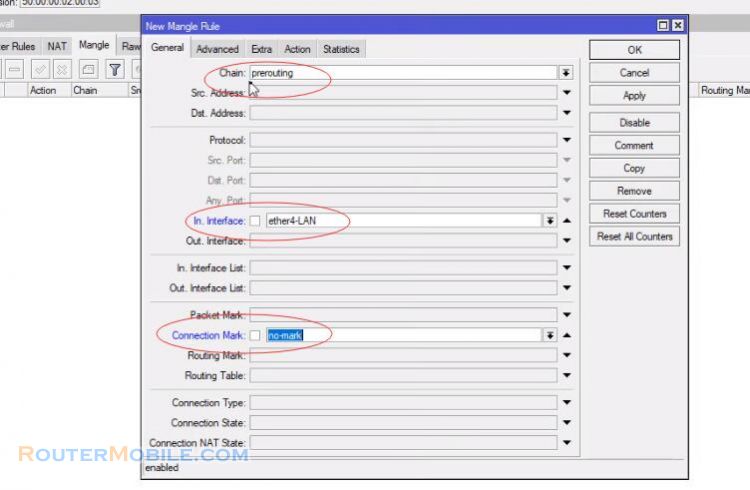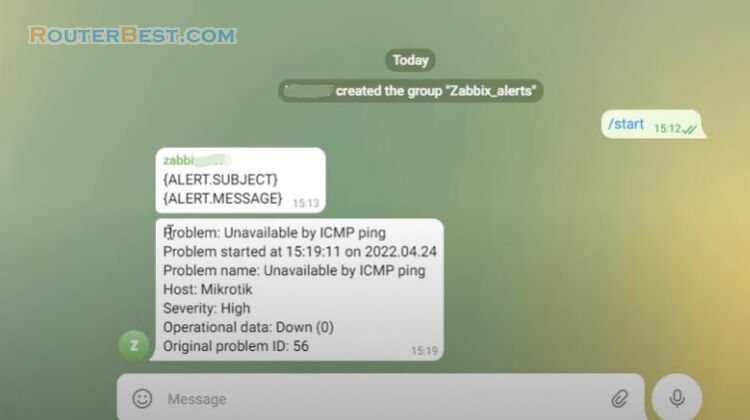In this article, I will show you how to send High download traffic alerts and high upload traffic alerts to your phone from mikrotik router.
Configure the DNS for the mikrotik router
Go to "IP" > "DNS".
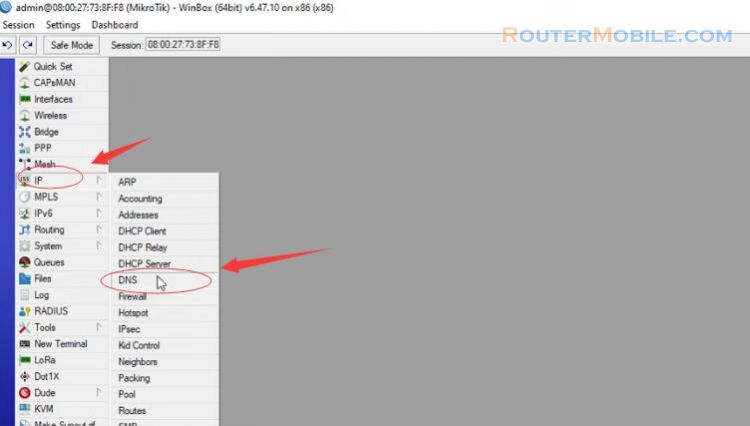
Put Google public DNS server IP: "8.8.8.8" and "8.8.4.4" in Servers input box, click "OK" button to save your settings.
Configure the traffic monitoring tool
Go to "Tools" > "Traffic Monitor".
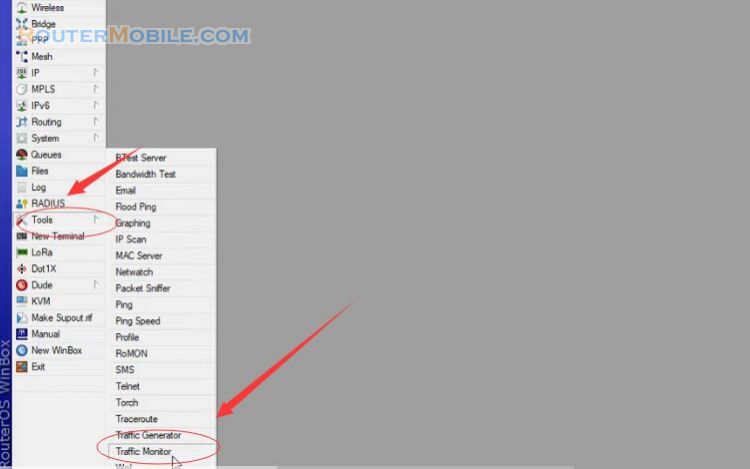
In this article, I will set the warning threshold with download is 50Mbps, and warning threshold with upload speed is 10Mbps.
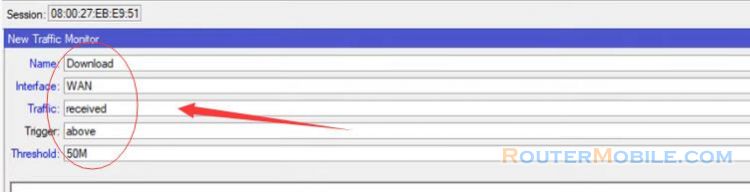
You set the right alert threshold for you. You add the above script to send notifications to your phone with Telegram. You will find code there.
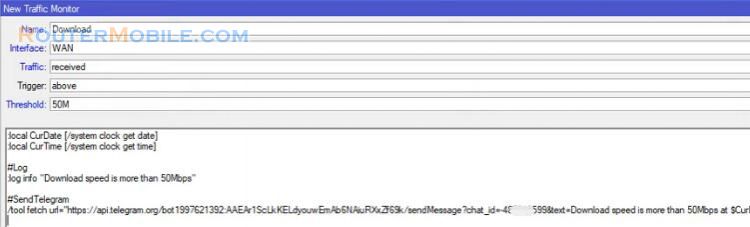
To send messages from the router to your phone requires a Telegram bot. In the article "Send message to your Phone from Mikrotik with Telegram" there will be detailed instructions for creating a telegram bot. Watch until the end of the article to find out.
You do the same with the upload warning threshold. Add the above script to send notifications to your phone with Telegram. You will find the code in that article.
After the configuration is complete, you can observe the results. I use speedtest.net to test the results. If you receive a telegram message then you are successful.

Facebook: https://www.facebook.com/routerbest
Twitter: https://twitter.com/routerbestcom