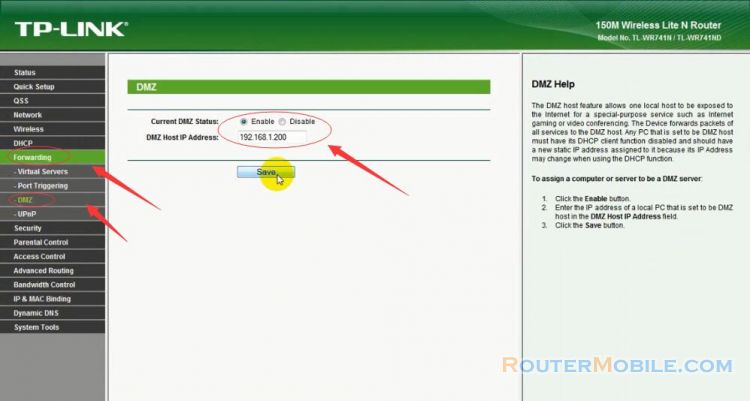This article explains How to Reset to Factory Defaults TP-LINK Range Extender By IPhone, we use "Tether" APP to set.
Open your IPhone, click the "Tether" APP to open it. "Tether" will automatically find local devices.
It has found my TP-LINK Range Extender : TL-WA850RE, Click it to log in.

After logging in, you need to click "Tools" in the lower right corner, then click "System".
Now, you can see three button "Reboot", "Factory Defaults" and "Log out".
Click "Factory Defaults", it will prompt you :
Are you sure you want to restore to factory defaults?
Click "Factory Defaults" again, After a while, TP-LINK Range Extender TL-WA850RE will be set to factory default. You can setup it once again.
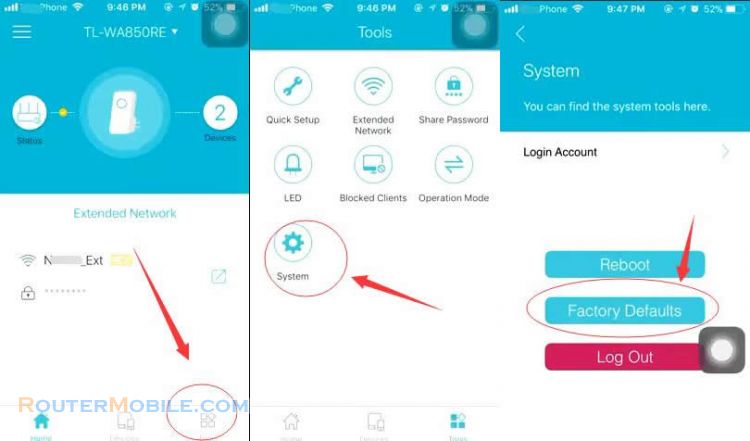
Facebook: https://www.facebook.com/routerbest
Twitter: https://twitter.com/routerbestcom