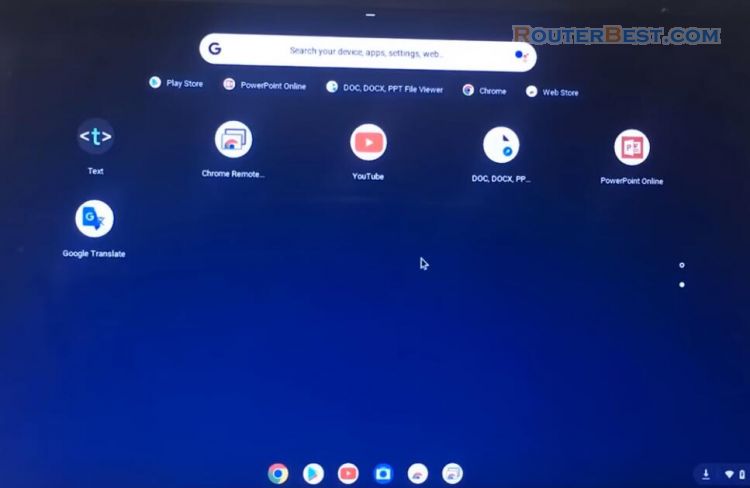if you often use Google Translate at work, I will show you how to create a shortcut to it on the desktop.
Step 1 : Open Google Chrome browser and visit translate.google.com.
Step 2 : Click "Three dots" > "More Tools" > "Create Shortcut".
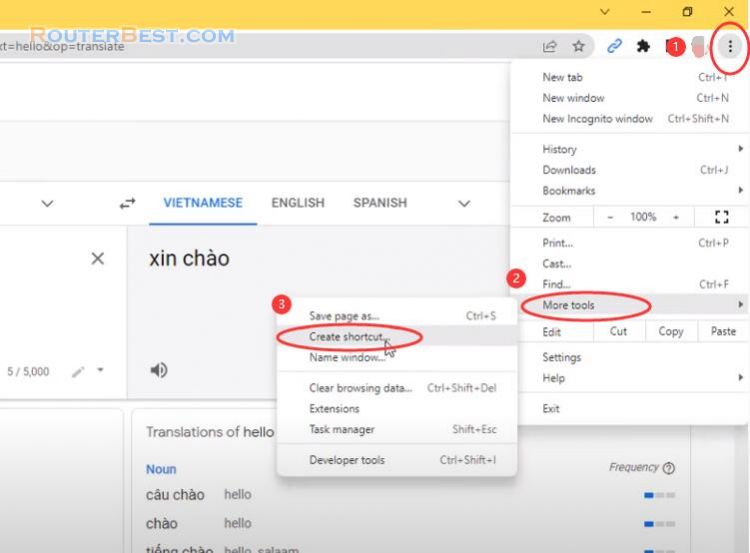
Check "Open as Window" then Create.
So you have the Google Translate shortcut.
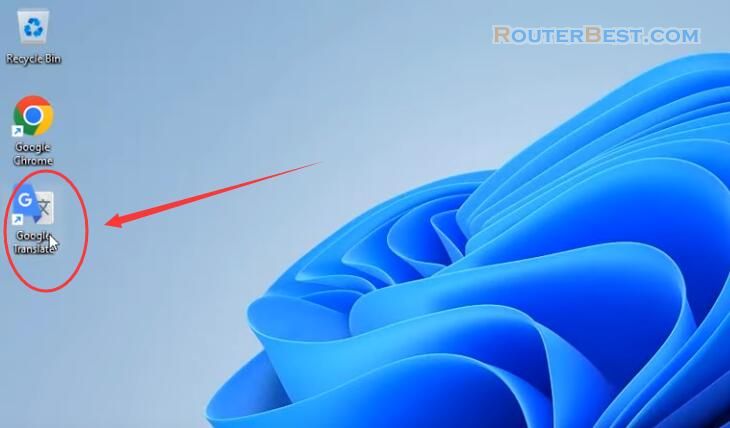
Facebook: https://www.facebook.com/routerbest
Twitter: https://twitter.com/routerbestcom
Tags: Google Translate Chrome