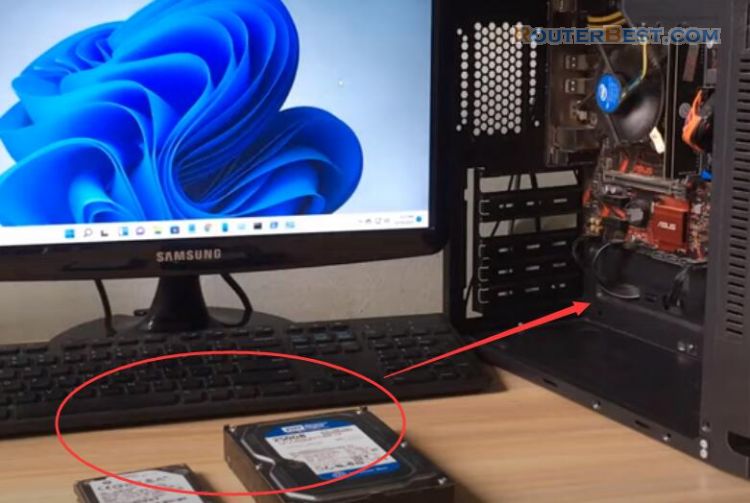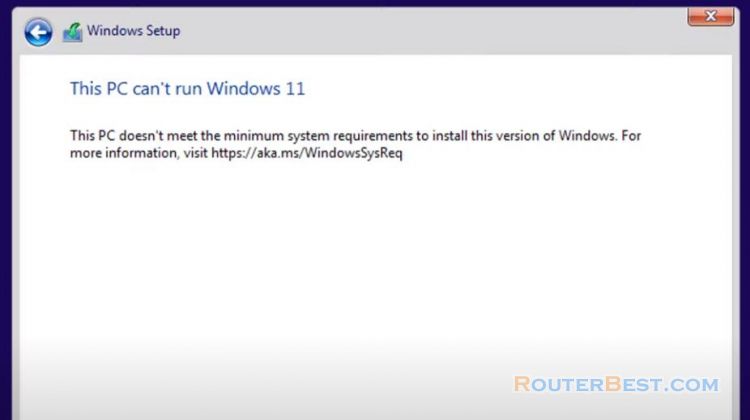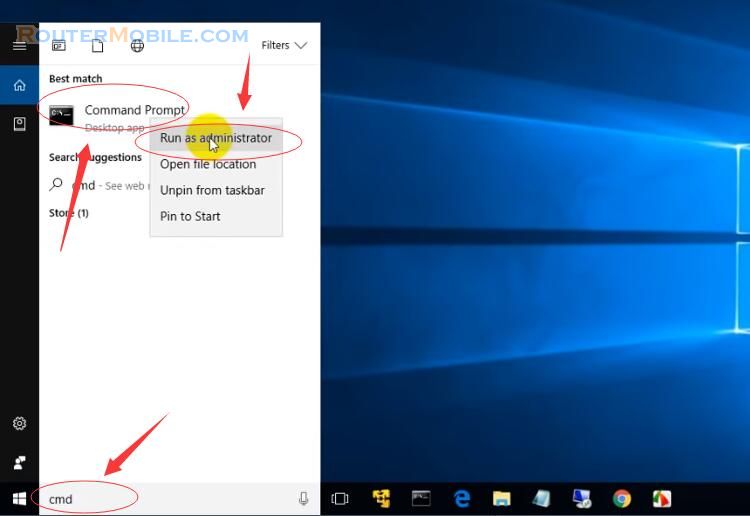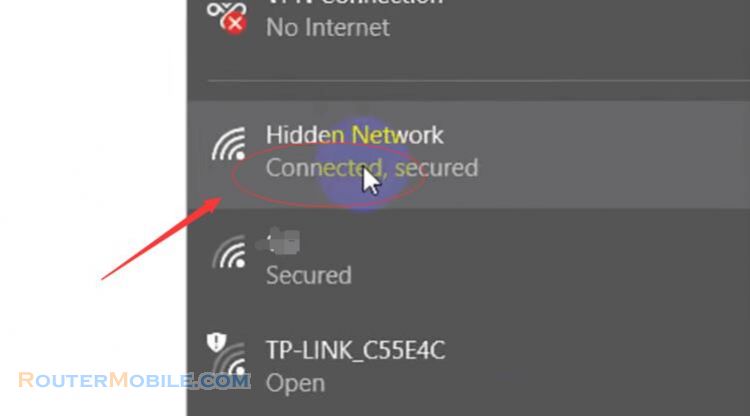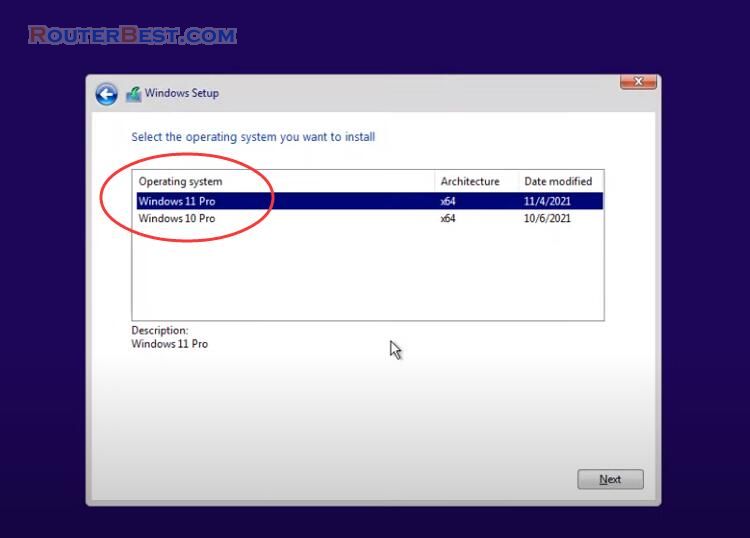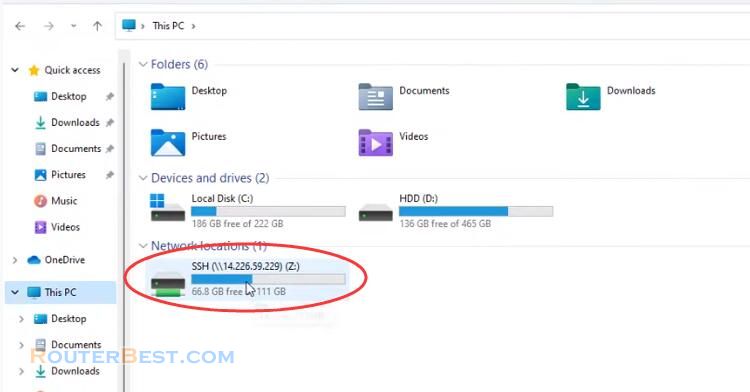Do you want to have a usb stick with a lot of operating system installers like Windows 11, Windows 10, Linux? In this article, I will show you a tool to help you do just that, Ventoy. This is possible in very simple.
DownLoad Ventoy
You go to Ventoy's homepage and download the installation for Windows operating system.
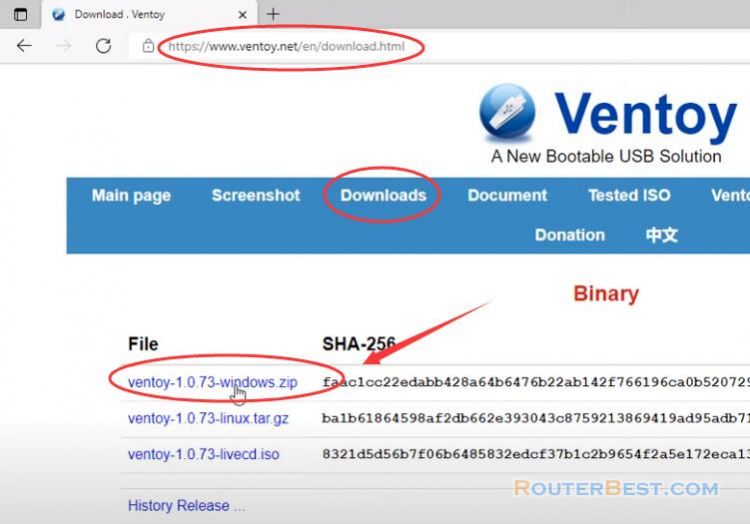
After downloading, extract and open the file Ventoy2Disk.
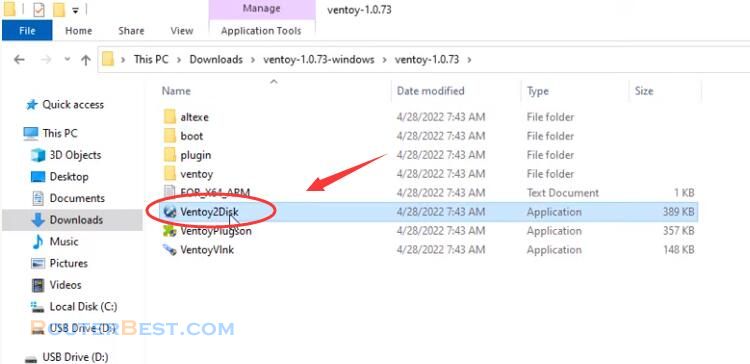
Of course, to create this versatile installation USB stick, you need a USB stick.
Create Versatile Installation USB stick
You need to make sure the capacity of the USB stick is large enough to accommodate all your desired operating systems. You just need to select your USB stick then click install.
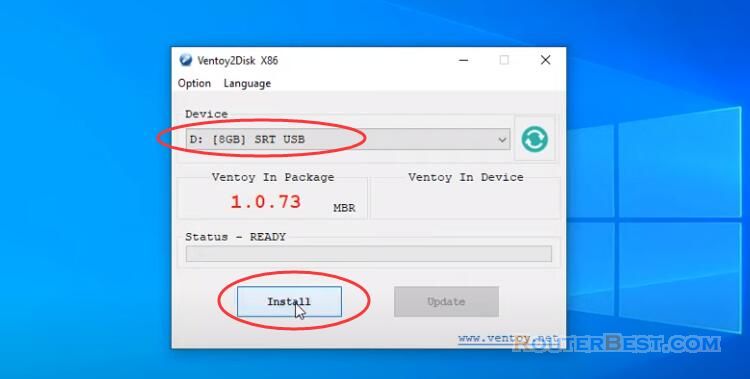
It takes you about 10 seconds to complete.
Next, you copy all the iso files of the operating systems you want to the USB stick named Ventoy just created.
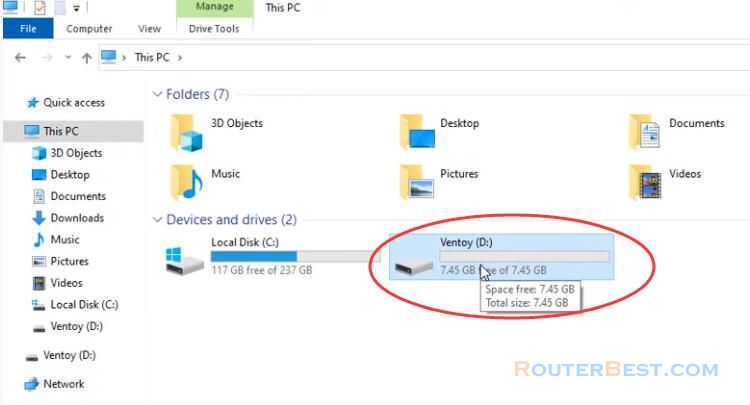
During use, you can add and remove iso files to the USB memory stick without affecting the remaining iso files. Here I copy two iso files of Windows 10 operating system and Ubuntu operating system.
Install Operating System
After copying I plugged the USB stick into the target computer and adjusted the computer's boot order. Press "F12" on the Dell computer, and "F1" or "F12" for Thinkpad. I choose to boot from a USB stick and a list of installable operating systems appears.
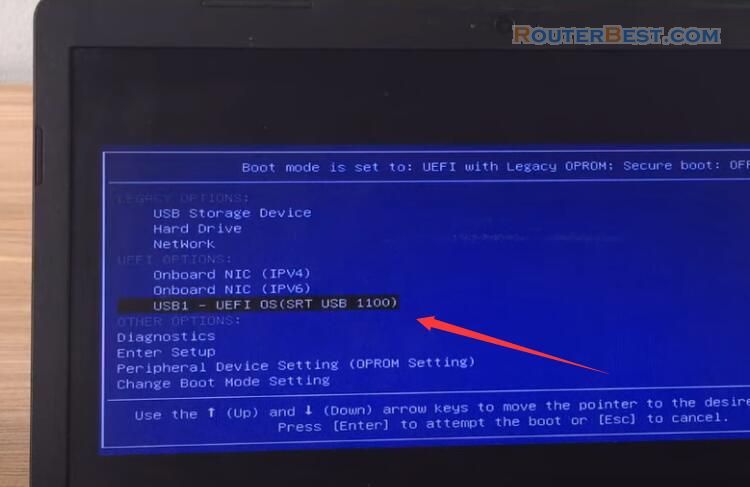
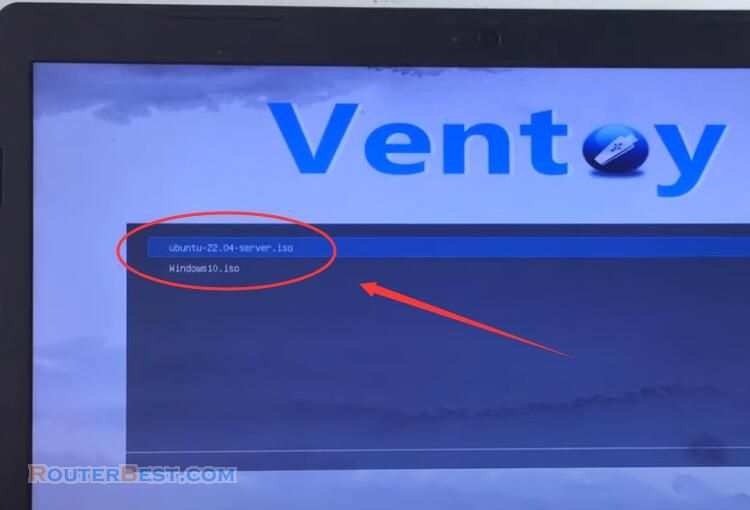
You use the navigation key and select the operating system you want to install on the target computer. I choose Windows 10 operating system to start the installation.
Did you find the Ventoy tool useful to you?
Facebook: https://www.facebook.com/routerbest
Twitter: https://twitter.com/routerbestcom
Tags: Ventoy Windows 11 Windows 10 Linux