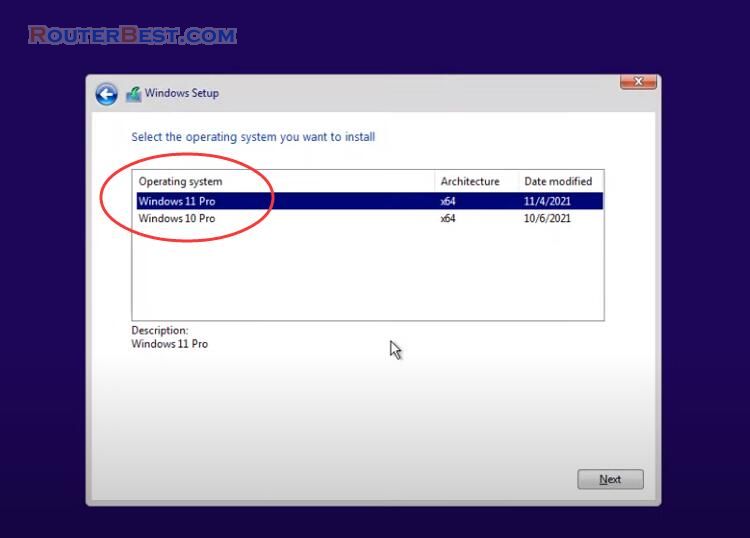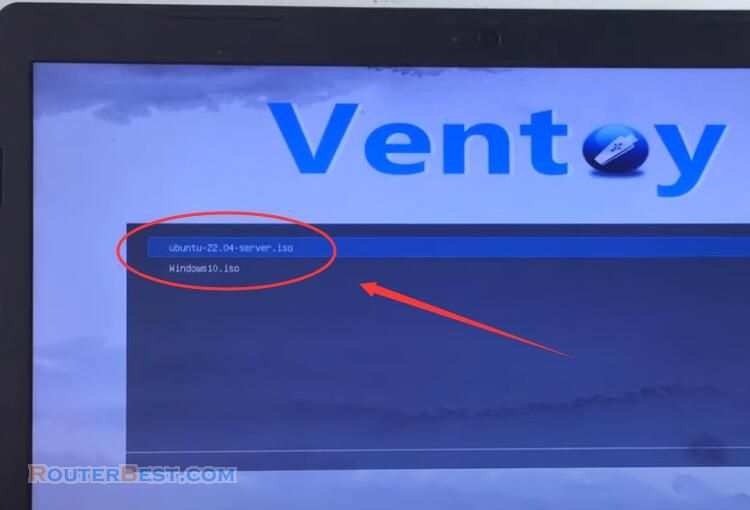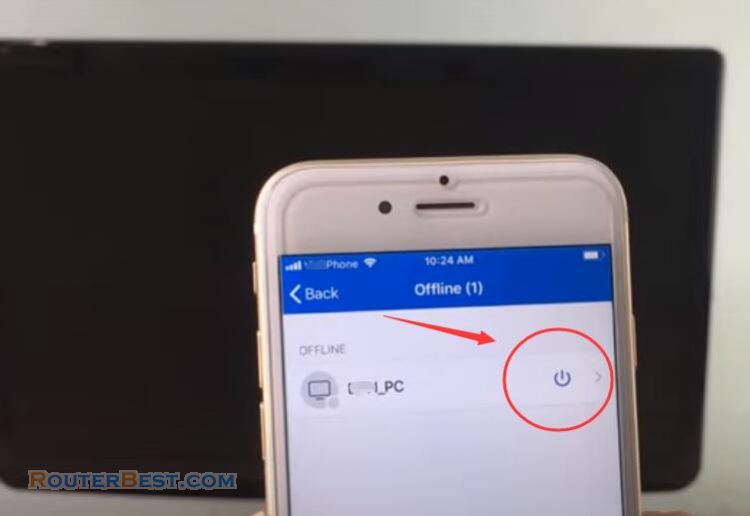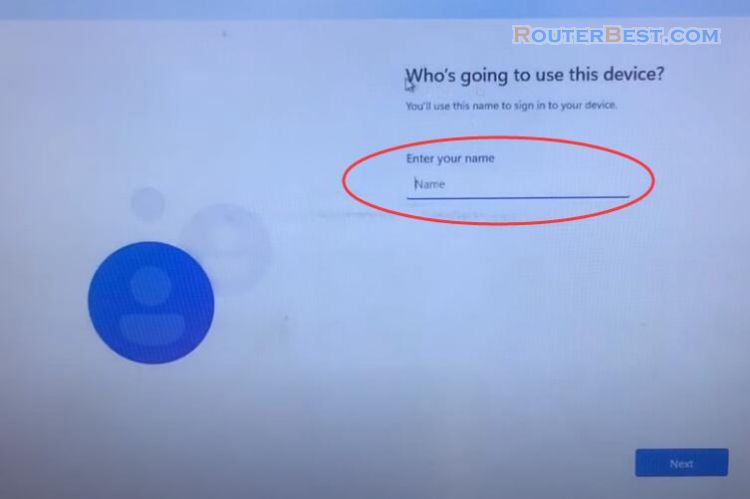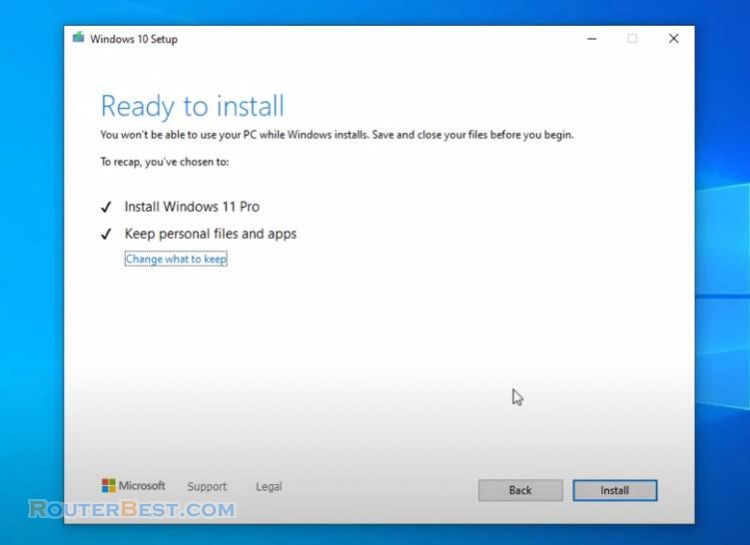This article explains How to Connect to windows 10 hidden wireless networks.
Step 1 : Find the Hidden Network and click it
When you click the wireless connection icon, you will see a list of wireless signals, in which there will be a hidden network.
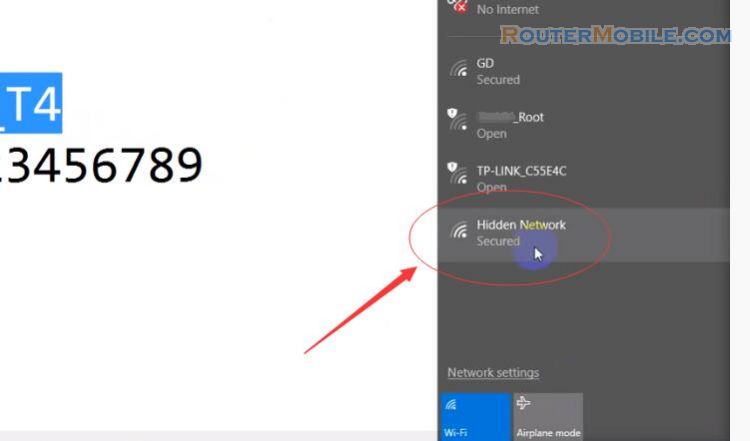
Step 2 : Enter the name (SSID) for the network
The premise of connecting to the hidden network is that you must know the SSID and password of the hidden network.
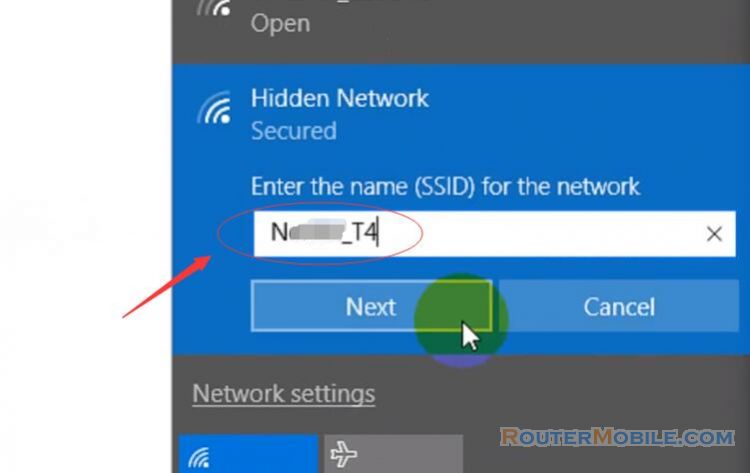
Step 3 : Enter the network security key
Passwords for hidden networks are case sensitive.
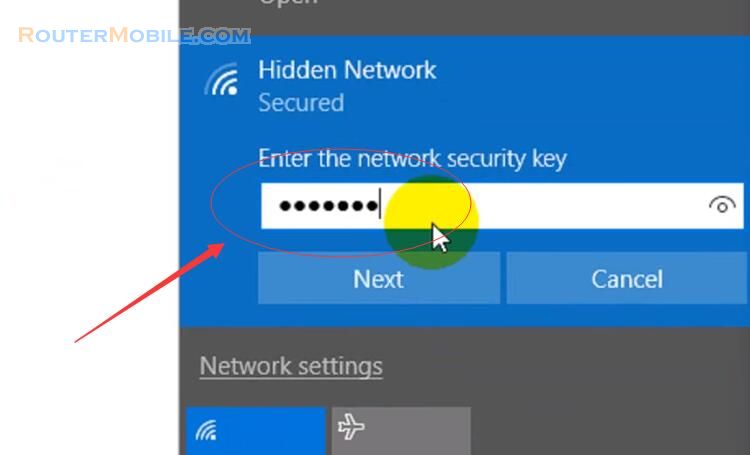
Click "Next" button, you will see a prompt :
Do you want to allow your PC to be discoverable by other PCs and devices on this network?
We recommend allowing this on your home and work networks, but not public ones.
I'm at home now, so I choose "yes".
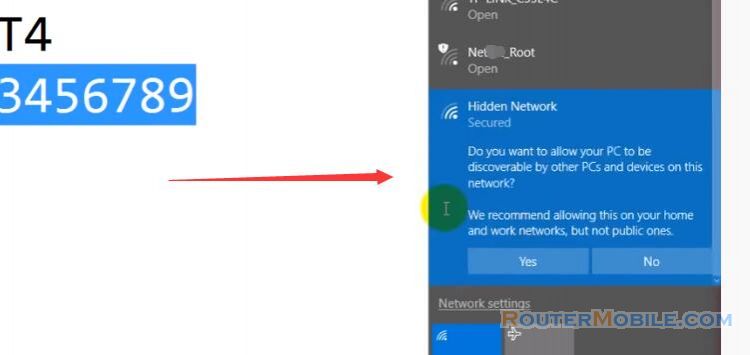
After "Checking network requirements", you'll be connected to the hidden network.
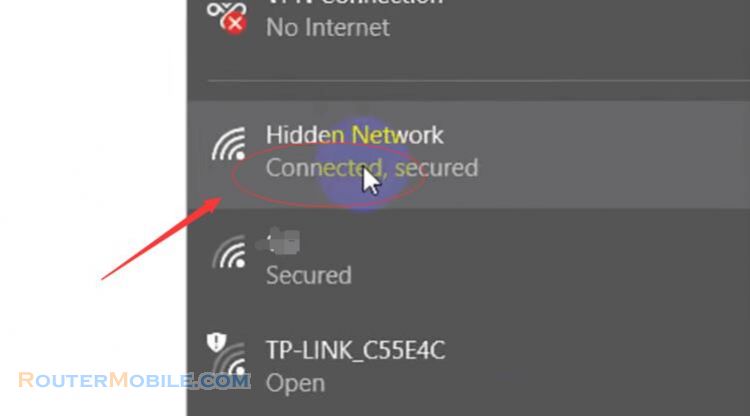
Facebook: https://www.facebook.com/routerbest
Twitter: https://twitter.com/routerbestcom
Tags: Windows 10