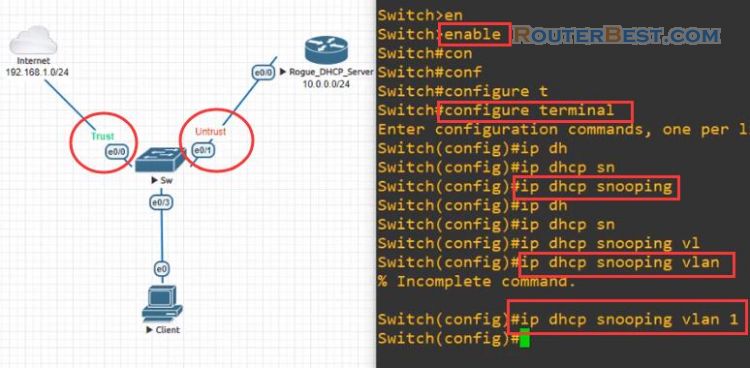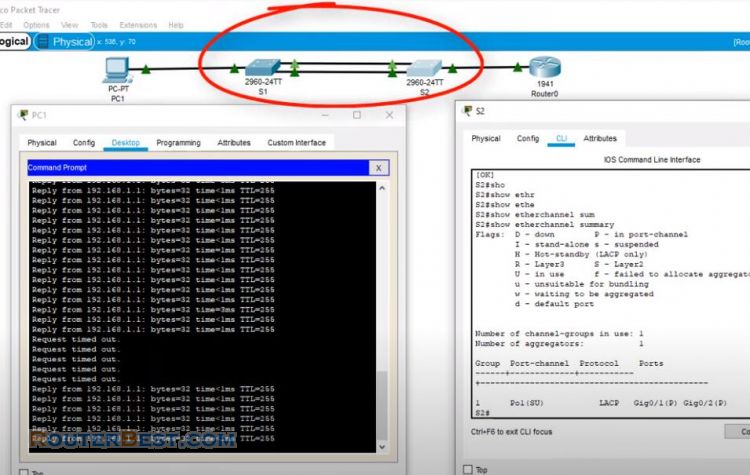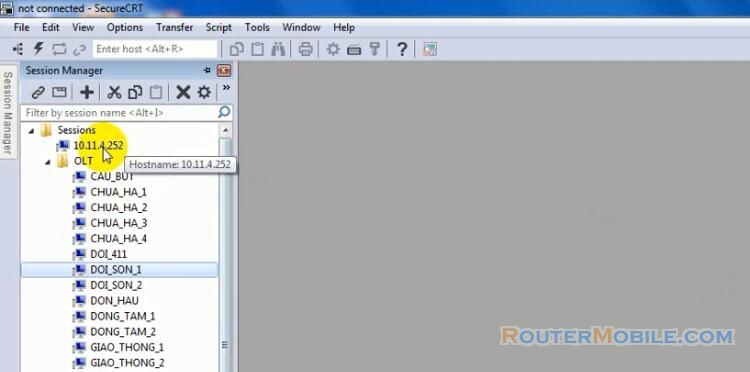In this article, we will perform assigning each switch port to a single computer. Let's start with an example of a small network.
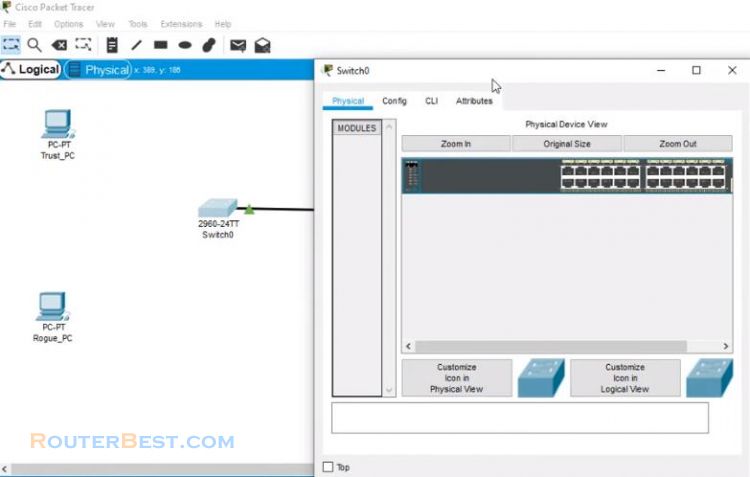
You follow the commands as below. In this example I choose fastEthernet 0/1
enable
configure terminal
interface fastEthernet 0/1
On this interface the only computer connected is the first connected computer. Other computers when connected will not send or receive packets.
switchport mode access
switchport port-security
switchport port-security mac-address stick
switchport port-security violation shutdown
exit
exit
write
The port of the switch will be shutdown.
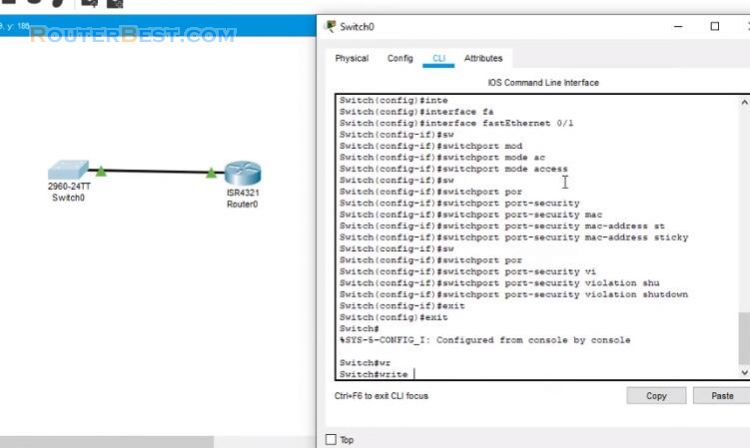
This is the first computer that connects to the fastEthernet 0/1 interface, everything works fine.
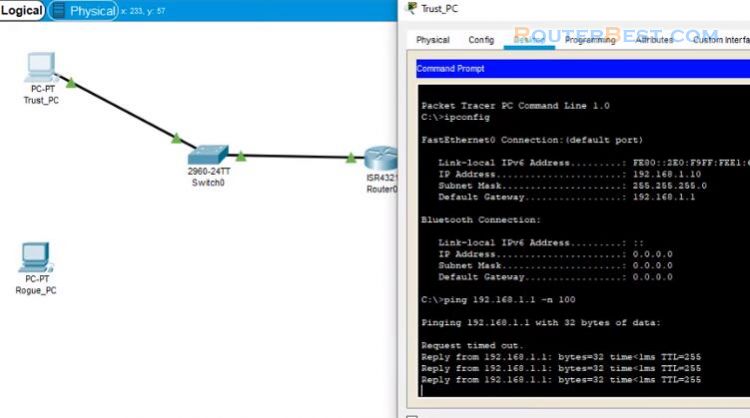
Next, connect another computer to the fastEthernet 0/1 interface, what will happen.
The switch port will be shut down.
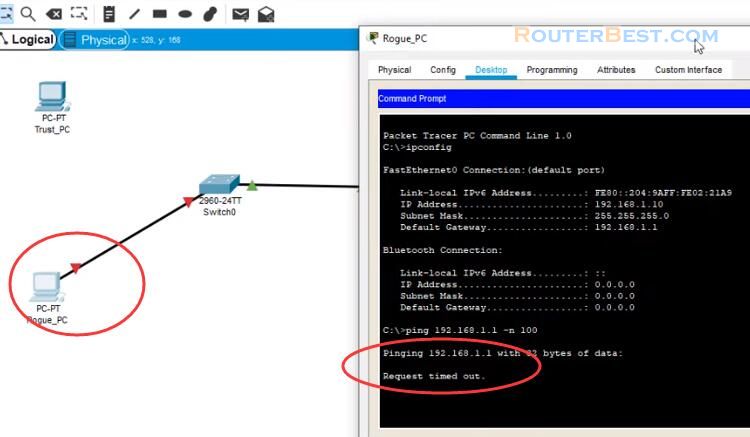
If you want to use this port again, use the shutdown and no shutdown commands.
configure terminal
interface fastEthernet 0/1
shutdown
no shutdown
exit
exit
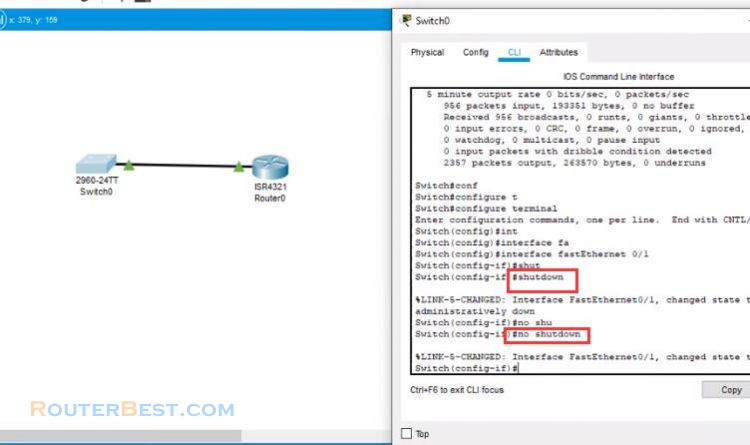
Facebook: https://www.facebook.com/routerbest
Twitter: https://twitter.com/routerbestcom
Tags: Switch