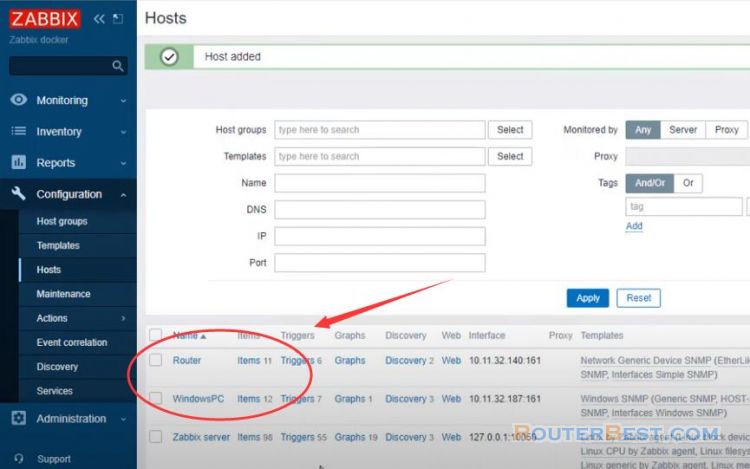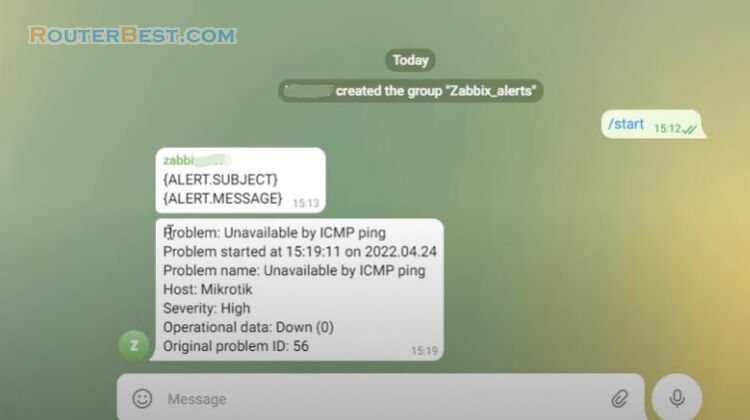This article explains How toAutomatically add, remove devices on Zabbix. If you use Zabbix to monitor your network devices, this article will help you add multiple devices at the same time and automatically remove devices that don't need to be monitored anymore.
How to Install Zabbix on Windows with Docker Desktop
Configure Discovery Rules
First you configure the discovery of equipment to be monitored on Zabbix. Go to "Configuration" > "Discovery" > "Create Discovery Rules".
You choose the IP address range you want to discovery the device to be monitored. By default Zabbix will automatically discovery after every 1 hou, I will drop to 10 minutes for you to be easier to follow. I check the device with SNMP with 2 OIDs to find the description and name of the device if discovered.
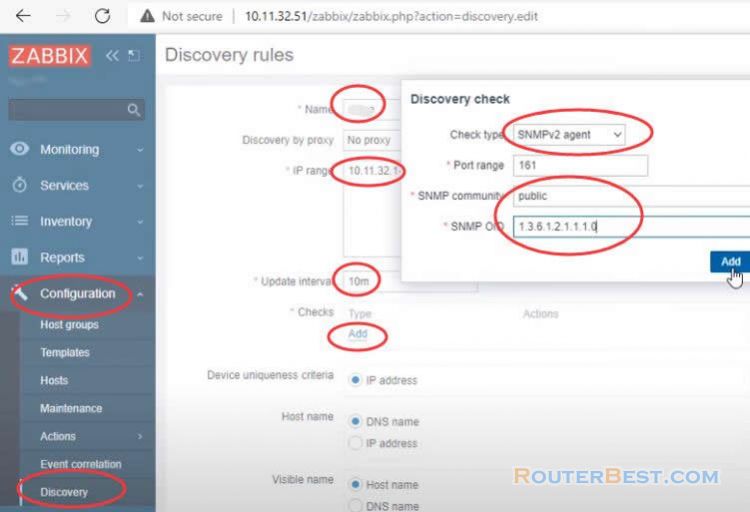
My IP address range from 10.11.32.1 to 10.11.32.254. You can create many discovery rules with different address range as well as different options.
So when discovering the devices, what will Zabbix do? The answer is Zabbix does nothing, so you configure the action after discovering the device.
Configure Actions
There are two actions and I will do the following. Go to "Configuration" > "Actions" > "Discovery Actions" > "Create Action".
The first action is to add devices to the Zabbix system if the device has not been monitored.
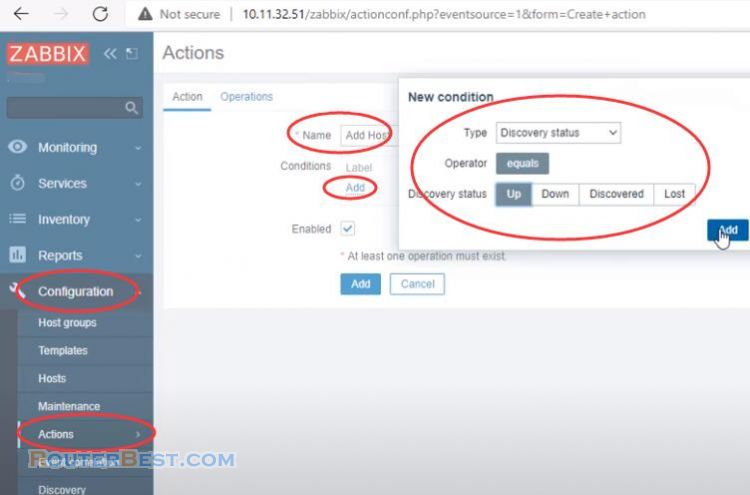
And the second action is to remove devices if it does not need to be monitored anymore. To add new devices I rely on the discovery rule set in the previous step, then enable the device to be able to get information and measure the information obtained. With this approach, you will not have to worry when there is a fluctuation of the device that needs to be monitored anymore, because Zabbix will automatically detect changes and perform on behalf of you.
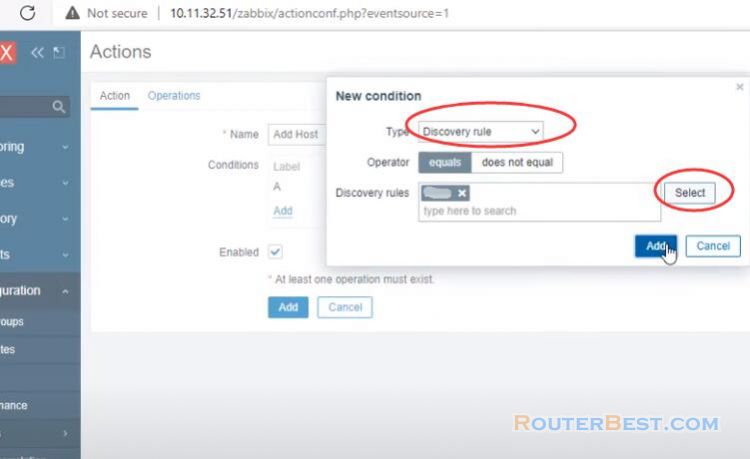
After discovering network equipment, Zabbix adds it to the monitoring system. Next enable that device to start monitoring.
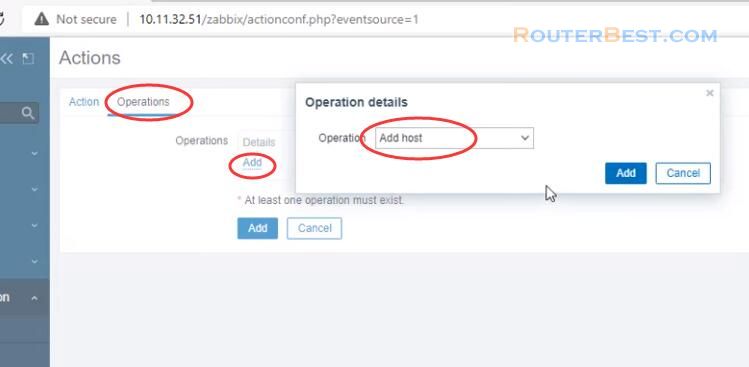
Start Monitoring
Zabbix has a lot of information collection templates of network devices, you choose a template that fits your monitoring rules.
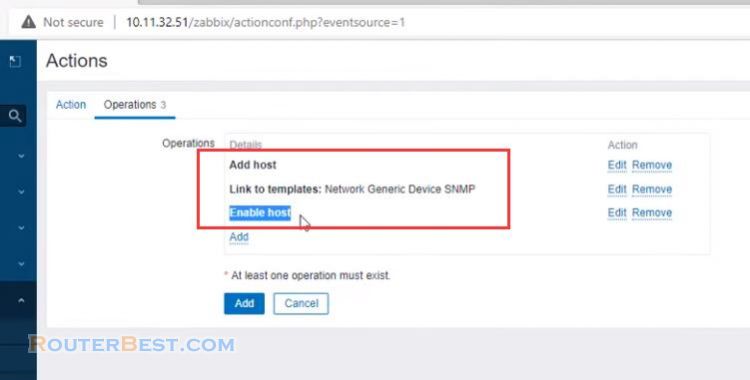
If there is a device that is disconnected from the network monitoring system for too long, I will remove it from the monitoring system.
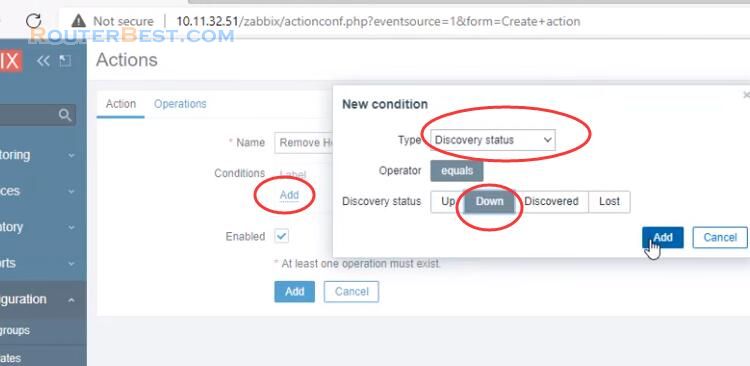
To remove network devices that do not need to be monitored anymore, you rely on the discovery rule to know the status changes from up to down and this down status exists 600 minutes. You changed this time to see what your wishes.
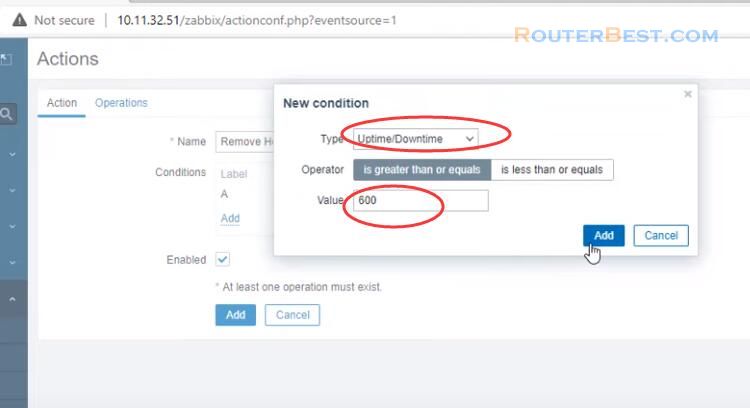
The device reaches the conditions that will automatically be removed from the zabbix monitoring system.
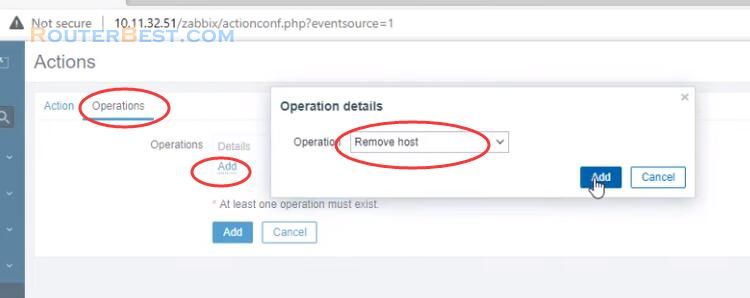
So the completed configuration steps, we see the results after waiting patiently. After a while waiting for Zabbix to discover 5 devices as I asked.
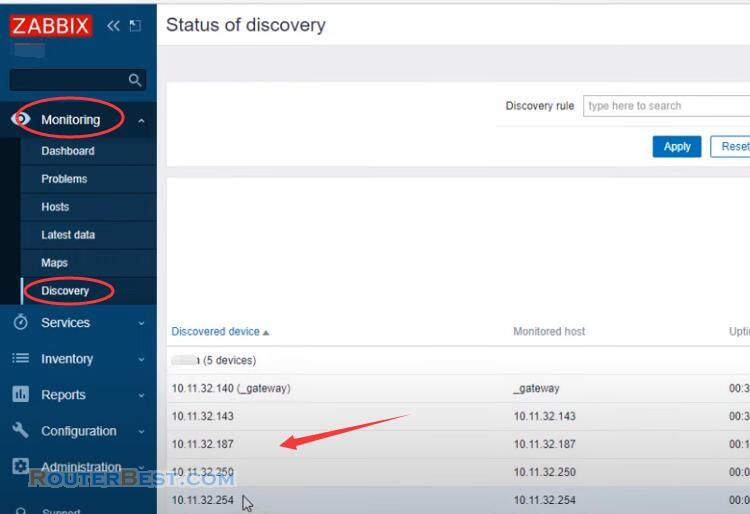
And those 5 devices were automatically added to the Zabbix monitoring system.
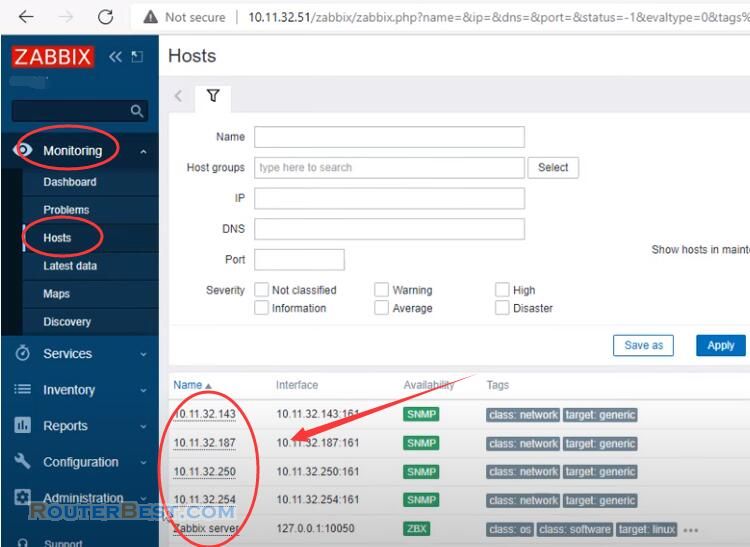
Suppose there is a router I don't use anymore, it has an IP address of 10.11.32.134. Then after a period of defined time, it will automatically delete from the monitoring system.
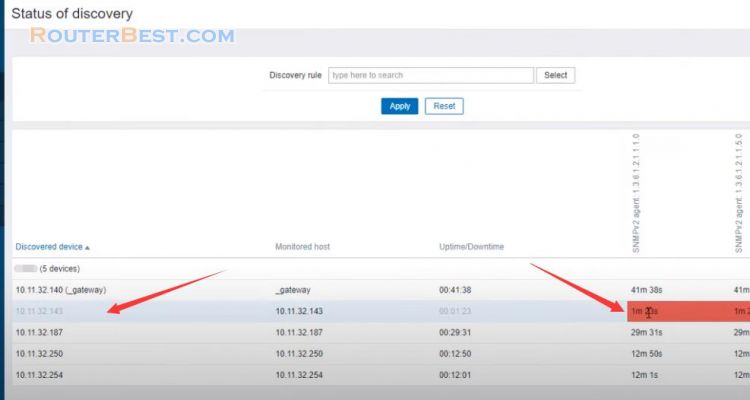
Thus automatic devices are detected and added to the monitoring system. If any device does not need to be monitored, they will automatically remove from the Zabbix system.
Facebook: https://www.facebook.com/routerbest
Twitter: https://twitter.com/routerbestcom