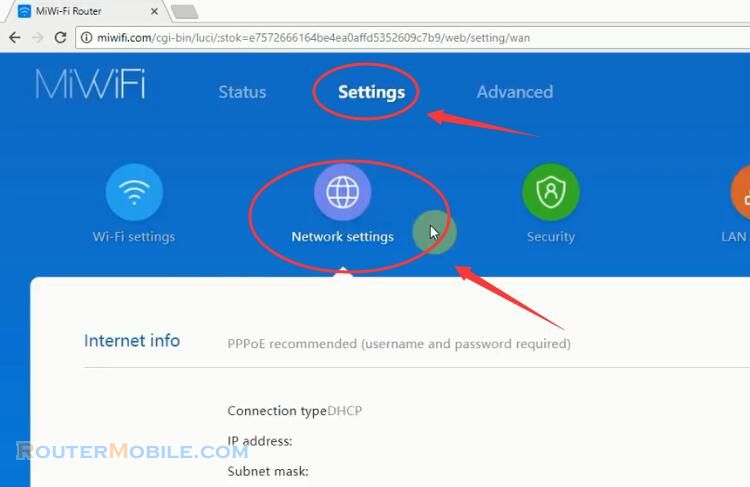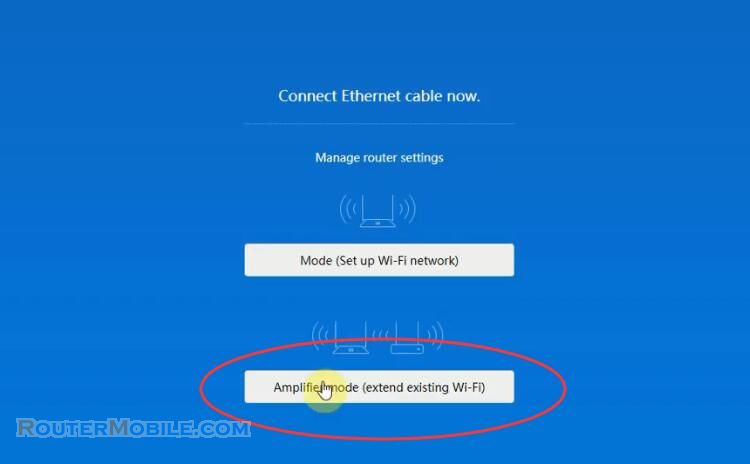Today I made wi-fi password change for Xiaomi MI 3C Wi-Fi router.
Step 1 : Log in Xiaomi MI 3C Wireless router
Open a web-browser (such as Microsoft Internet Explorer, Google Chrome, Mozilla Firefox or Apple Safari). Enter the IP address of Xiaomi MI 3C Wi-Fi router : "192.168.31.1" . In addition, you can log in with url "miwifi.com". 2 ways are the same.
Enter the correct login password to log in.
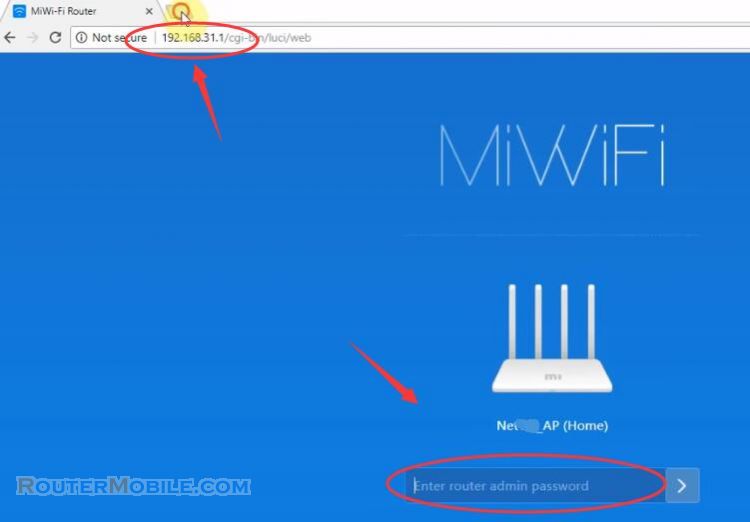
Logged in successfully.
Step 2: Perform wifi password change for Xiaomi router
Go to "Setting" > "Wi-Fi Setting".
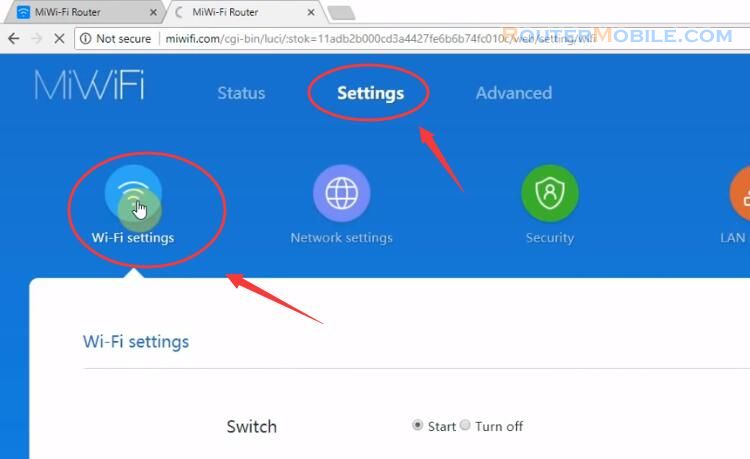
You find the "Password" box and change the wifi password here. For example : "newpassword".
Click "Save" button to save you settings.
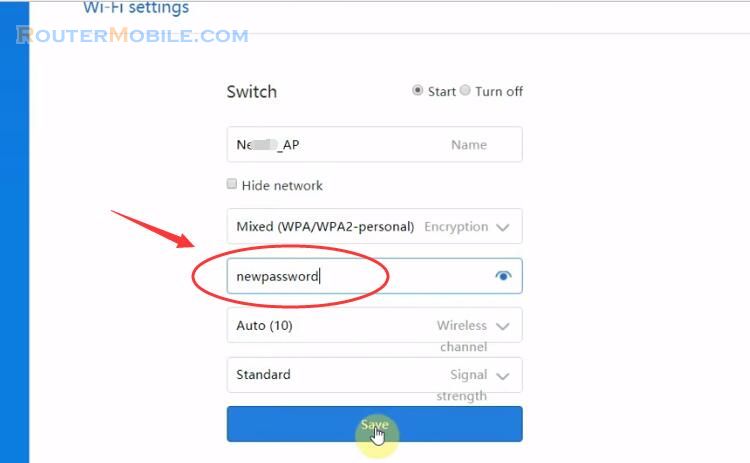
You will receive a prompt :
The devices below will be disconnected if you restart Wi-Fi.
Click "OK", then your router will restart. Rebooting router to apply settings. This takes about 30 seconds.
You forgot the connected wifi network
Right click on the wifi icon, click " Network and Sharing Center ".
Go to "Wi-Fi" > "Manage known networks".
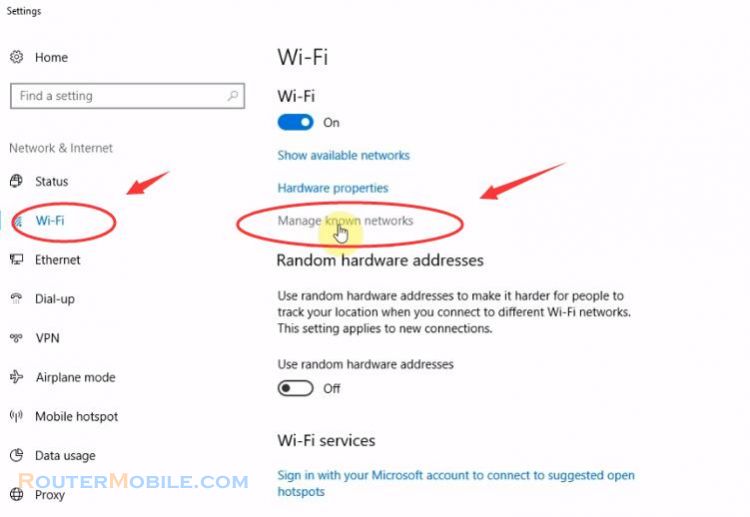
Click "Forget" button to forget the wifi network with the old password.
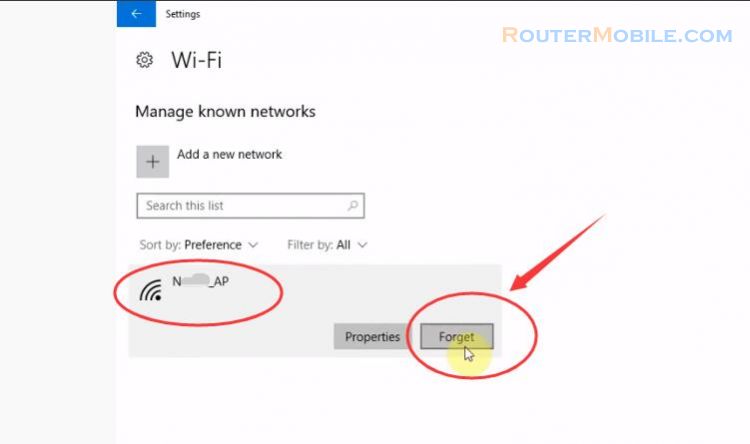
You make reconnection with Xiaomi wifi router with new password. Successfully changed wifi passwords for Xiaomi router.
Facebook: https://www.facebook.com/routerbest
Twitter: https://twitter.com/routerbestcom
Tags: miwifi.com 192.168.31.1 Xiaomi