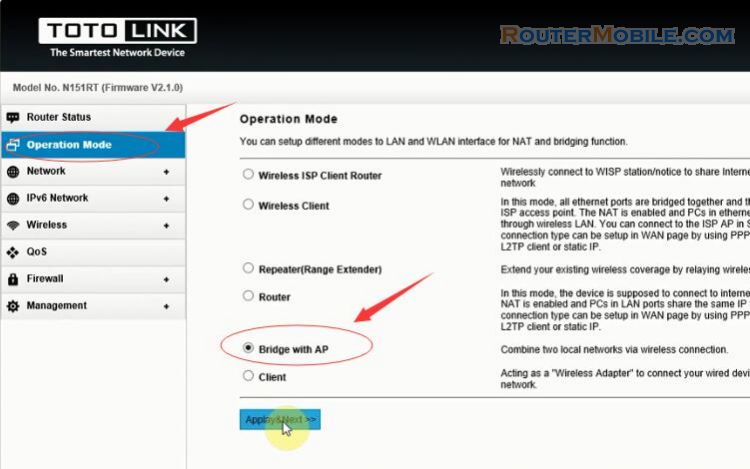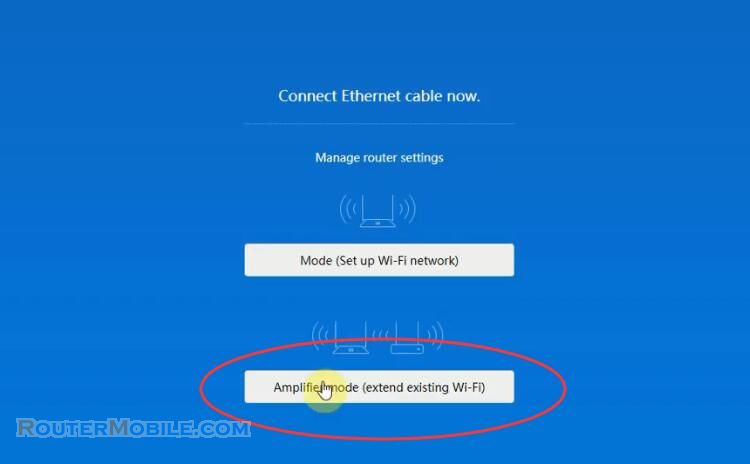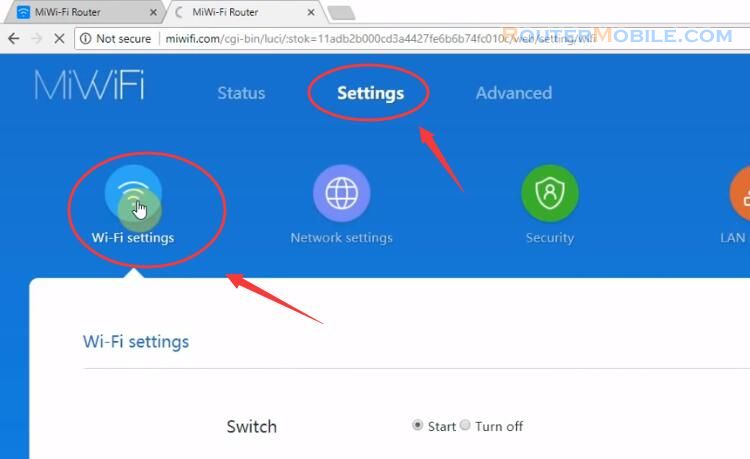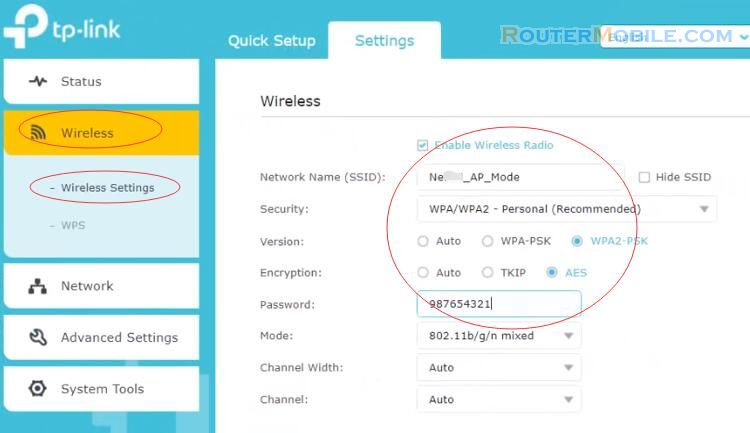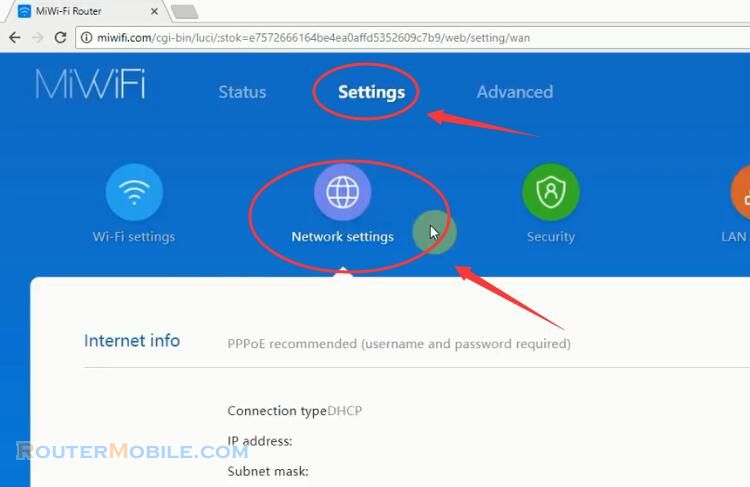This article explains How to Configure Access Point Mode on Xiaomi MI 3C Wireless router. Its management IP is 192.168.31.1 or miwifi.com.
Before reading this article, read the following article:
How to Configure Repeater Mode on Xiaomi MI 3C Wireless router
In the above article, I introduced how to reset the Xiaomi MI 3C Wireless router to the factory default. Follow the instructions to set the router to factory default.
Log in Xiaomi MI 3C Wireless router
Open a web-browser (such as Microsoft Internet Explorer, Google Chrome, Mozilla Firefox or Apple Safari). Enter the ip address of Xiaomi MI 3C wireless router: 192.168.31.1 or http://miwifi.com.
Because you have set the router as the factory default, you don't need to enter a password. Click "Agree" button.
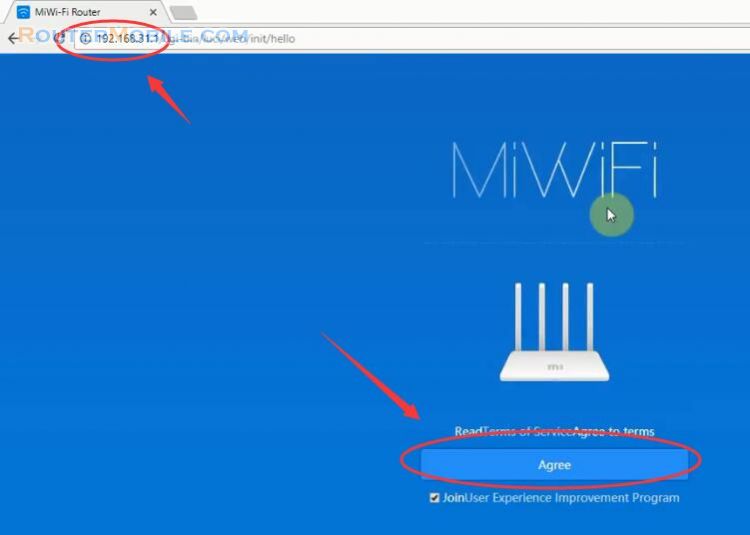
Click the text "Wired amplifier"
Configure Access Point Mode

Enter the root router's network name and password.
Note :
Make sure Mi Wi-Fi connected to the internet via network cable.
Make sure Mi Wi-Fi and existing router are connected to the same network.
Some features and plug-ins may be screened in amplifier mode.

If you check the box of "Same as Wi-Fi password", the input box of password will be filled with Wi-Fi password, but it's not safe. You'd better use another password. Then click " Set up successfully ".

Facebook: https://www.facebook.com/routerbest
Twitter: https://twitter.com/routerbestcom
Tags: 192.168.31.1 Xiaomi Access Point