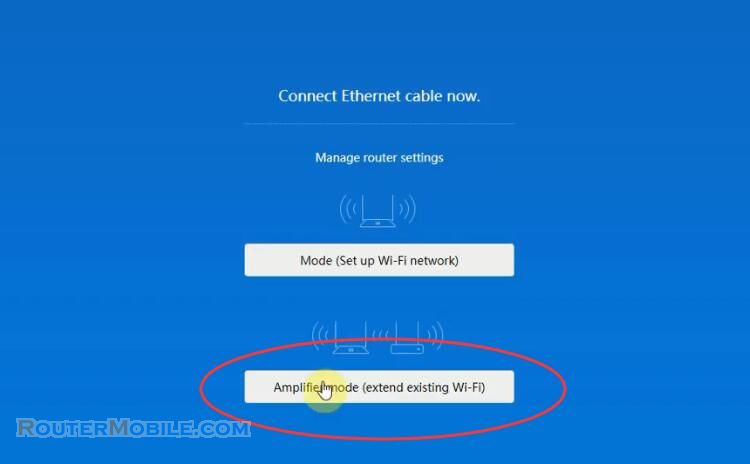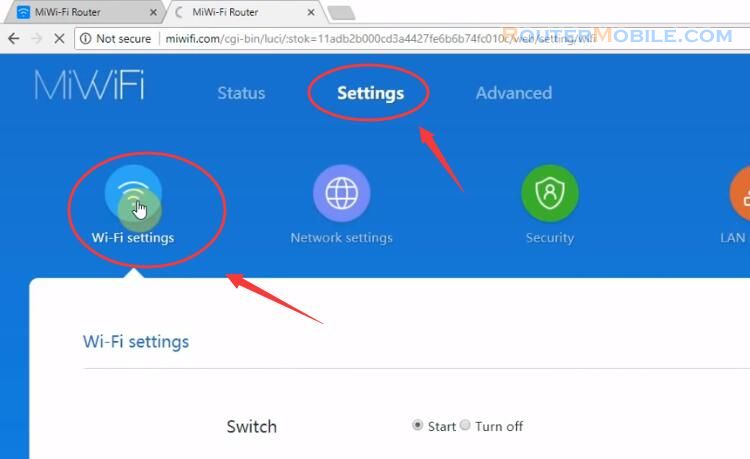This article explains How to Configure PPPoE Dial Up Connection with Xiaomi MI 3C router. Its management IP is 192.168.31.1 or miwifi.com.
Log in Xiaomi MI 3C Wireless router
Open a web-browser (such as Microsoft Internet Explorer, Google Chrome, Mozilla Firefox or Apple Safari). Enter the ip address of Xiaomi MI 3C wireless router: 192.168.31.1 or http://miwifi.com.
The management password here was set by yourself at the beginning. If you don't know how to set it, you can read this article:
Setting Repeater Mode on Xiaomi MI 3C Wireless router
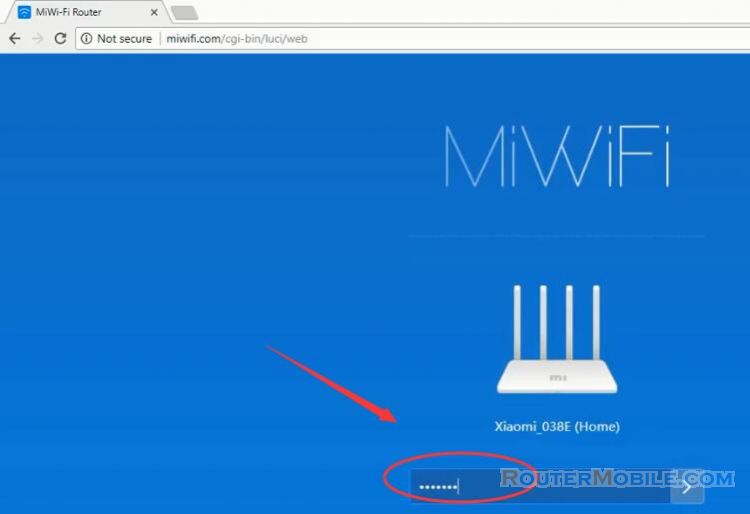
Configure PPPoE
Go to "Settings" > "Network Settings"
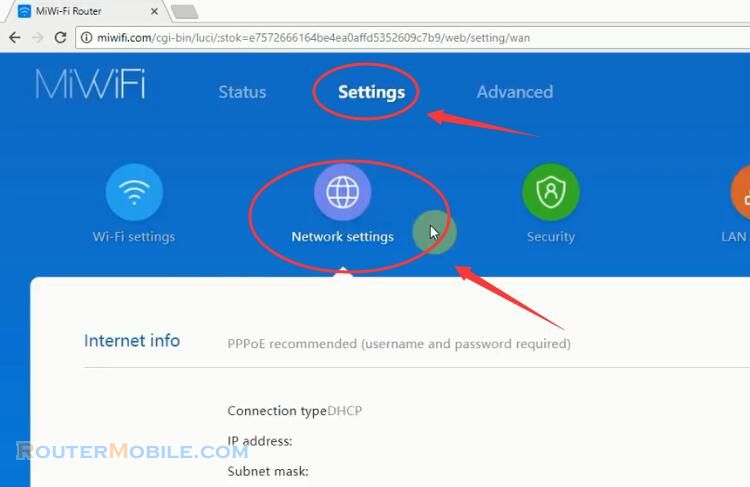
Select "PPPoE" in Connection type. Enter the account and password of broadband.
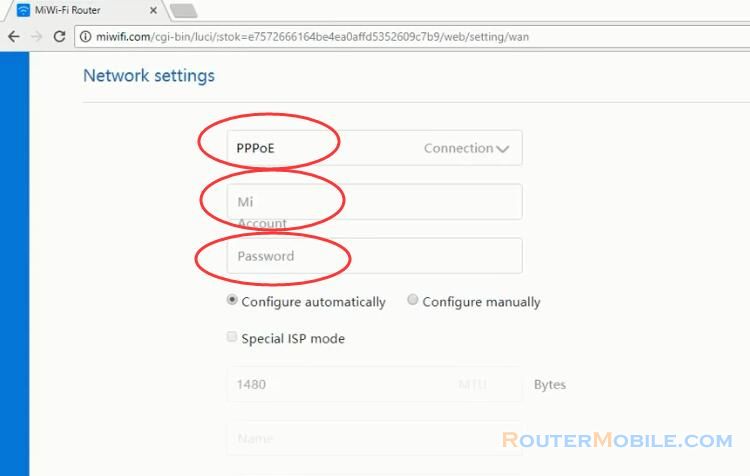
Select "configure automatically", then click "App" button to save your settings.
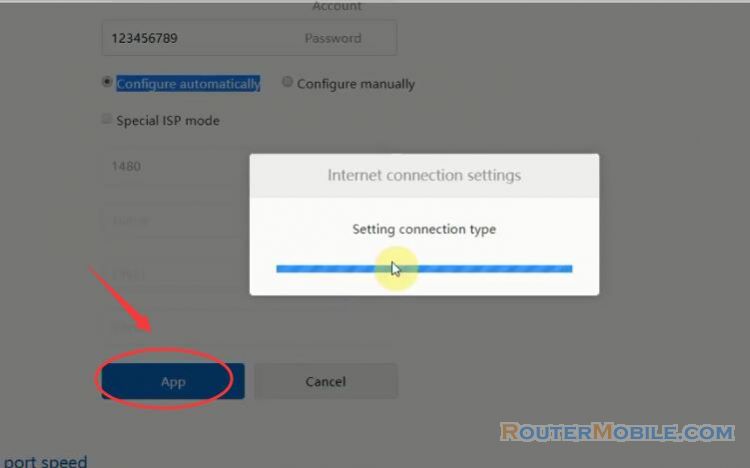
After setting, you will see the internet information:
Connection Type : PPPoE
Mi account : your account
IP address : your WAN IP address
Subnet mask :255.255.255.0
Default gateway : your gateway
DNS : 8.8.8.8
Connection status : Dialed successfully
If you want to disconnect the PPPoE, click the right text "disconnect".
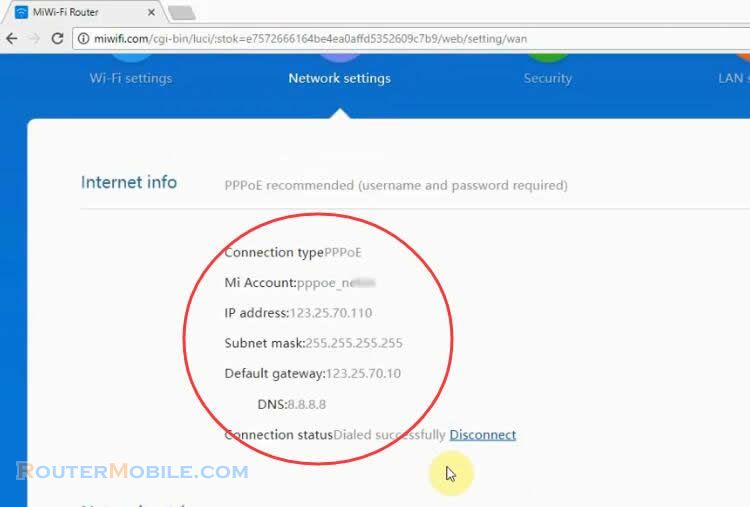
Now you have successfully configured PPPoE Dial Up Connection with Xiaomi MI 3C router.
Facebook: https://www.facebook.com/routerbest
Twitter: https://twitter.com/routerbestcom
Tags: PPPoE Xiaomi 192.168.31.1 miwifi.com