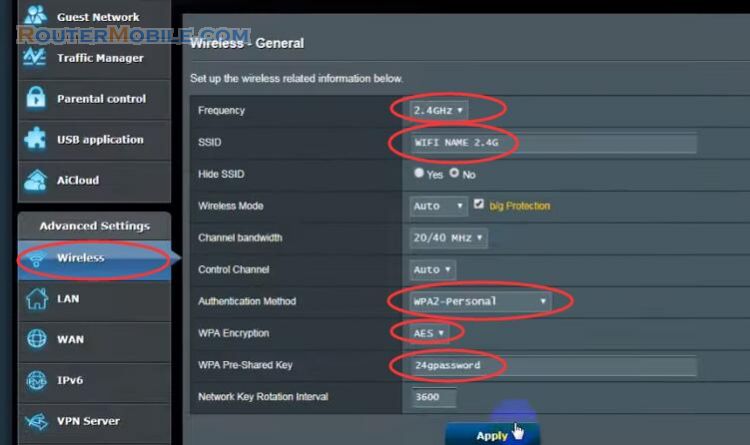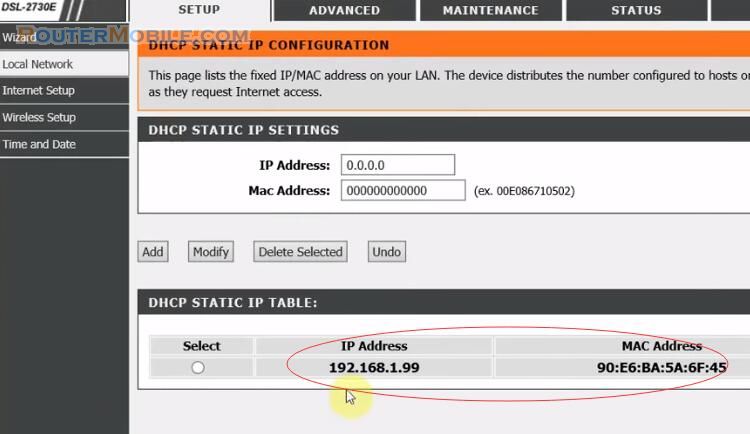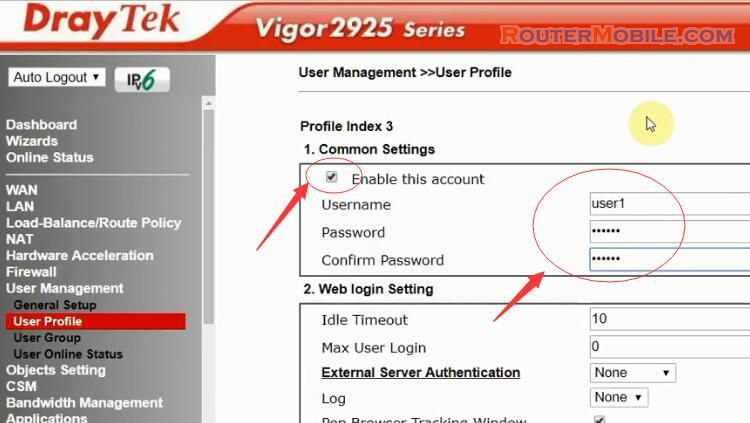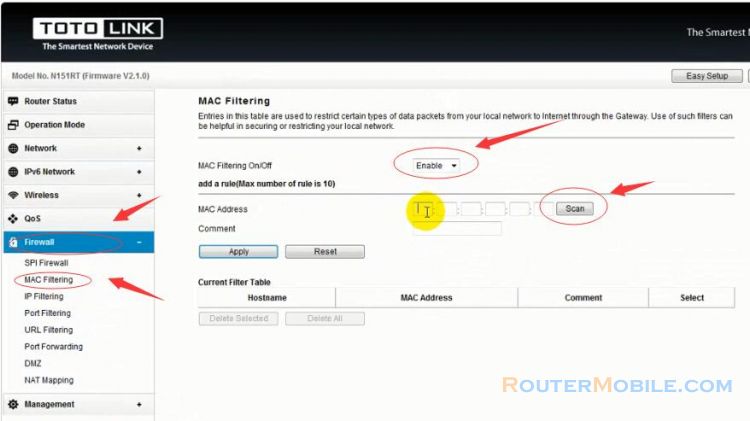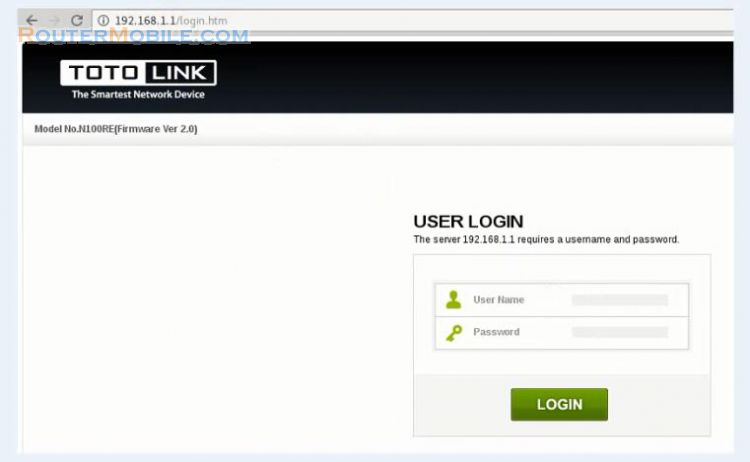This article explains How to Setup bridge with AP (Access Point) on the TOTOLINK Wireless router. Its management IP is 192.168.1.1.
Step 1 : Log in TOTOLINK Router
Open a web-browser (such as Microsoft Internet Explorer, Google Chrome, Mozilla Firefox or Apple Safari). Enter the ip address of TOTOLINK wireless router : 192.168.1.1.
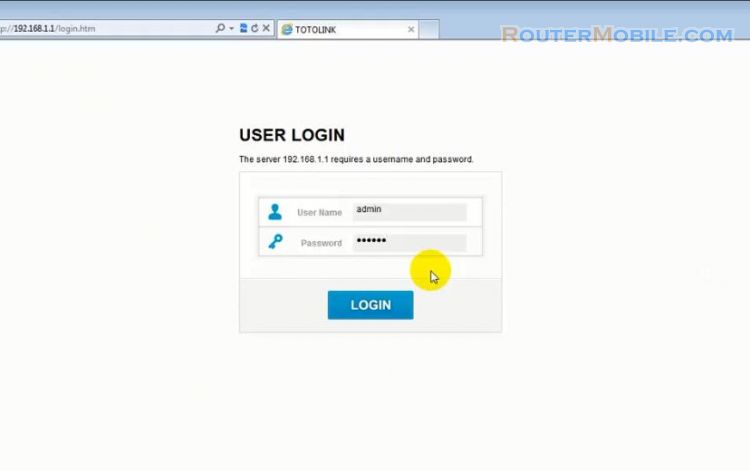
The server 192.168.1.1 requires a username and password :
Username : admin
Password : admin
Step 2 : Change the LAN IP Address "192.168.1.1" to "192.168.1.250"
Click the button "Advanced Setup" in the upper right corner. Go to "Network" > "LAN Settings", you will see a prompt:
This page is used to configure the parameters for local area network which connects to the LAN port of your Access Point. Here you may change the setting for IP address, subnet mask, DHCP, etc...
IP Address : 192.168.1.250
DHCP Client Range : 192.168.1.10 - 192.168.1.240
Note : You need to ensure that the IP address assigned by the router does not contain 192.168.1.250, which will conflict with the router.
Click "Apply" button to save your settings.
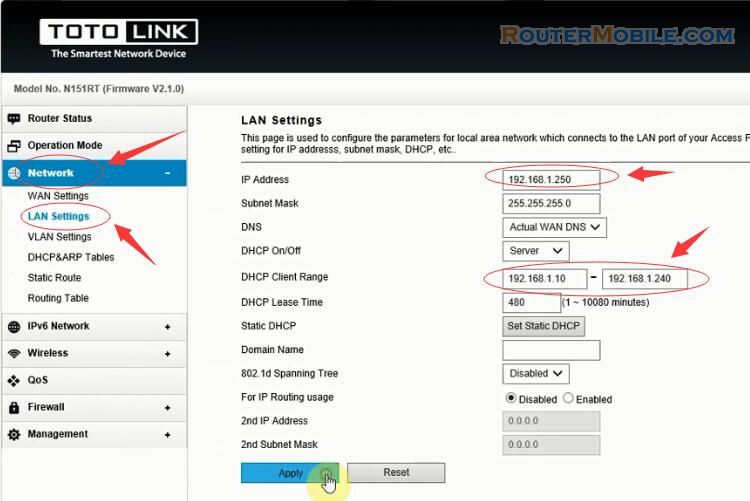
Then, the TOTOLINK Wireless router will reboot, and its IP address has been changed to 192.168.1.250.
Step 3 : Wireless Bridge Mode
Go to "Operation Mode", there are 6 modes:
Wireless ISP Client Router
Wirelessly connect to WISP station/notice to share internet to local wireless and wired network
Wireless Client
In this mode, all ethernet ports are bridged together and the wireless client will connect to ISP access point. The NAT is enabled and PCs in ethernet ports share the same IP to ISP through wireless LAN. You can conncect to the ISP AP in Site-Survey page. The connection type can be setup in WAN page by using PPPoE, DHCP client, PPTP client, L2TP client or static IP.
Repeater (Range Extender)
Extend your existing wireless coverage by relaying wireless signal.
Router
In this mode, the device is supposed to connect to internet via ADSL/Cable Modem. The NAT is enabled and PCs in LAN ports share the same IP to ISP through WAN port. The connection type can be setup in WAN page by using PPPoE, DHCP client, PPTP client, L2TP client or static IP.
Bridge with AP
Combine two local networks via wireless connection.
Client
Acting as a "Wireless Adapter" to connect your wired devices(e.g. Xbox/PS3) to a wireless network.
We select "Bridge with AP" and click "Apply&Next" button.
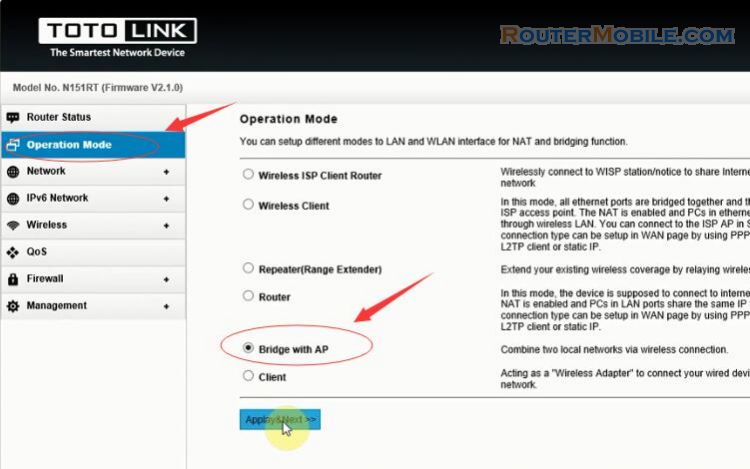
Click "Site Survey" to get a list of AP signal.
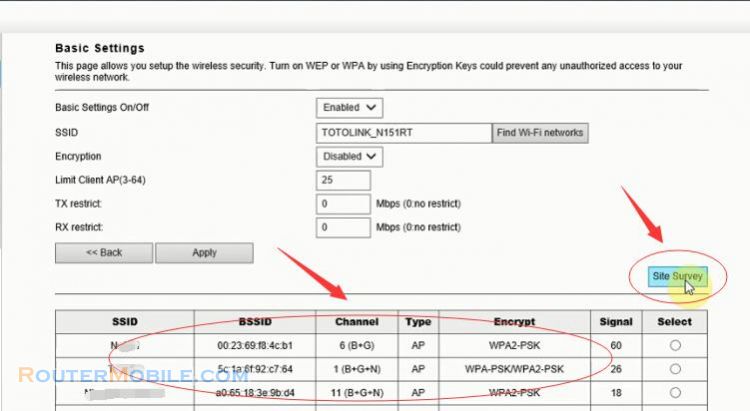
Select an AP signal, the "SSID" will be filled automatically, you just need to enter the password of AP.
Pre-Shared Key : Enter your Root Wireless password
Click "Apply" button to save you settings and the system will reboot again.
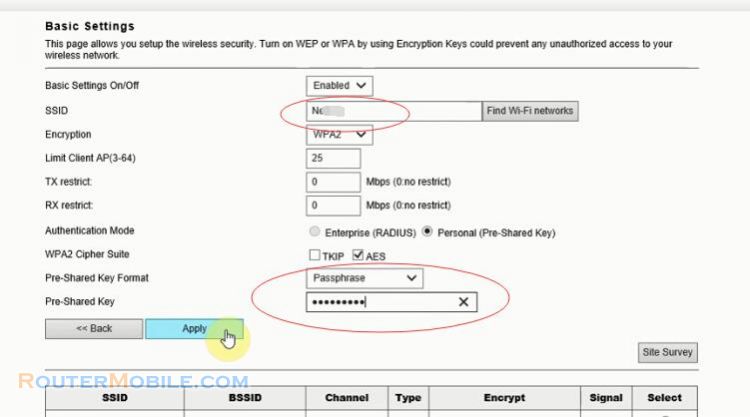
Now you can surf the Internet.
Facebook: https://www.facebook.com/routerbest
Twitter: https://twitter.com/routerbestcom
Tags: 192.168.1.1 Access Point TOTOLINK