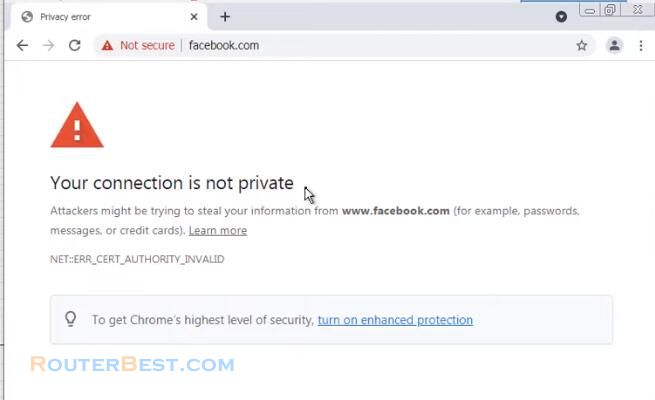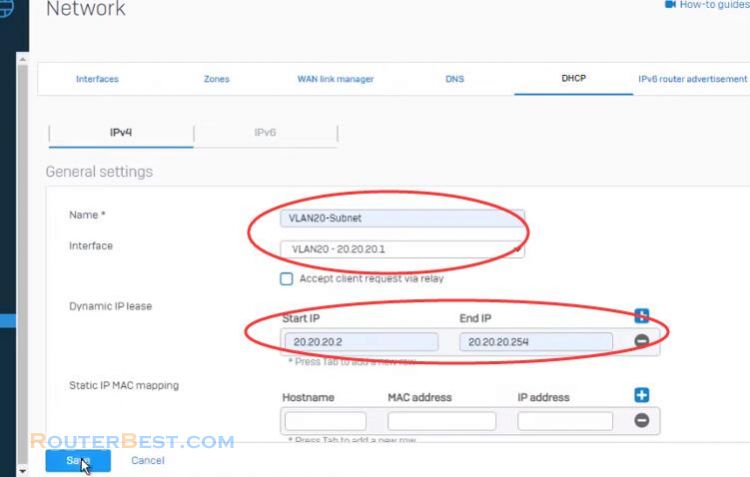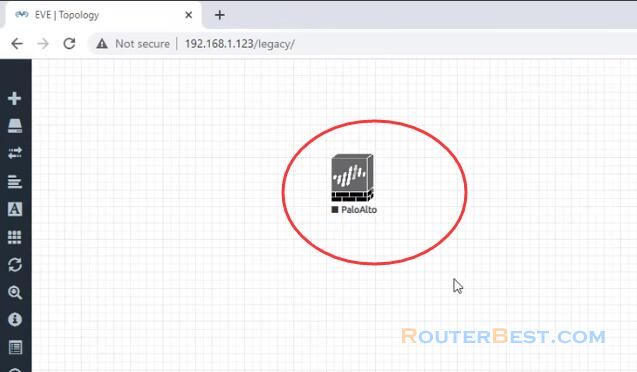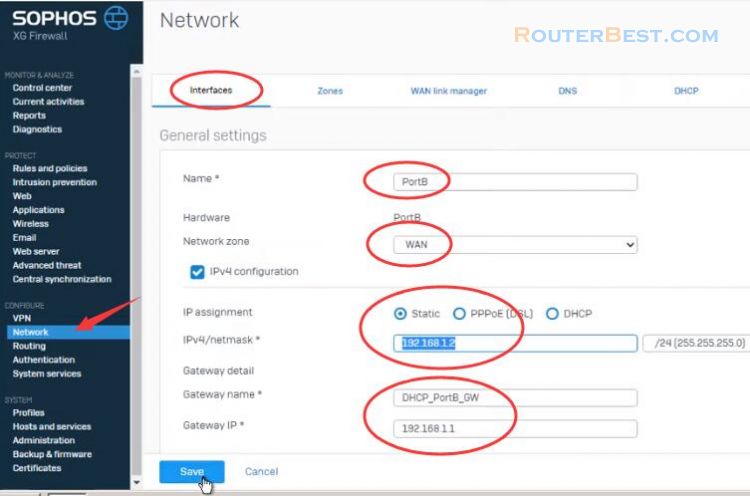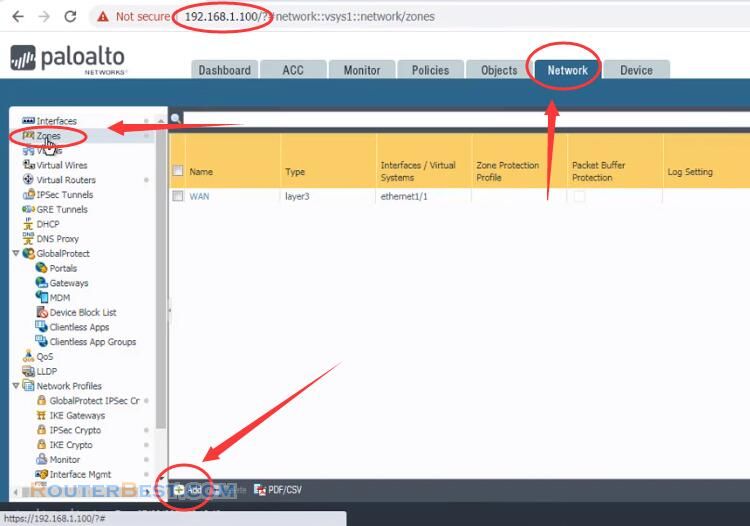In this article, I will show you How to Configure the Management Interface IP for Palo Alto Firewall. Before starting this procedure, please make sure a connection can be made via a console cable to the Palo Alto Networks device.
Login to the device with the default username and password (admin/admin).
Enter configuration mode using the command "configure".
Change the system setting to static
set deviceconfig system type static
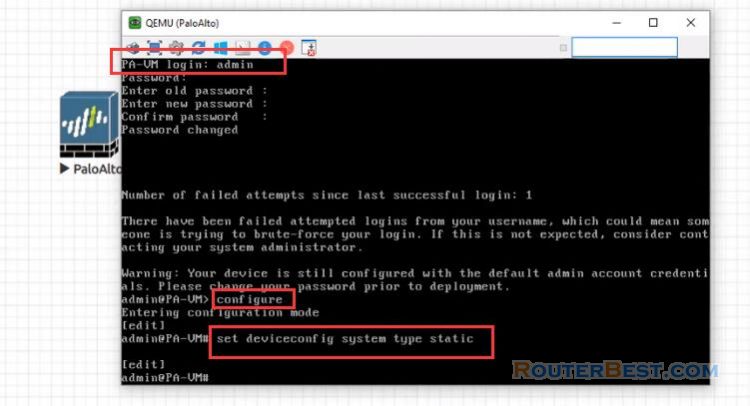
Use the following command to set the IP address of the management interface.
set deviceconfig system ip-address 192.168.1.100 netmask 255.255.255.0 default-gateway 192.168.1.1
Commit the changes using the command "commit force".
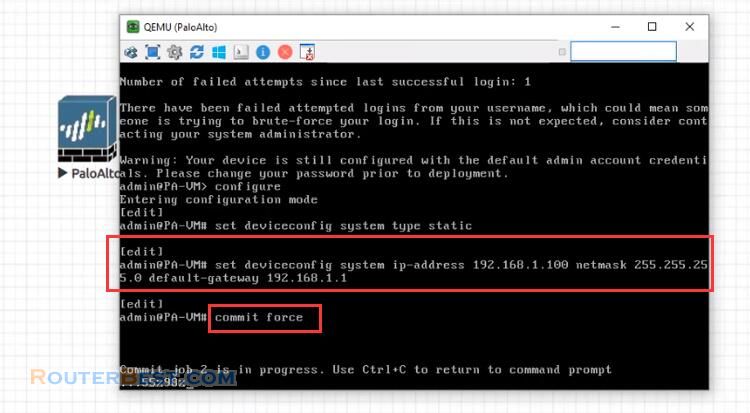
Then confirm the configurations by running the command show interface management.
quit show interface management
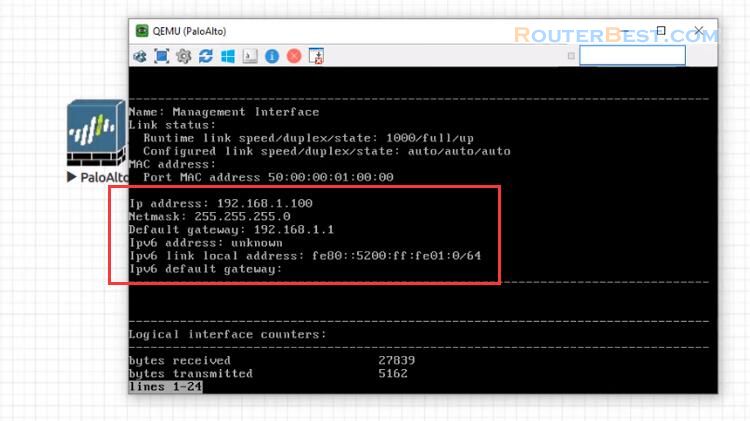
Facebook: https://www.facebook.com/routerbest
Twitter: https://twitter.com/routerbestcom
Tags: Palo Alto Firewall 192.168.1.100