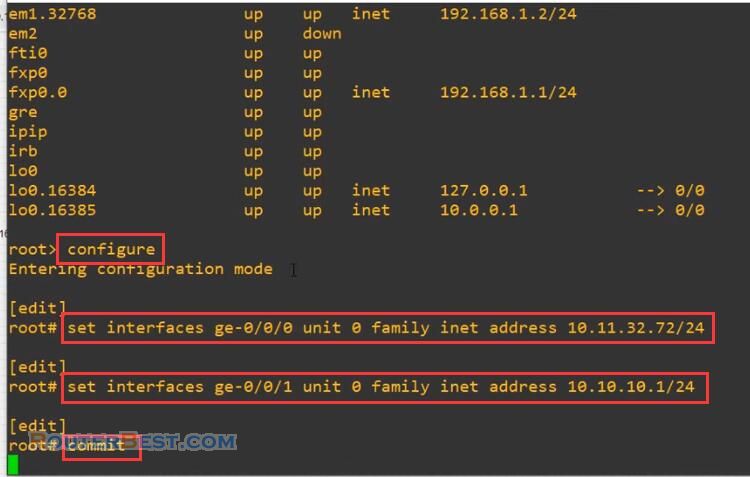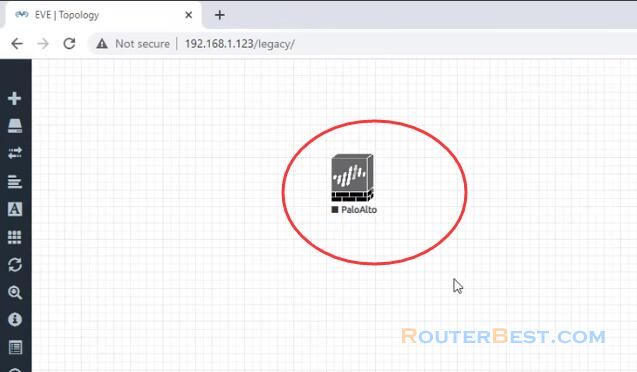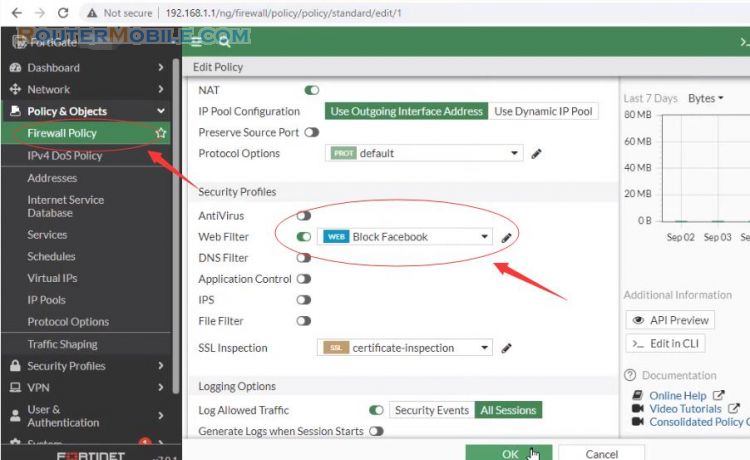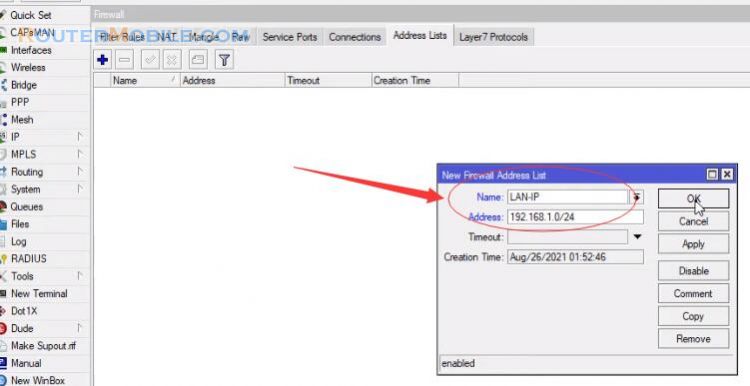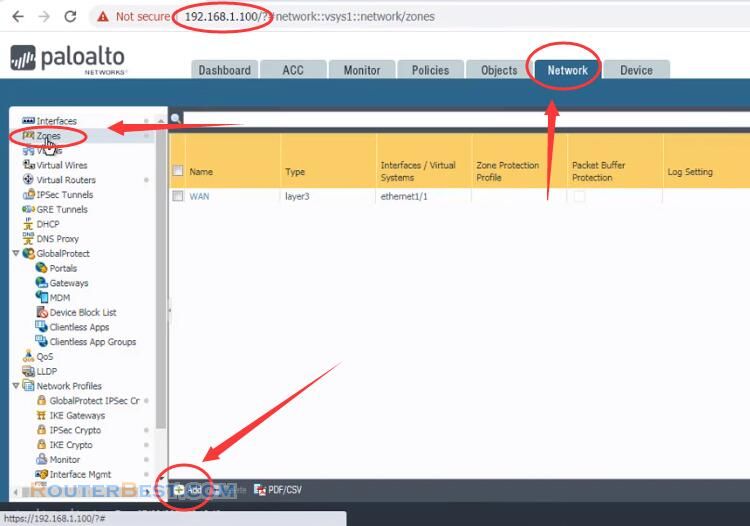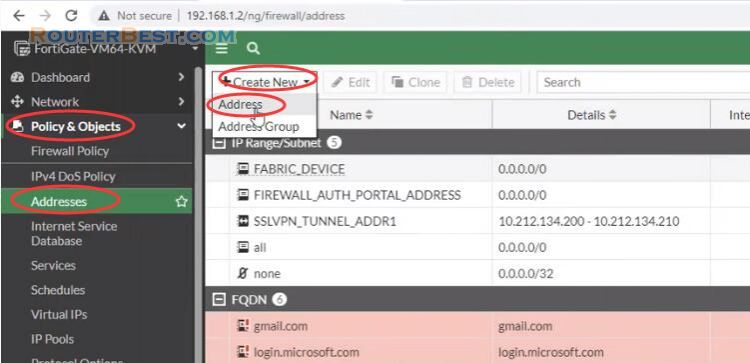In this article, I will show you How to block a web on Sophos Firewall. You may block users from accessing facebook.com by creating a web policy and applying it to the firewall rule.
You will need to create a URL groups for Facebook.
Step 1 : Create a URL groups for Facebook
Apply that URL groups to the policy, and then add the policy to a firewall rule.
Go to "PROTECT" > "Web" > "URL Groups", click "Add" button.
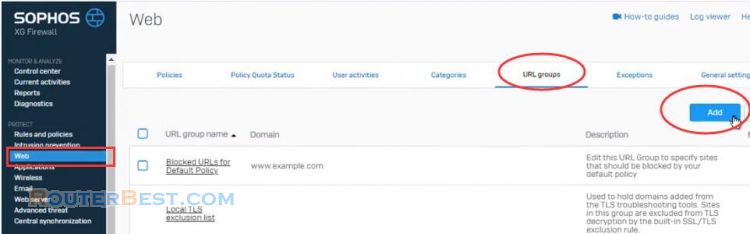
URL group name : Facebook
Domain names to match : Facebook.com and fb.com
Click "Save" button to add a URL group for facebook.
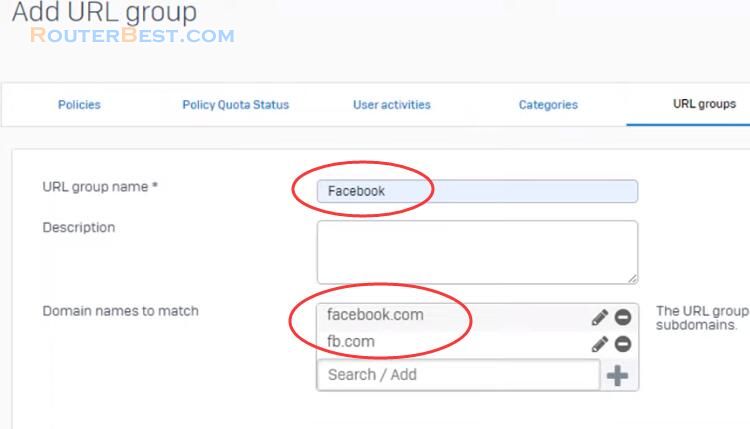
Step 2 : Add custom URL groups to policy
Go to "PROTECT" > "Web" > "policies", click "Add policy" button on the right.
Name : Block Facebook
Click "add rule" button on the right.
Under activities click the existing "all web traffic". Click "add new item".
Click show and change to URL groups.
Check the box next to Facebook and then click "apply".
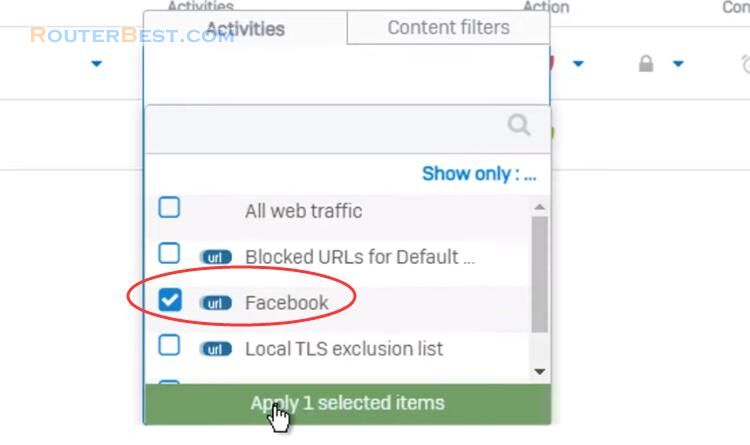
Change the action to block for the rule we just added.
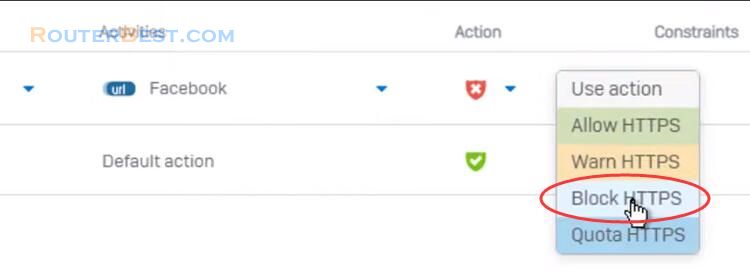
Status : ON, Click "save" button to save your settings.
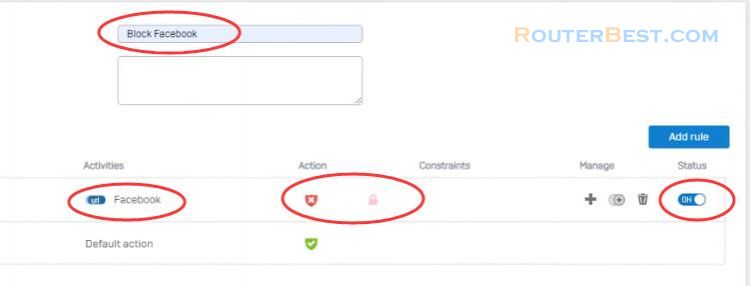
Now we will have the new policy to a firewall rule.
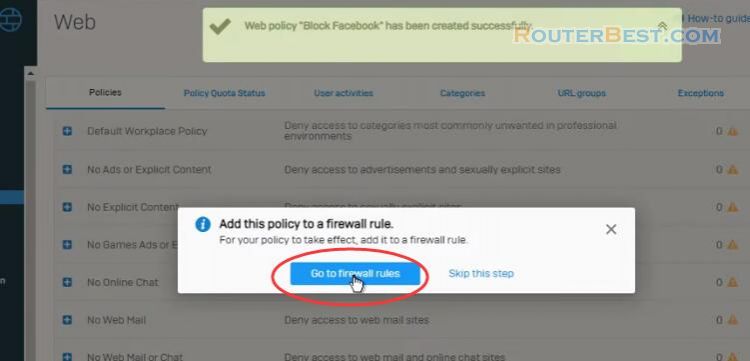
Step 3 : Add Firewall Rule on Sophos Firewall
Create the firewall rule as a normal LAN to WAN rule filling out the details as necessary.
Go to "Rules and policies" > "Firewall rules" > "Add firewall rule" > "New firewall rule".
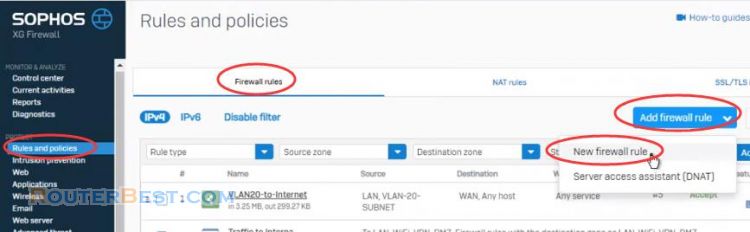
Rule name : Block Facebook policy
Action : Accept
Rule position : Top
Rule group : None
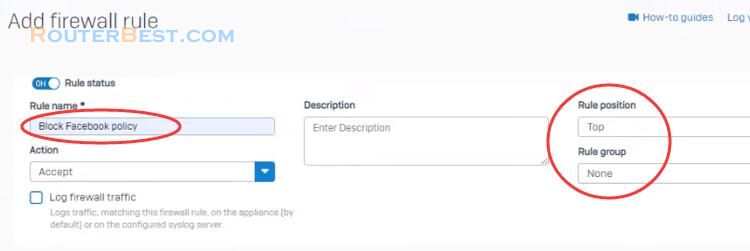
Source Zone : LAN
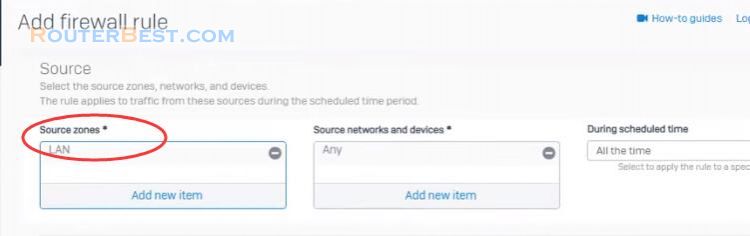
Destination zones : WAN
Destination networks : Any
Services : Any
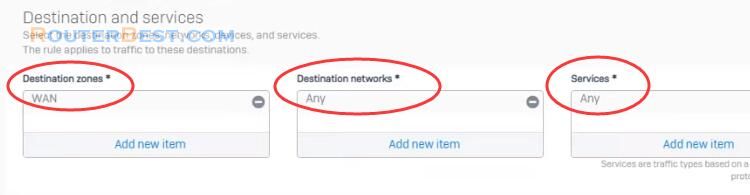
In the security features section, change the Web filtering to the one created in the previous step. Click "save" to save your settings.
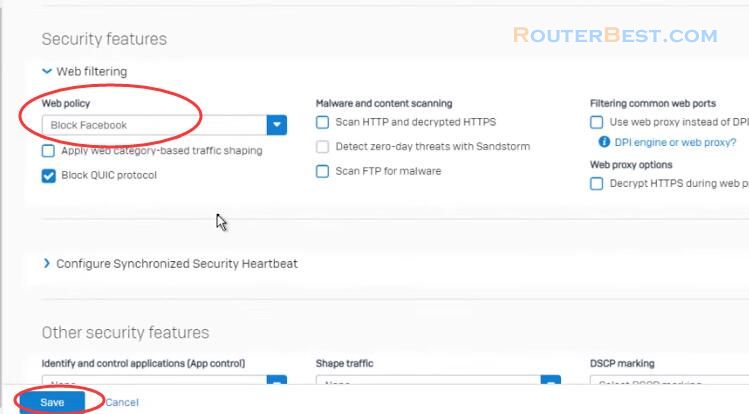
I hope this article helped you to block a web on Sophos Firewall.
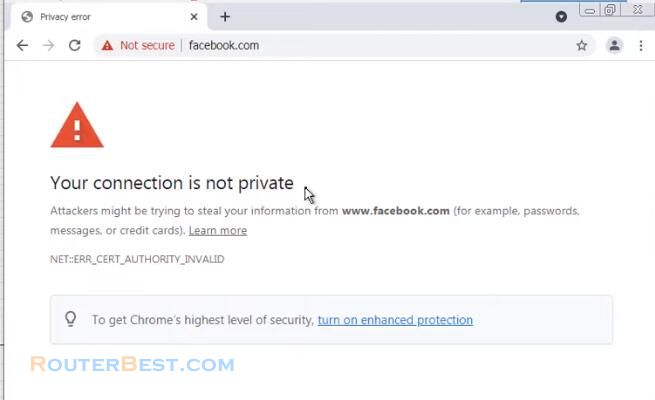
Facebook: https://www.facebook.com/routerbest
Twitter: https://twitter.com/routerbestcom