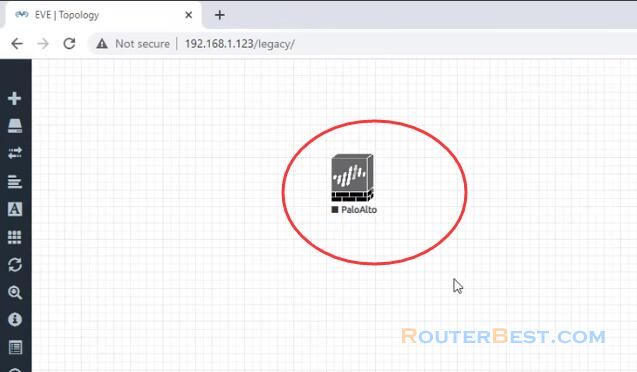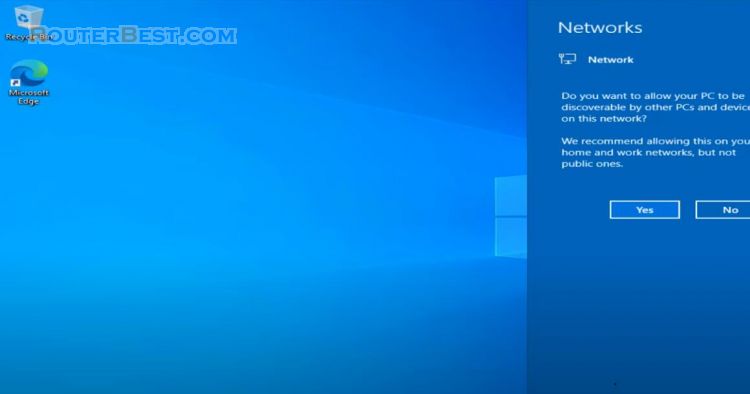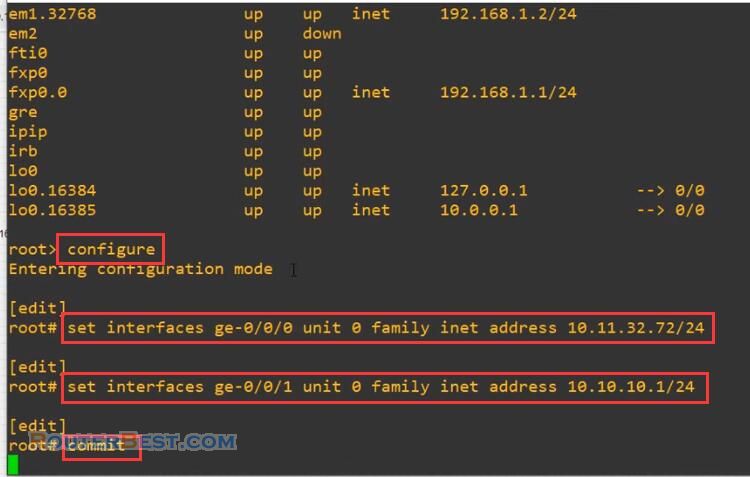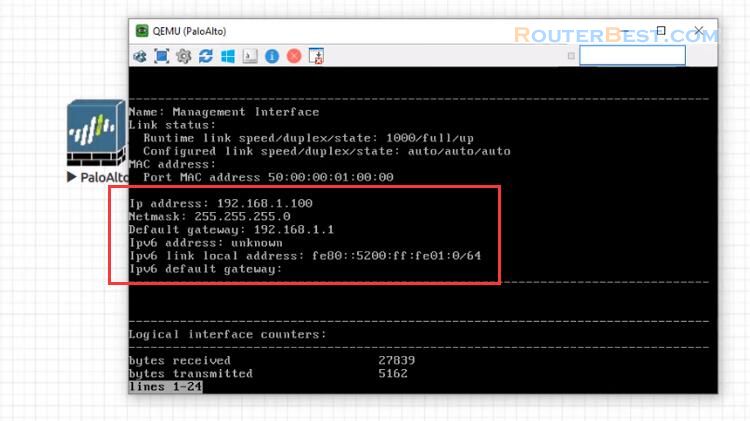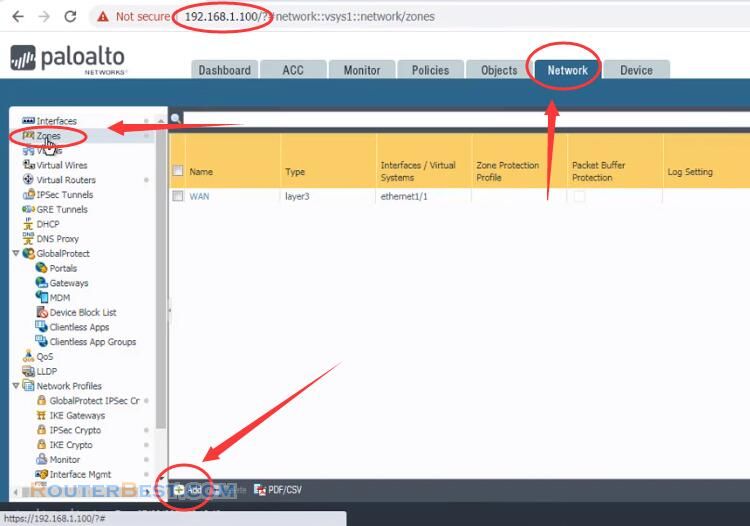In this article I will show you How to add Sophos Firewall to EVE-NG and Setup to Access Internet.
Step 1 : Download Sophos Firewall
Visit Sophos official website: https://www.sophos.com/, Create an account to download the 30-day trial.
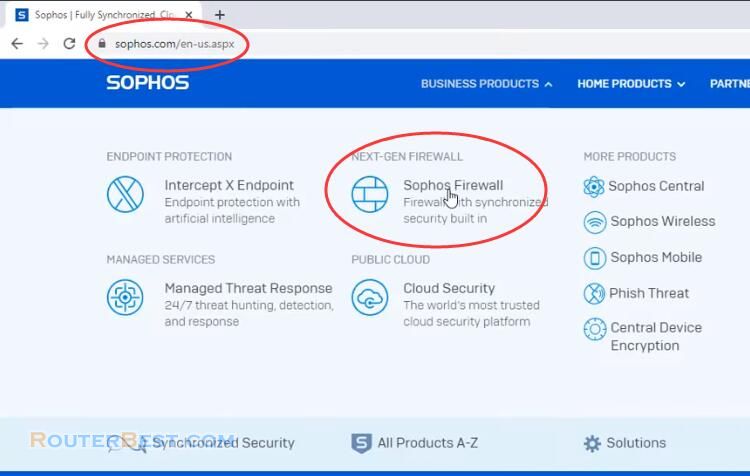
Here I have free downloaded to my computer including 2 files.
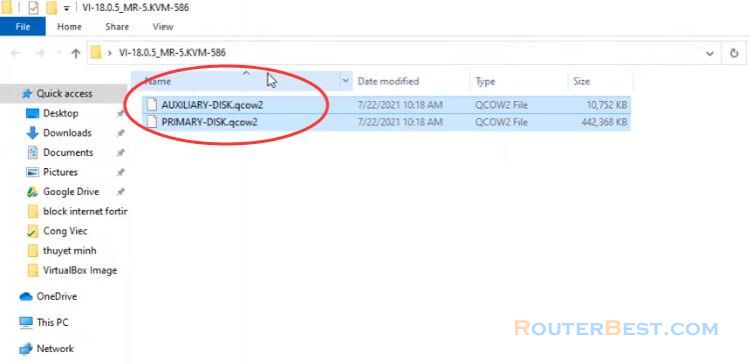
This is the IP address of EVE-NG : http://192.168.1.123, default username is "root", default password is "eve".
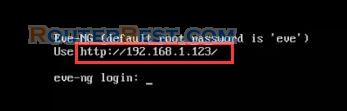
Next step, you will add Sophos FW XG to EVE
Step 2 : Upload the downloaded Sophos image to the EVE using WinSCP
Login as "root" with password is "eve".
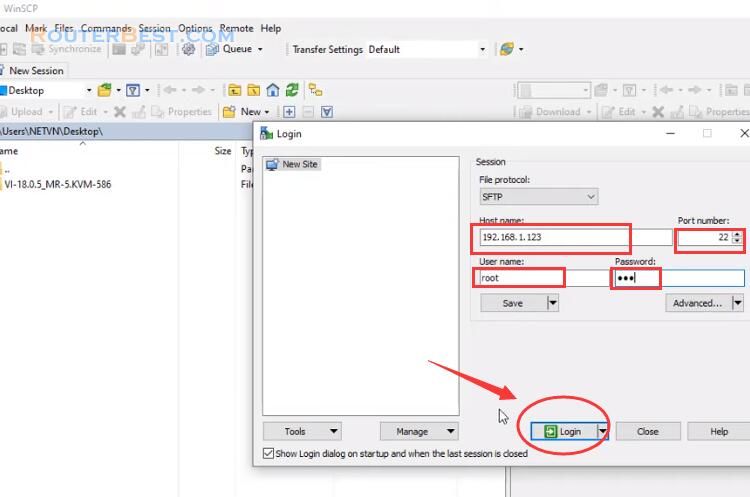
Upload the downloaded Sophos image to "/opt/unetlab/addons/qemu/".
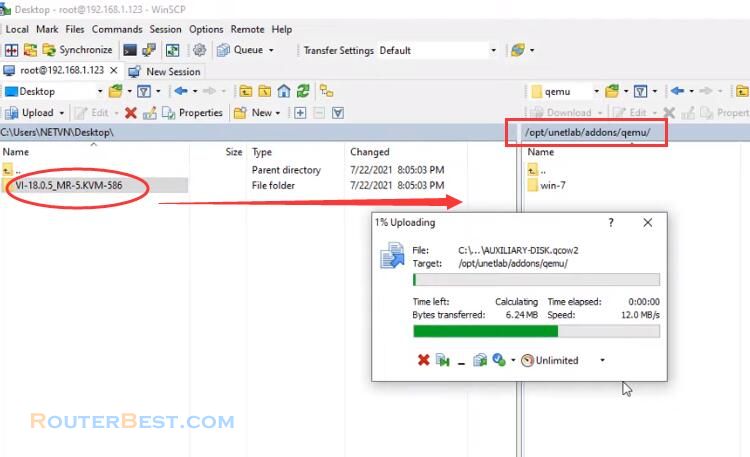
Rename the folder to "sophosxg-fw-18.0.5".
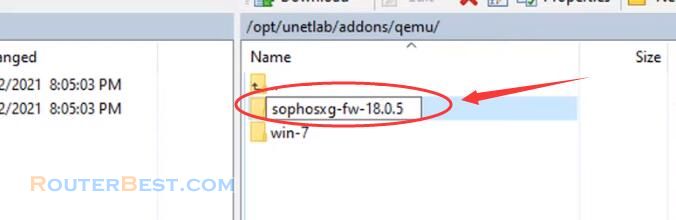
rename the uploaded image to "virtioa.qcow2" and "virtiob.qcow2".
rename "PRIMARY-DISK.qcow2" to "virtioa.qcow2".
rename "AUXILIARY-DISK.qcow2" to "virtiob.qcow2".

Next, check the results by creating a new lab and adding a new Sophos Firewall.
Step 3 : Add a new Sophos Firewall
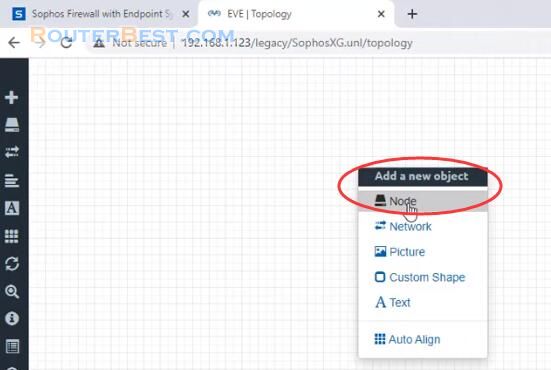
Search and select "Sophos XG".
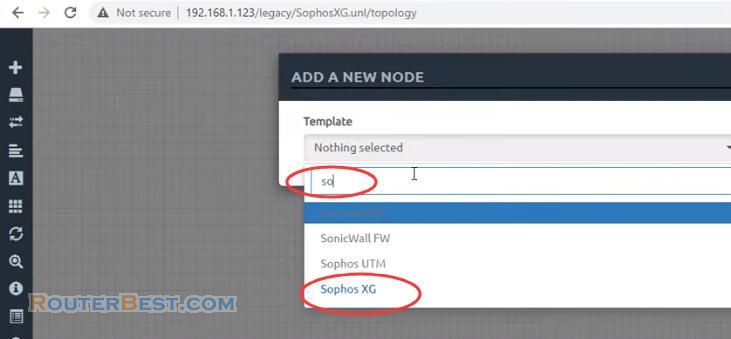
Image : sophosxg-fw-18.0.5
Name/prefix : SophosXG
RAM : 4096
Click "Save" button to save your settings.
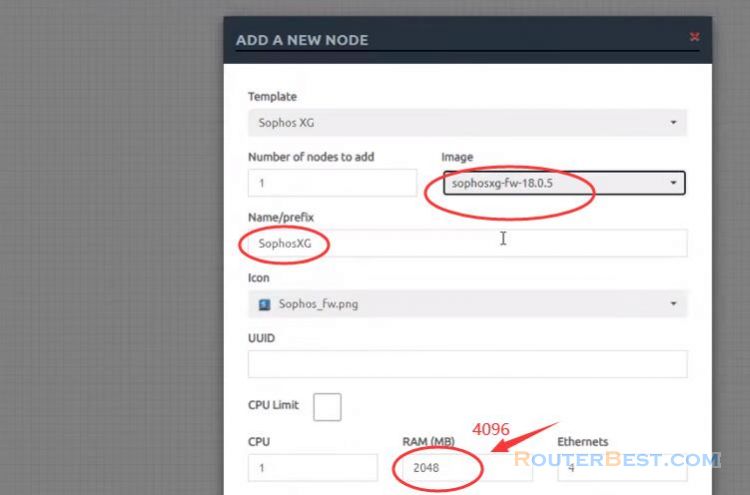
Step 4 : Add a Internet
Right click, Add a new object, select "Network".

Name/Prefix : Internet
Type : Management(Cloud0)
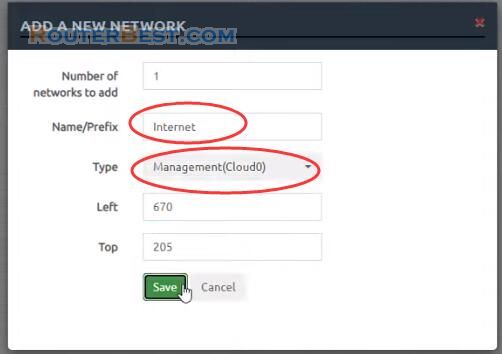
Step 5 : Add a Windows
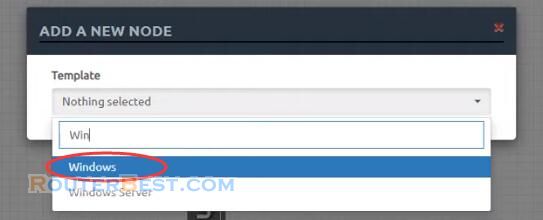
Image : win-7
Name/prefix : Win
RAM : 2048
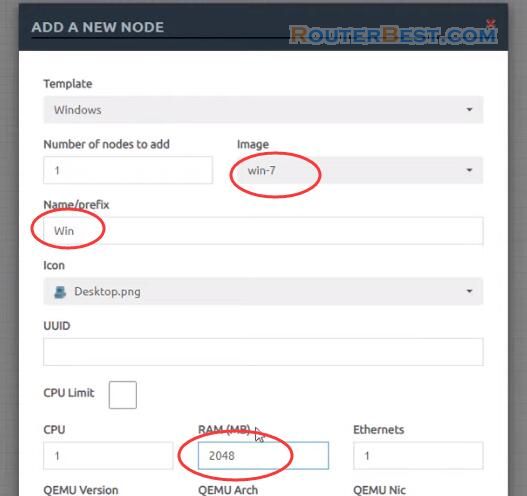
Add connection between win and sophosxg.
Port A connects your computer for configuration.
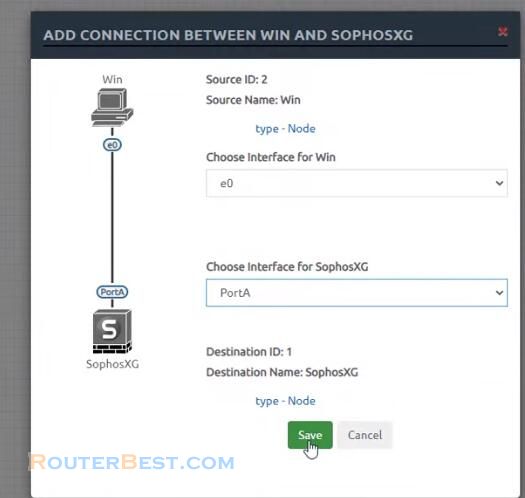
Port B is WAN.

Step 6 : Turn on Sophos Firewall and configure it
Note: It may take a few minutes for the necessary services to start before the setup screen is ready.
Upon starting for the first time, access the setup screen at https://172.16.16.16:4444
Click "Advanced" button on the left, then click the link below.
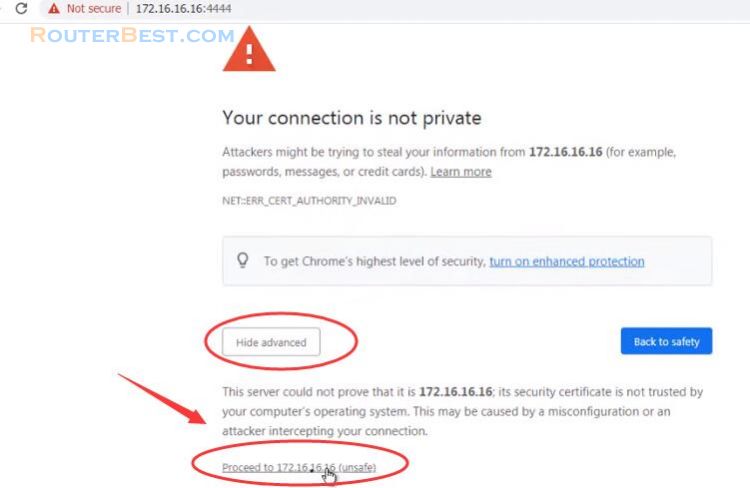
Click the text link "click to begin" on the bottom of webpage.

Next you follow the instructions to install some basic steps.
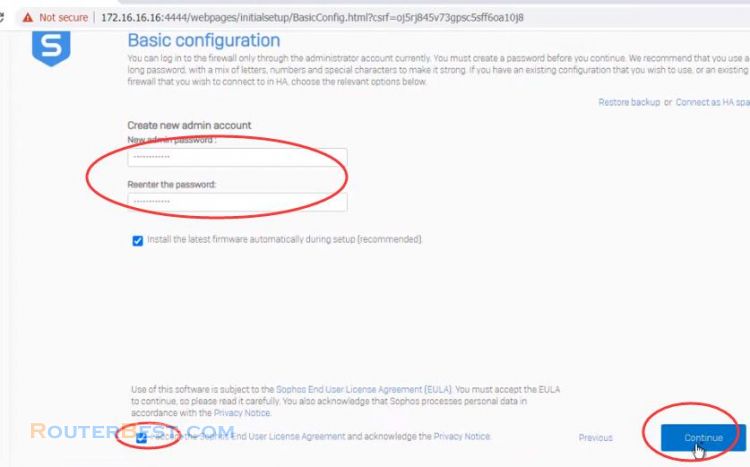
I hope this article help you to add Sophos firewall to EVE-NG.
Facebook: https://www.facebook.com/routerbest
Twitter: https://twitter.com/routerbestcom