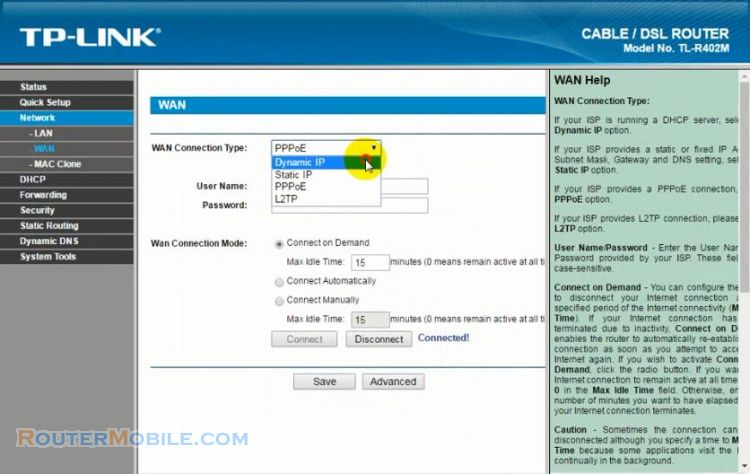To backup and restore the configuration of TP-Link TD-W9970 modem router, follow these steps:
Backup Configuration:
Open a web browser and enter the IP address of the modem router (default IP address is 192.168.1.1) in the address bar.
Enter your username and password to log in to the router's web-based management interface. The default username and password are usually "admin".
Click on "System Tools" from the left-hand menu and then click on "Backup & Restore".
Click on the "Backup" button to save the current configuration file to your computer.
Choose a location to save the file and give it a name that you will remember.
Restore Configuration:
Open a web browser and enter the IP address of the modem router (default IP address is 192.168.1.1) in the address bar.
Enter your username and password to log in to the router's web-based management interface. The default username and password are usually "admin".
Click on "System Tools" from the left-hand menu and then click on "Backup & Restore".
Click on the "Choose File" button and select the configuration file that you want to restore.
Click on the "Restore" button to upload and restore the saved configuration file.
The router will reboot automatically and restore the configuration settings from the file.
Note: It's important to only restore the configuration file to the same model of router that the backup was taken from. Restoring the configuration file to a different model or version of the router can cause compatibility issues and may result in the router malfunctioning.
Facebook: https://www.facebook.com/routerbest
Twitter: https://twitter.com/routerbestcom