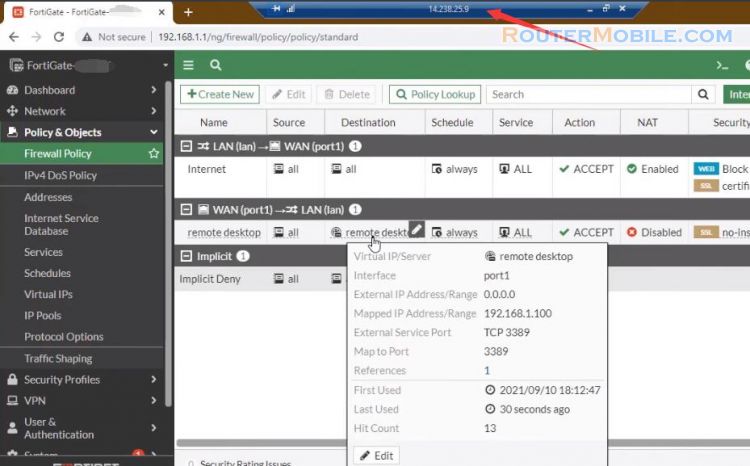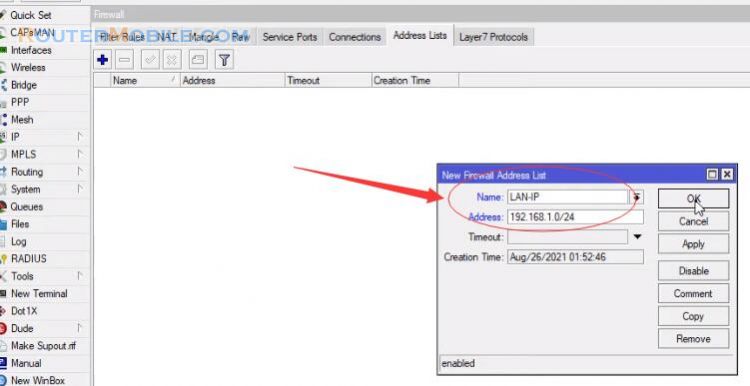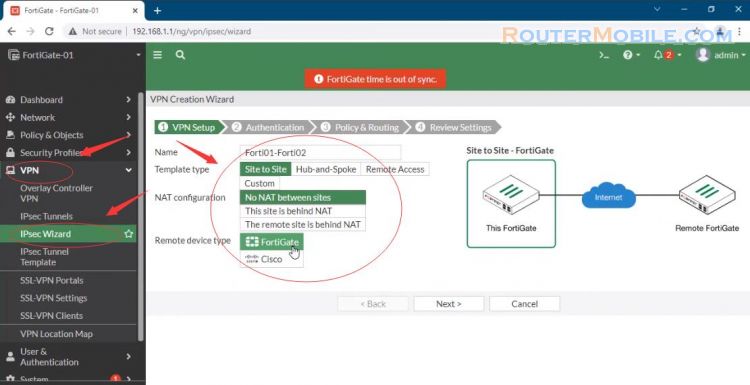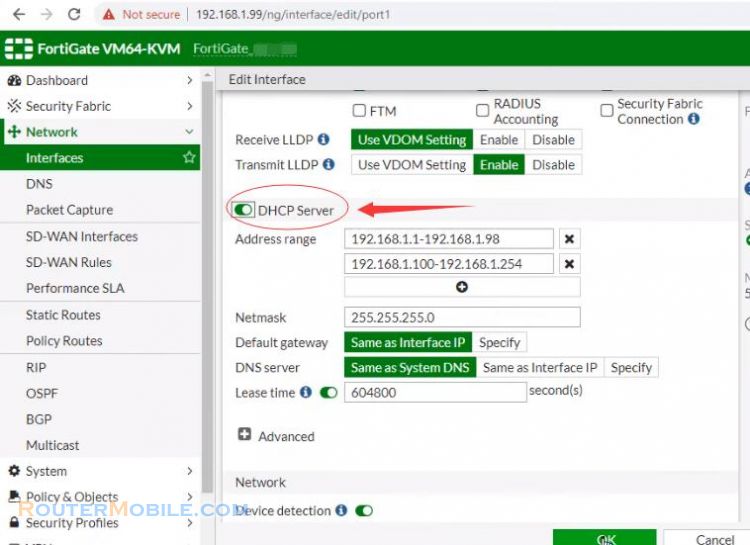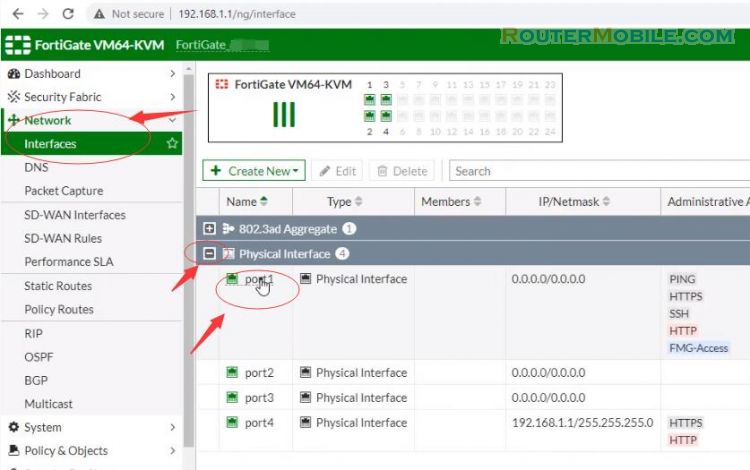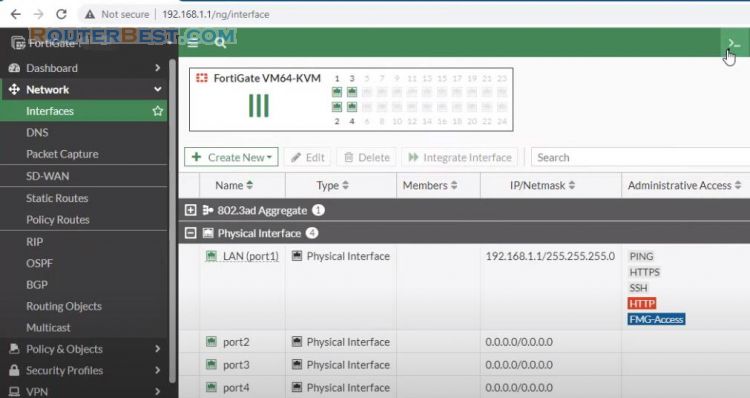This article explains how to use a static URL filter to block access to Facebook and it's subdomains. You can do the same with other websites.
Go to "System" > "Featue Visibility" to enable the Web Filter feature.
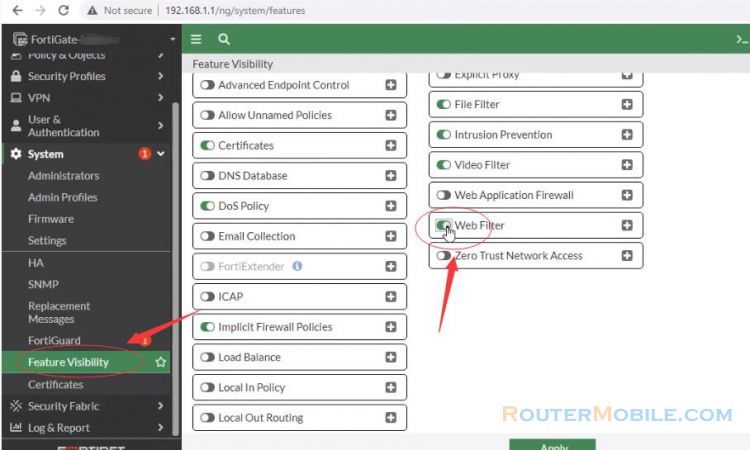
Go to Security Profiles > Web Filter and create a new Web Filter profile.
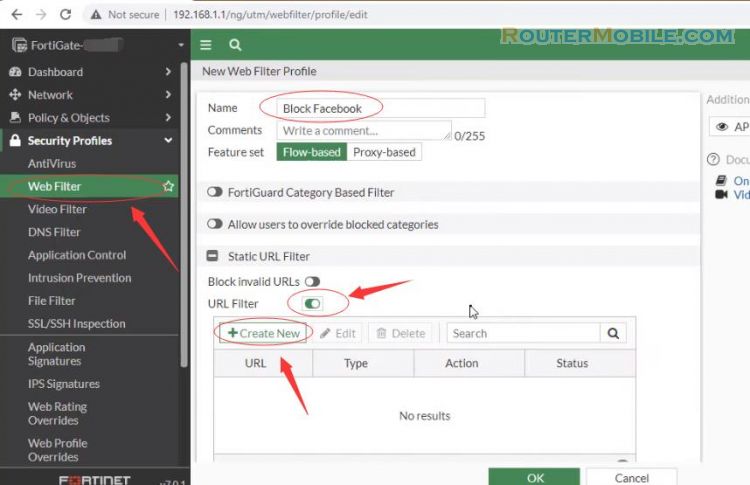
To block Facebook, go to Static URL filter, select URL Filter, and then click Create New.
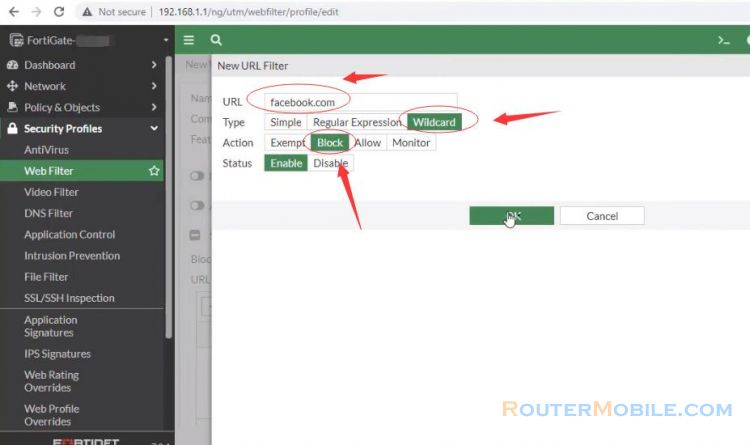
Set URL to facebook.com.
Set Type to Wildcard, set Action to Block, and set Status to Enable.
Apply web filtering security policy to your network.
Click "OK" button to save you settings.
Go to Policy & Objects > Firewall Policy and edit your security policy
Under Security Profiles, enable Web Filter and select the Block Facebook web filter profile.
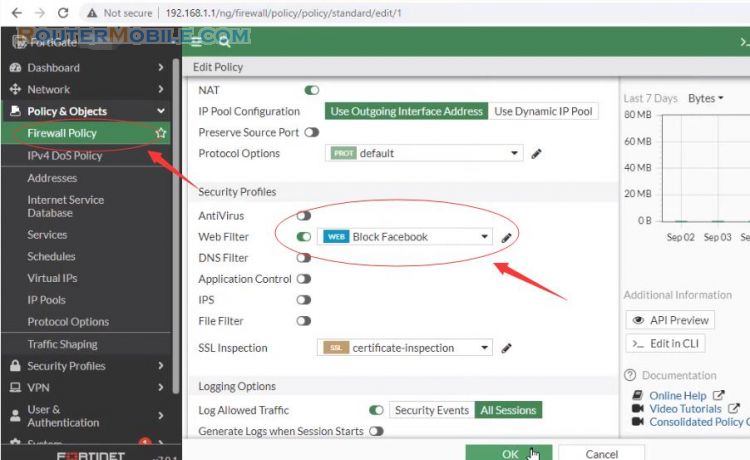
The new policy has to be first on the list in order to be applied to Internet traffic.
Confirm this by viewing policies By Sequence. To move a policy up or down, click and drag the far-left column of the policy.
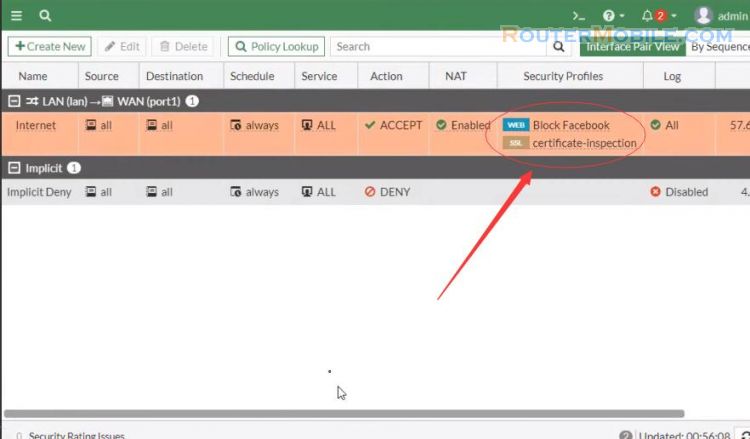
Visit facebook.com, A message appears :
An application is stopping Chrome from safely connecting to this site.
"Fortinet" wasn't installed properly on your computer or the network:
Try uninstalling or disabling "Fortinet".
Try connecting to another network.
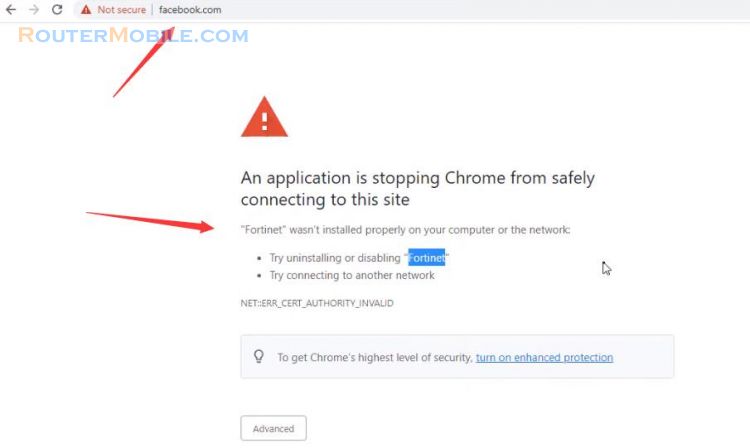
Facebook: https://www.facebook.com/routerbest
Twitter: https://twitter.com/routerbestcom