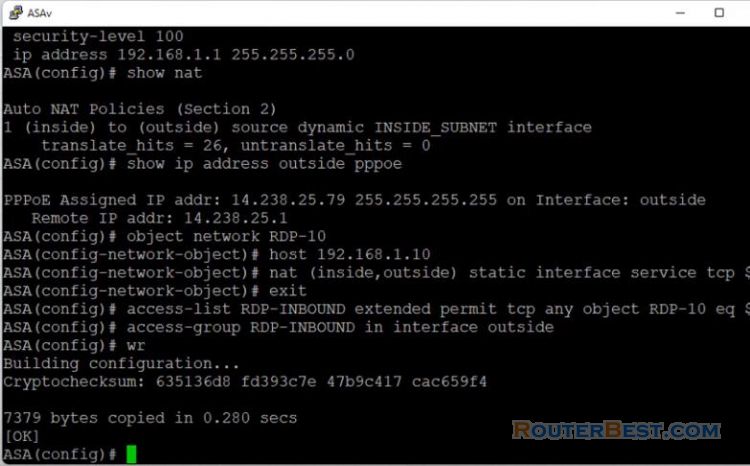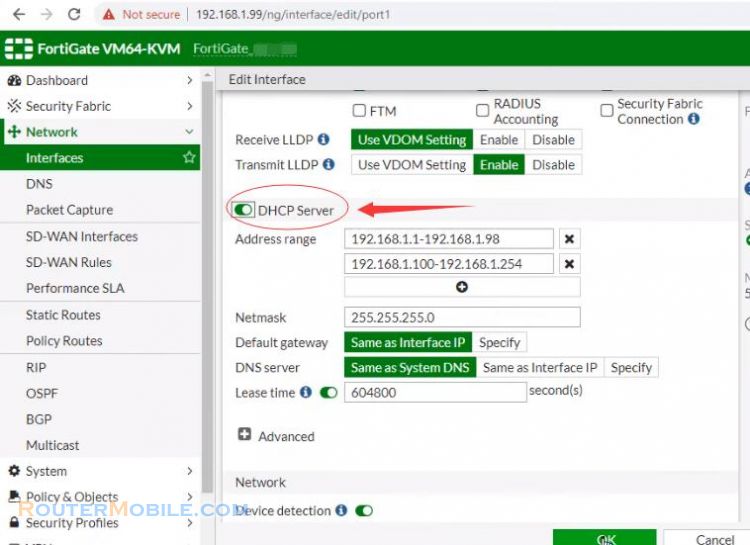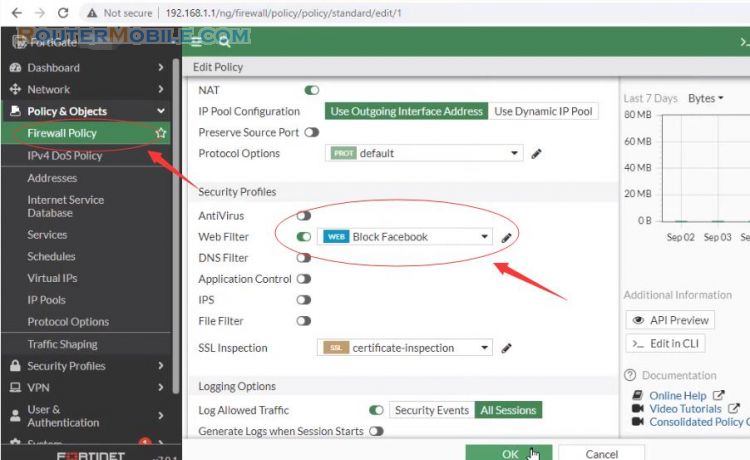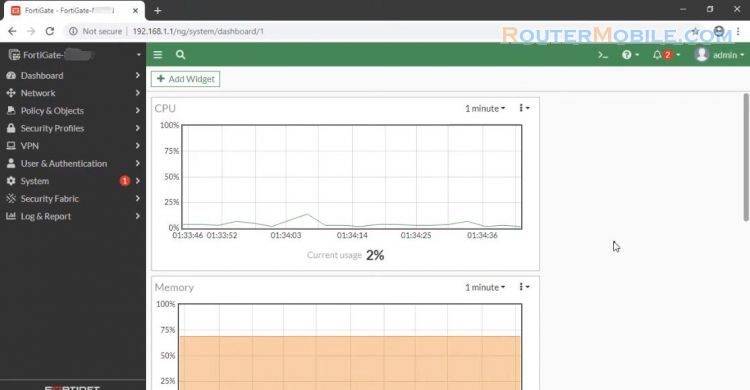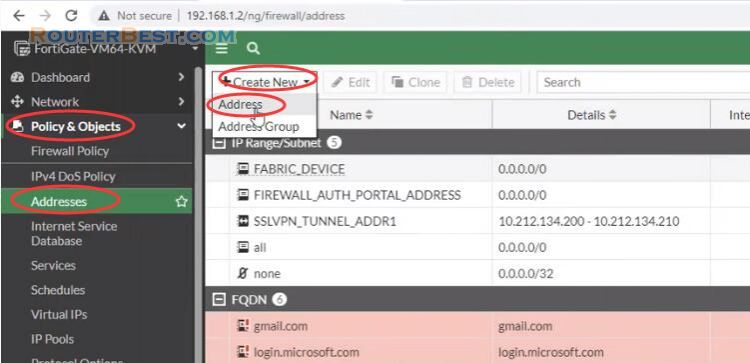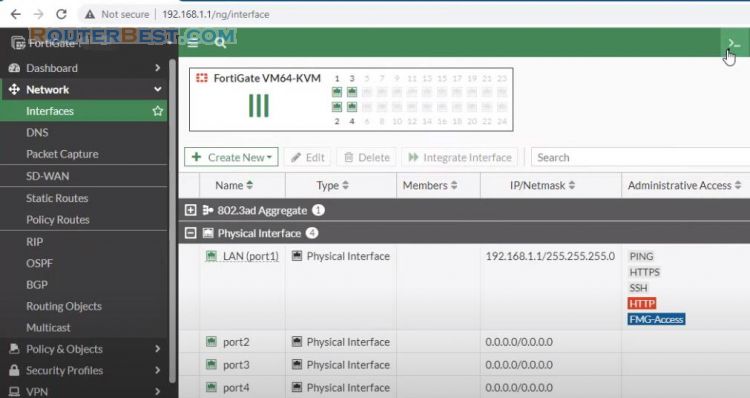This article explains how to port forwarding on a fortigate and how to open a port on a FortiGate.
Create a virtual IP
Go to Policy & Objects > Virtual IPs and click Create New.
Set the interface to the outside interface.
External IP set to 0.0.0.0
Map IP address sent to the internal IP address of the server you are forwarding to.
Enable port forwarding.
Select TCP or UDP, Type in the port you want to forward.
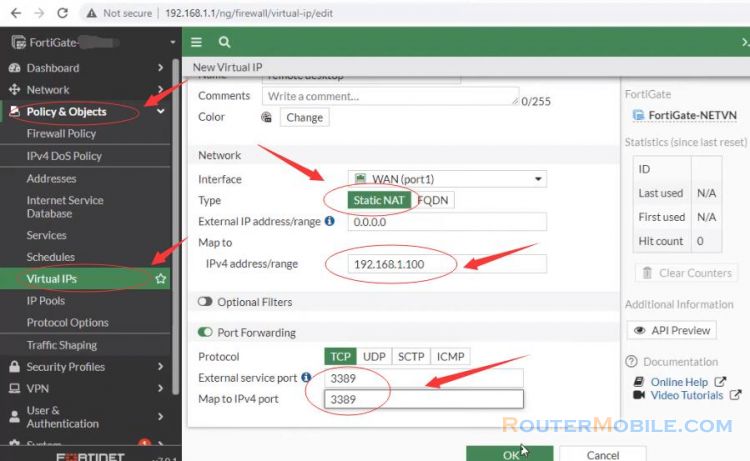
Create a policy that allows port forwarding traffic
Go to Policy and Objects > Firewall Policy and click Create New.
Name something identifiable.
Incoming Interface: Outside / WAN.
Outgoing Interface: Inside / LAN.
Source : all.
Destination: Your Virtual IP.
Service : all.
Action: Accept.
NAT: disable.
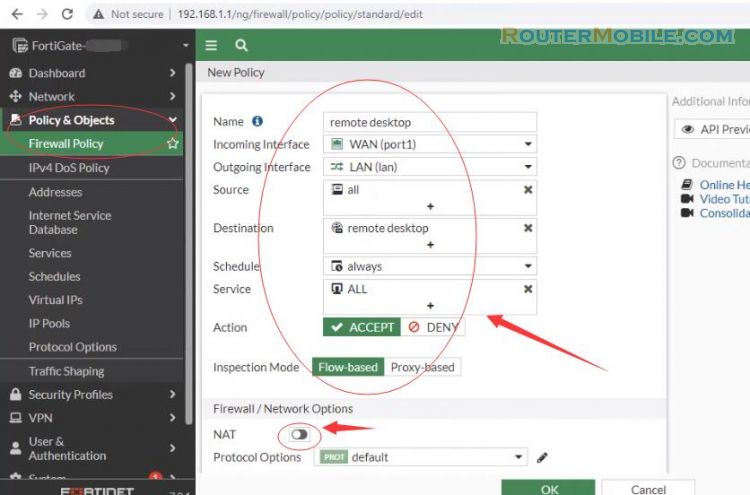
Find your public IP address.
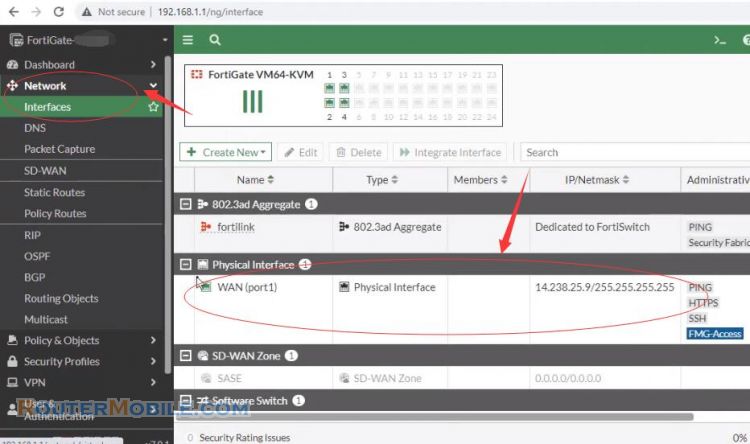
Now, you have set Port Forwarding on Fortigate firewall successfully.
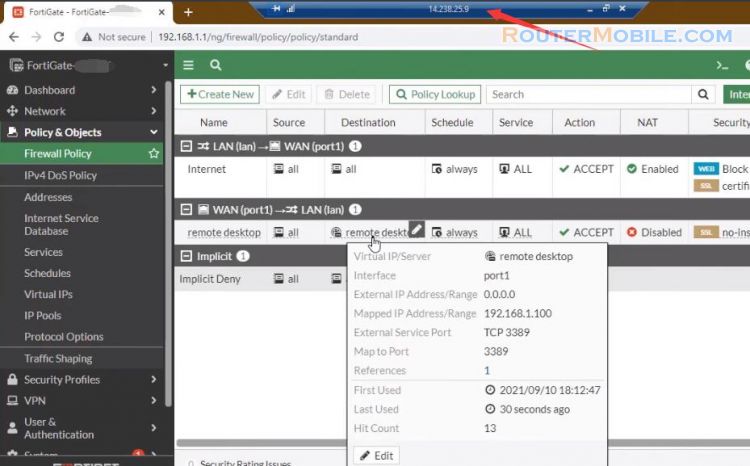
Facebook: https://www.facebook.com/routerbest
Twitter: https://twitter.com/routerbestcom
Tags: FortiGate Port Forward