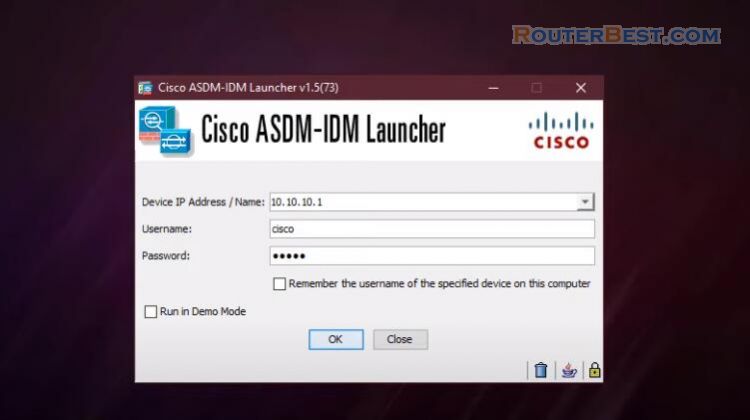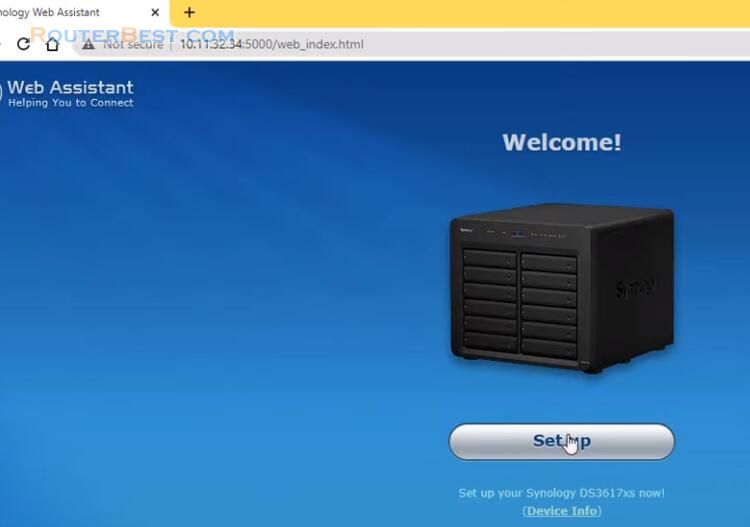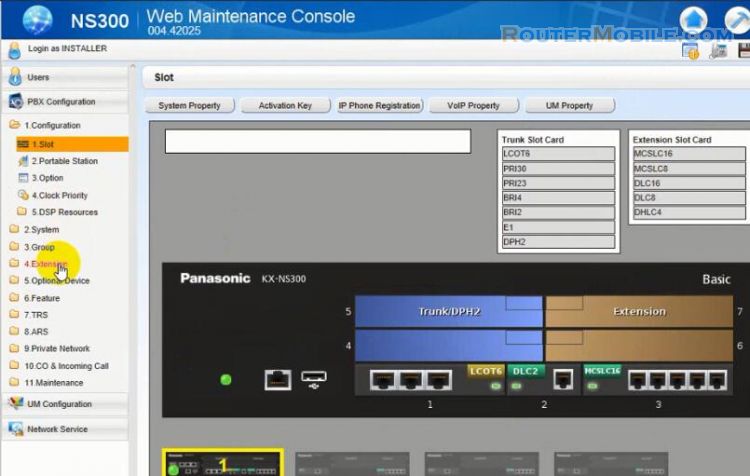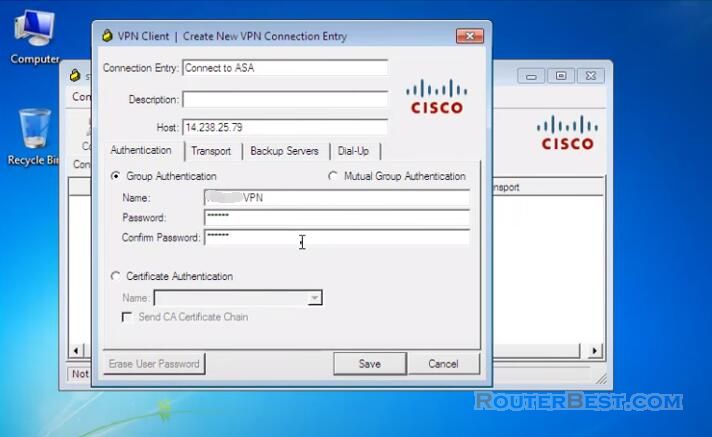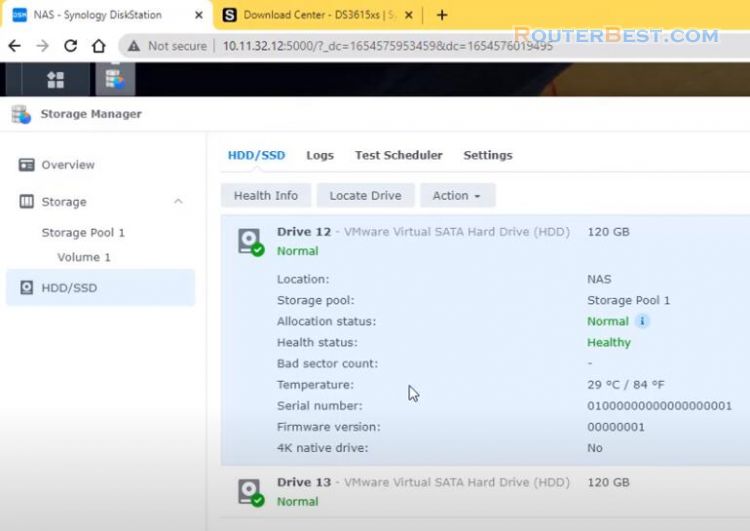This article explains how to configure port forwarding on Cisco Asa. Knowing How to Configure Port Forwarding on Cisco ASA helps with many scenarios where there is the need for the access to internal systems like CCTV, NAS or Server.
Configure Network address objects
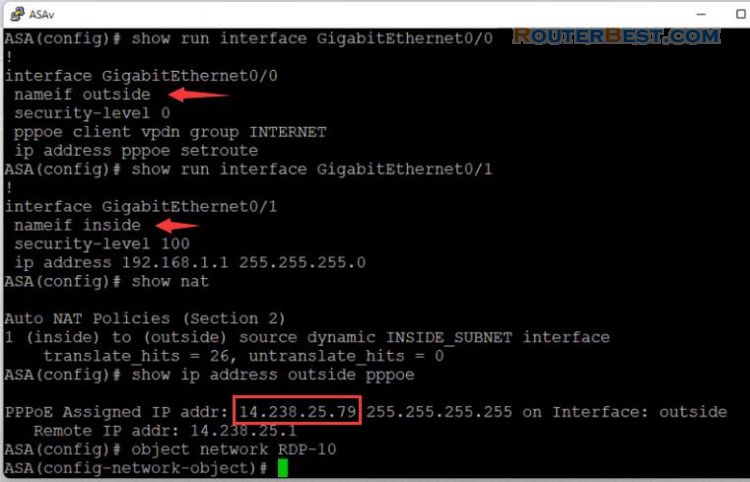
Configure port forwarding
nat (inside,outside) static interface service tcp 3389 3389
Configure access list
Remember, on an ASA, traffic that goes from a lower security interface is denied when it goes to a higher security interface.
access-list RDP_INBOUND extended permit tcp any object RDP_10 eq 3389
This means the configuration needs to permit traffic destined to 192.168.1.10 on port 3389.
Apply access list on interface
access-group RDP-INBOUND in interface outside wr
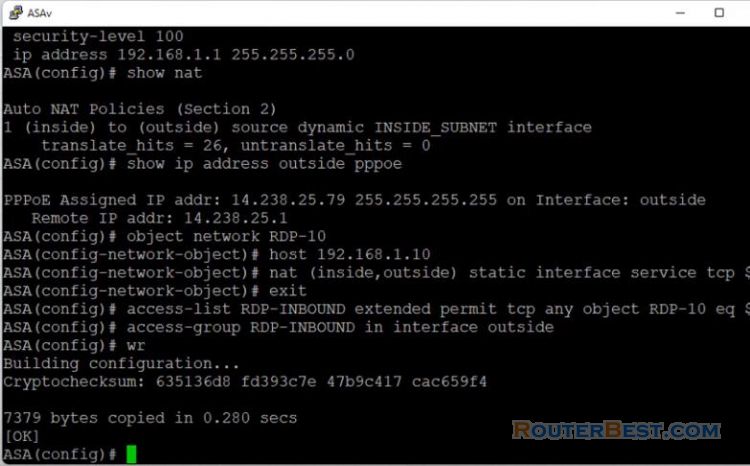
Facebook: https://www.facebook.com/routerbest
Twitter: https://twitter.com/routerbestcom
Tags: Cisco Asa Port Forward NAS