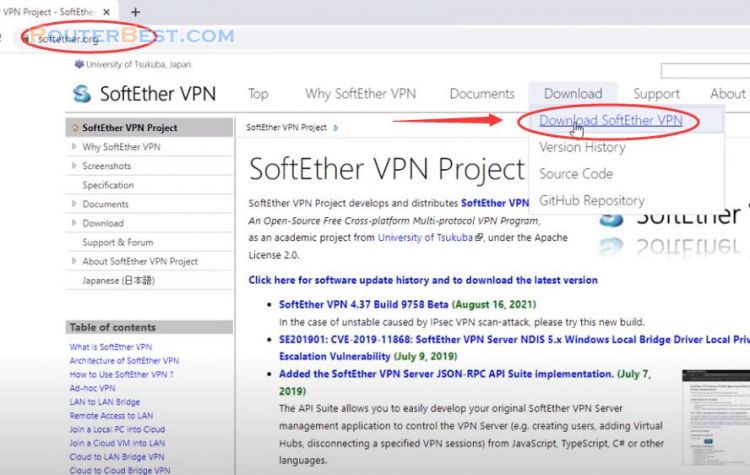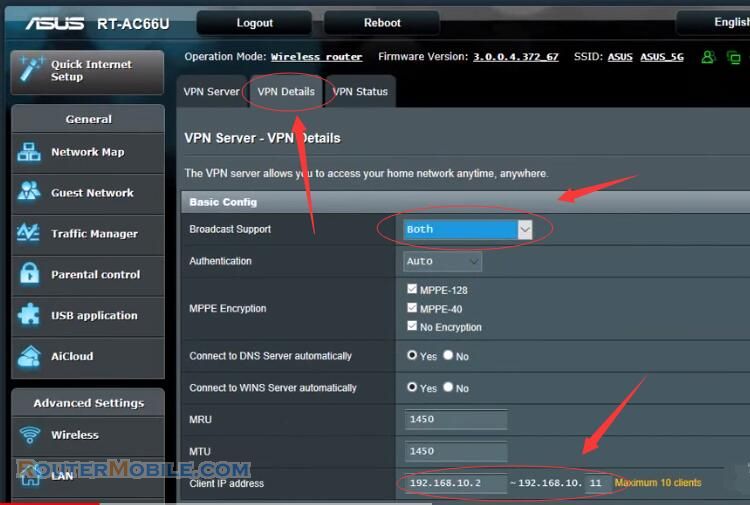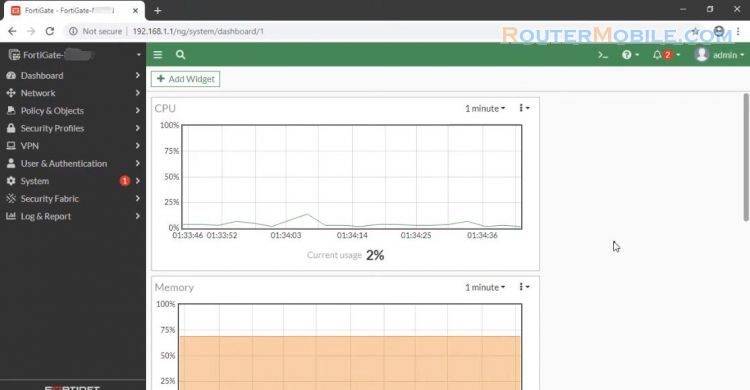This article explains how to configure Remote Access VPN on Cisco Asa.
VPN Wizards
Go to Wizards > VPN Wizards > Ipsec(IKEv1) Remote Access VPN Wizard.
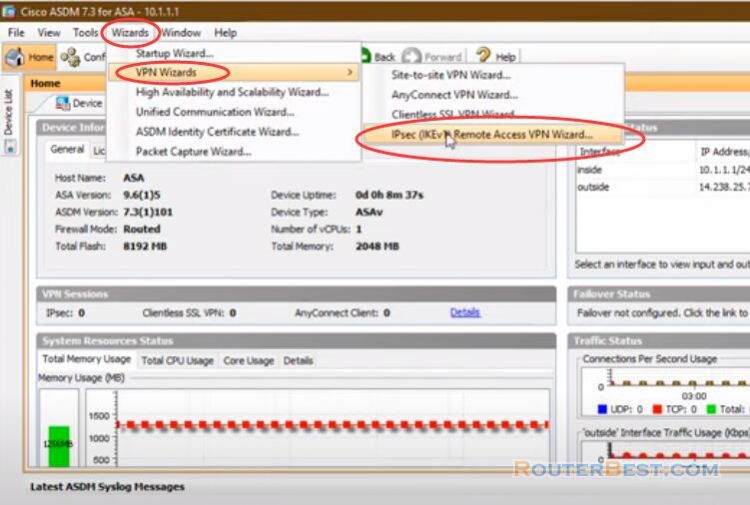
The default selected interface is "outside" which is where we want to configure this VPN. Next, I will be using the "Cisco VPN client".
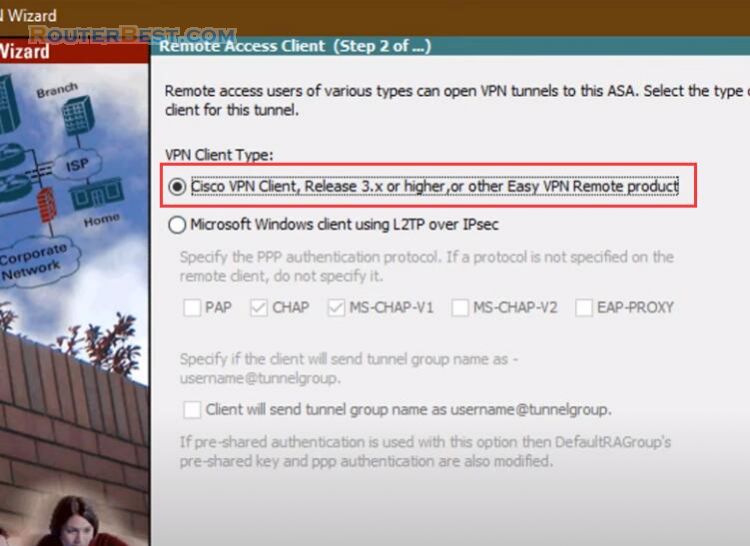
The information that we configure on the screen follow is the same that we will configure on the VPN client. In this case, I have configured a tunnel group name of "ROUTERBEST-VPN" and a pre-shared key of "123456"
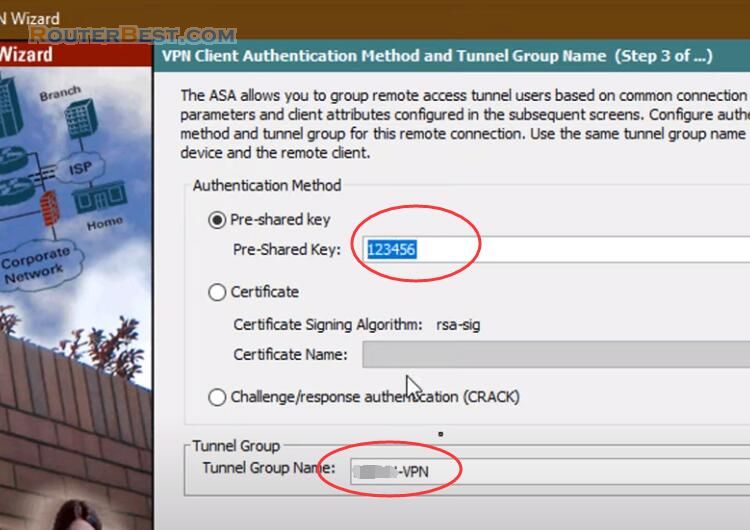
This client authentication is an added security measure. Because we specified that we want to use the local database for client authentication, the wizard prompts us to add usernames if we want.
Notice that I already have the cisco user but I will add another user with username and password of user01.
When a user connects using the VPN client, he/she will be assigned an IP address from an IP address pool that you configure. This is one of the reasons to have a remote access VPN. because it makes remote users become "part" of the internal network.
I will click on the new button to add a local IP pool.
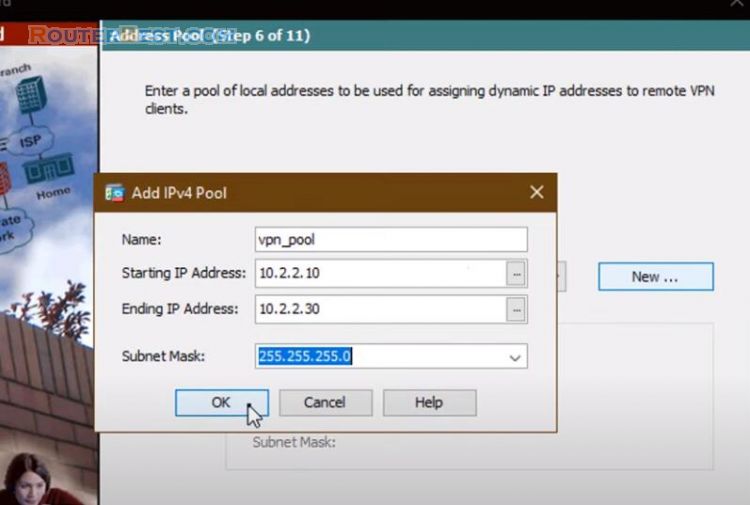
On the next screen, after adding the IP address pool, we can configure settings such as DNS servers and domain name that will be pushed to the client once it connects. The wizard gives us the option of performing a NAT exemption so that all internal networks will be visible to remote users without any translation.
The next screen is the summary screen. At this point we still have the option of going back to make changes if necessary.
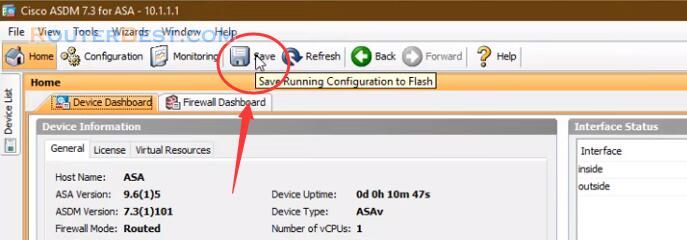
Cisco VPN client
Now I will configure my Cisco VPN client with the VPN group details. Let's now attempt to connect to that VPN by clicking on the connect. If your VPN is set up correctly, you should get a user authentication dialog box.
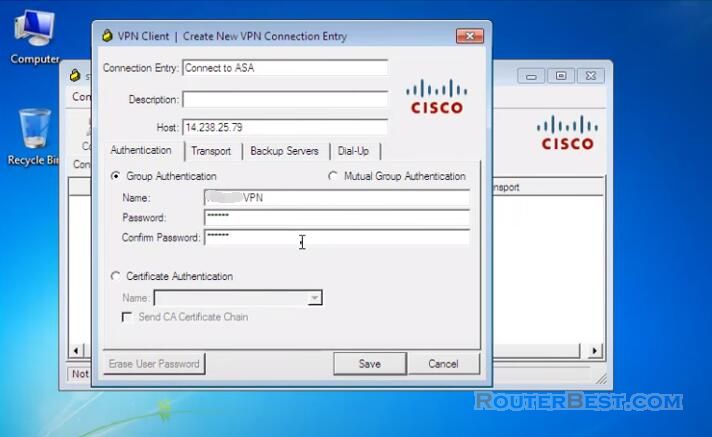
I will authenticate with the user01 username that we created. If you are successfully authenticated the VPN client should automatically minimize. You can check the details by navigating to Status > Statistics.
Notice that we have been assigned an IP address from the local pool we configured.
Facebook: https://www.facebook.com/routerbest
Twitter: https://twitter.com/routerbestcom