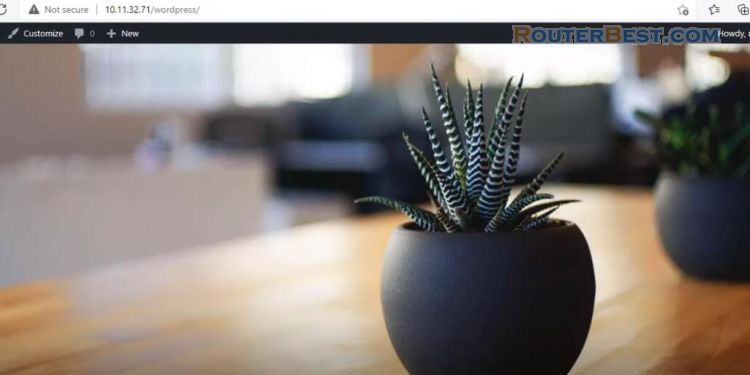In this article, I will show you How to Shutdown your computer From Internet. The shutter is one of the Great Windows tool. The tool allows users to shut down, restart and hibernate computer through a web browser. That means you can use shutter to remotely turn off your computer from a web browser running platforms including iOS, Android and so on.
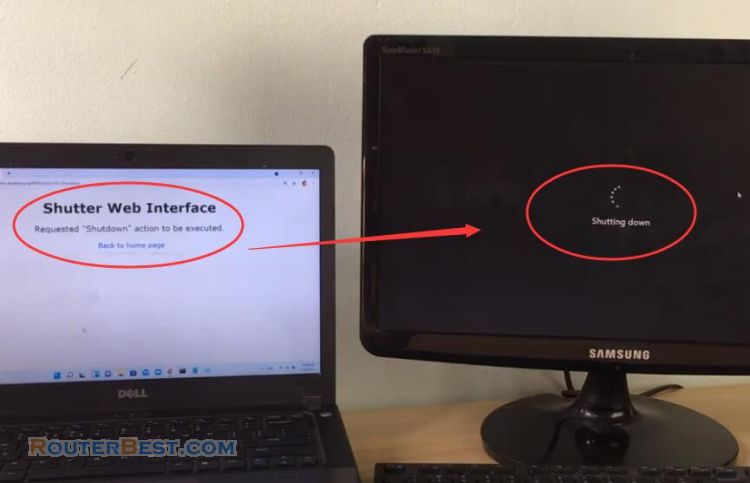
Install and Configure Shutter
First of all, download shutter on your Windows computer and install it as usual.
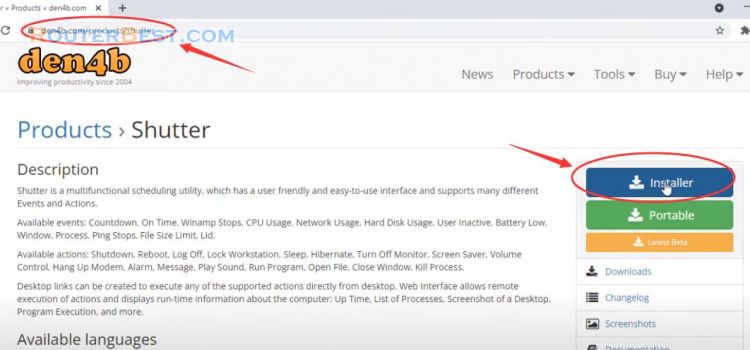
To configure it this way. We Open Shutter and from the options menu option, and enter Web Interface. Once there, check the Enable box and enter the IP of the listening device and the port through which communication will be established. There we can also indicate the username and password to unlock the device.
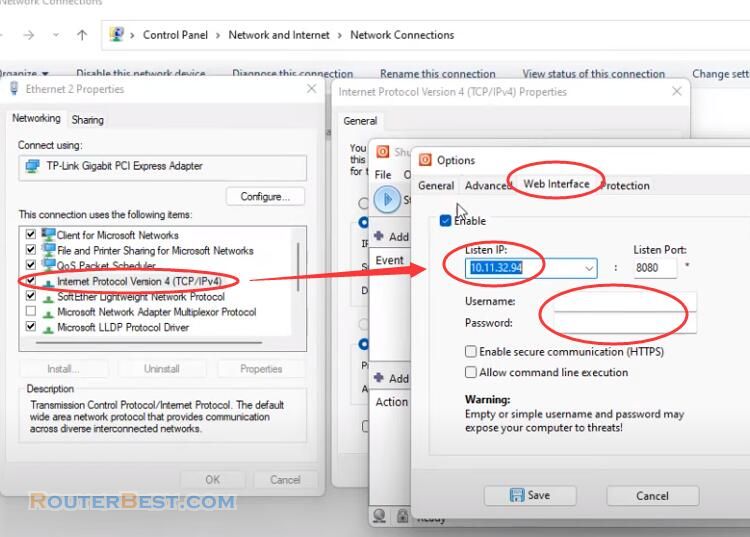
When we connect to it remotely, with this configuration we will have everything ready to connect to our computer remotely from another device connected to our same network.
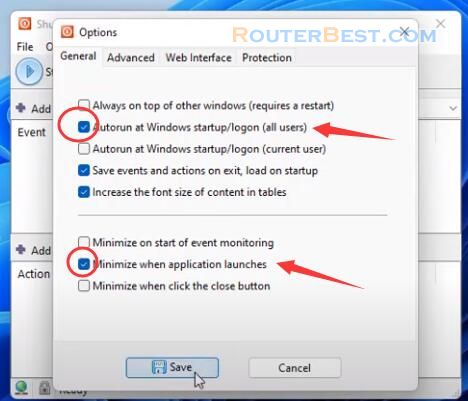
Dynamic DNS : DuckDNS
However, it is possible that sometimes we want to connect from another computer outside our network. In this case, we can use any device to shut down or restart the PC remotely easily. To do this we need a free dynamic dns domain name.
In this article , we will using free dynamic DNS service from DuckDNS. Please refer to this article for specific operation of duckdns: How to Install Linux on Windows and build Your own Website
Then, go to etx.ca and download and install the software.
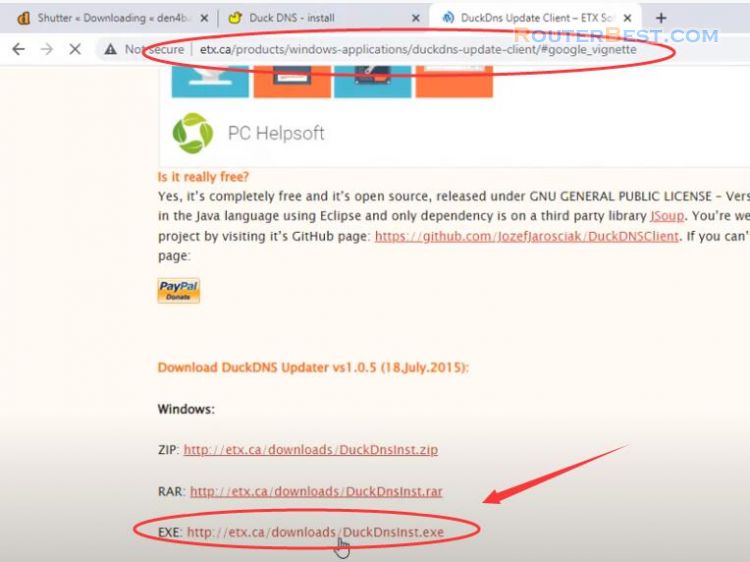
Started you should see a new tray icon appear. Right click on the tray and choose "duck DNS settings" you should now see the settings screen. On this screen you must change your token and domain to be the one you want to update.
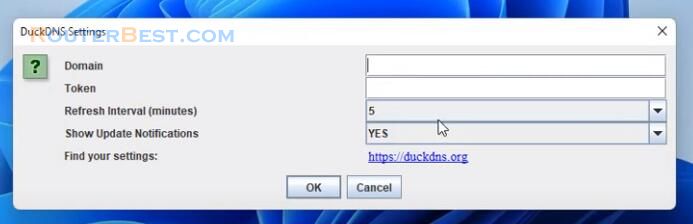
Router Setting : Port Redirection
Next step, we will have to access the page of our router and make sure that the IP and port configured in Shutter are enabled. In that case, we can open any browser on any device and type in the address bar the IP address of our equipment, followed by the port established for communication with Shutter.
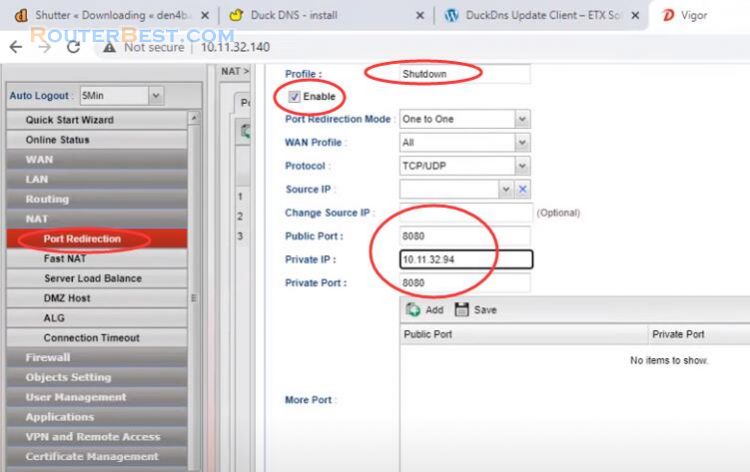
If all goes well from there, we can shut down the PC remotely among other things.
Facebook: https://www.facebook.com/routerbest
Twitter: https://twitter.com/routerbestcom