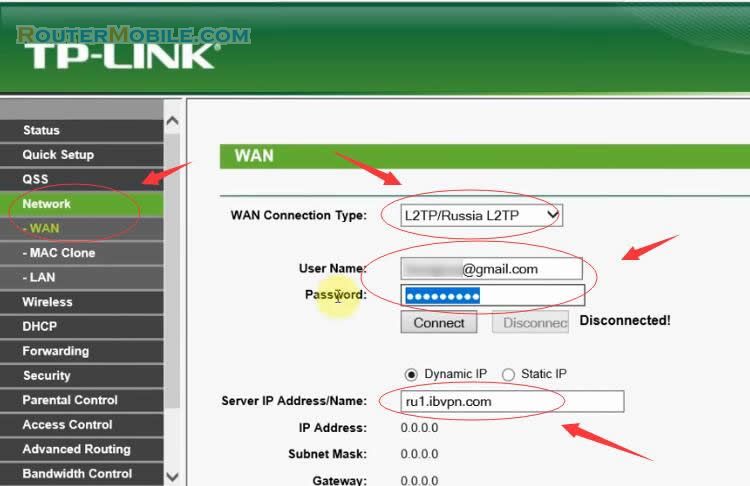To upgrade the firmware of TP-Link TD-W9970 modem router, follow these steps:
Download the latest firmware version for your TD-W9970 modem router from the TP-Link support website.
Open a web browser and enter the IP address of the modem router (default IP address is 192.168.1.1) in the address bar.
Enter your username and password to log in to the router's web-based management interface. The default username and password are usually "admin".
Click on "System Tools" from the left-hand menu and then click on "Firmware Upgrade".
Click on the "Choose File" button and select the firmware file that you downloaded in step 1.
Click on the "Upgrade" button to start the firmware upgrade process.
The firmware upgrade process will take a few minutes to complete. During this time, do not turn off the modem router or disconnect the Ethernet cable.
Once the firmware upgrade process is complete, the modem router will automatically reboot.
After the reboot, log in to the router's web-based management interface again to confirm that the firmware has been successfully upgraded.
That's it! Your TP-Link TD-W9970 modem router's firmware should now be upgraded to the latest version.
Facebook: https://www.facebook.com/routerbest
Twitter: https://twitter.com/routerbestcom