This article explains How to Install Apps and softwares in USB Drive and Use it Anywhere. The PortableApps app lets you turn any thumb drive into a "portable PC" filled with your software. It allows you to make any PC feel like it's your own, and doesn't leave anything behind.
Download and Install PortableApps
To get started plug in your USB thumb drive. You don't have to delete everything on it. Visit the portableapps.com download page and download the installer file.
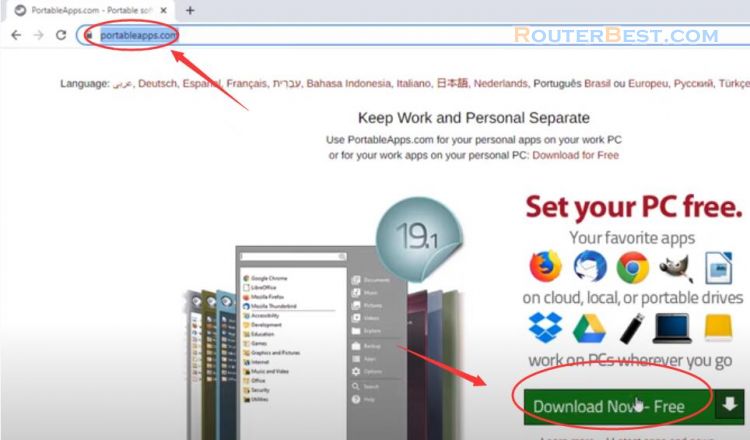
Once the download has completed, run the file. Select new install and then click the next button. Choose Portable – install to a portable device and click Next.
Select the drive that represents your USB thumb drive and then click next.
Finally, make sure there's a check in the box labelled Run PortableApps.com Platform and then click the Finish button.
Select the portable apps
Eventually a window will appear with a big list of all the software that works with PortableApps out of the box.
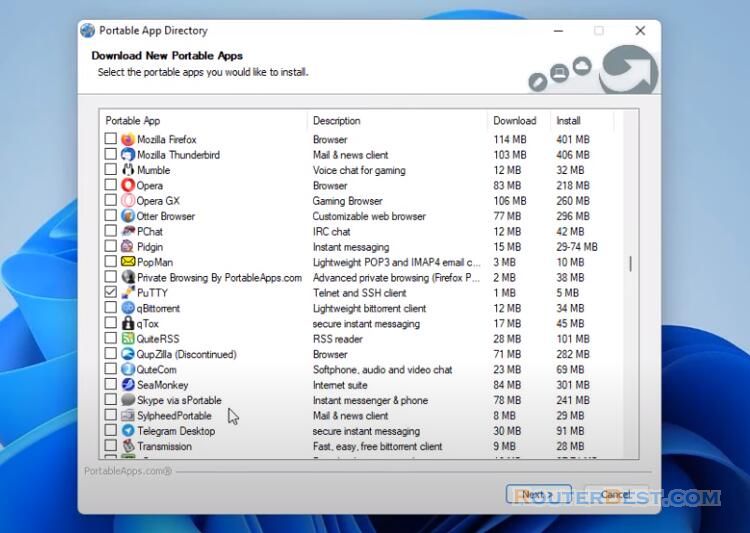
Go through the list and place a check in the box next to each after you want to install to your thumb drive. Now PortableApps will download and install everything you just selected.
Once everything has completed click the Finish button. Now the PortableApps app will have a list of all the software available on your thumb drive.
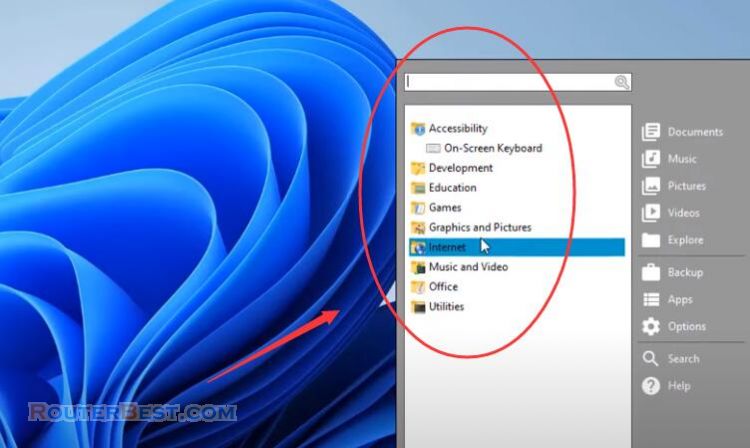
Click one of the apps and it'll open up, exactly the same as if it was installed on the hard drive of the computer you're using.
Facebook: https://www.facebook.com/routerbest
Twitter: https://twitter.com/routerbestcom
Tags: PortableApps USB Drive
