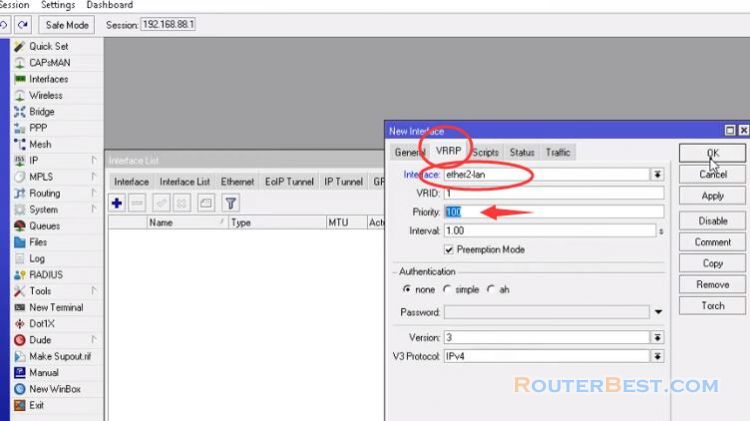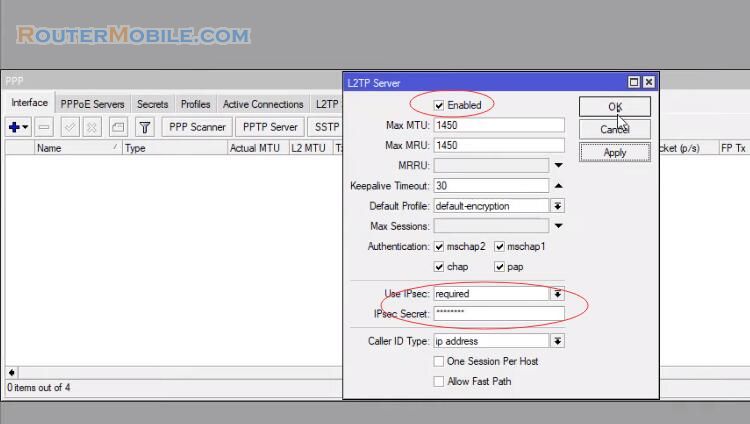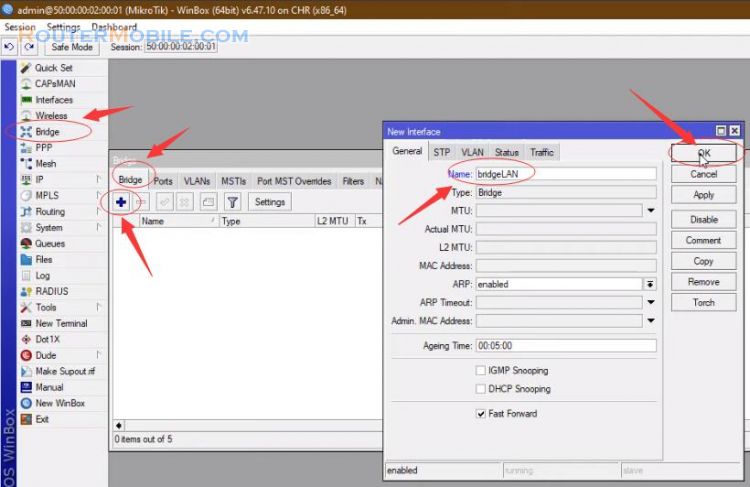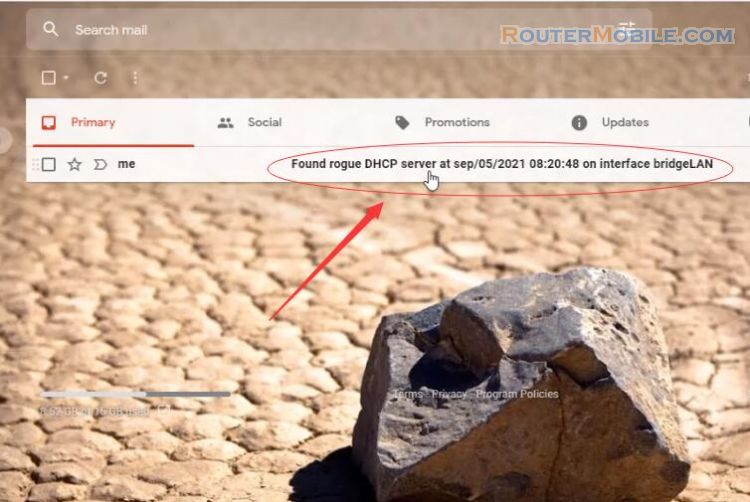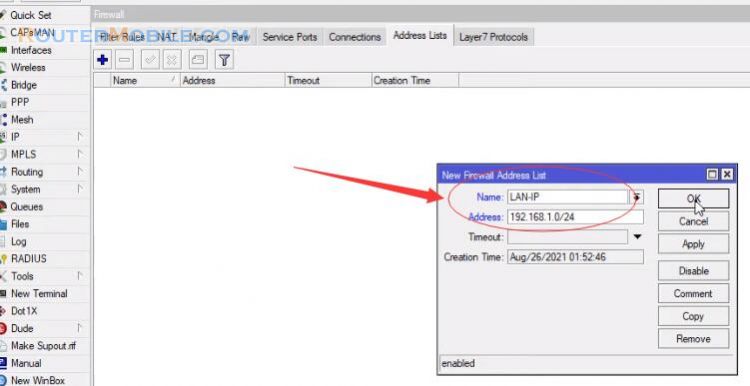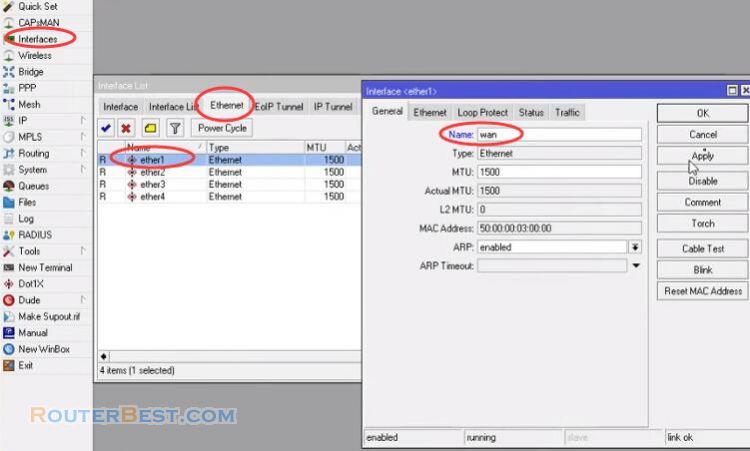Are you worried that the internet speed you rent is not enough for your network? In this article you will use the bandwidth monitoring tool on the mikrotik router to check that concern.
Login to mikrotik router with winbox.
Enable the bandwidth monitoring tool on the interfaces.
Go to "Tools" > "Graphing". Add a new Interface Rule.
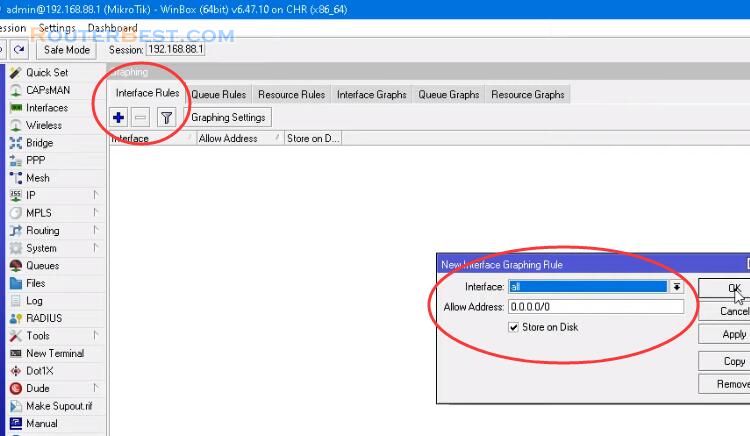
Add a new resource rule.
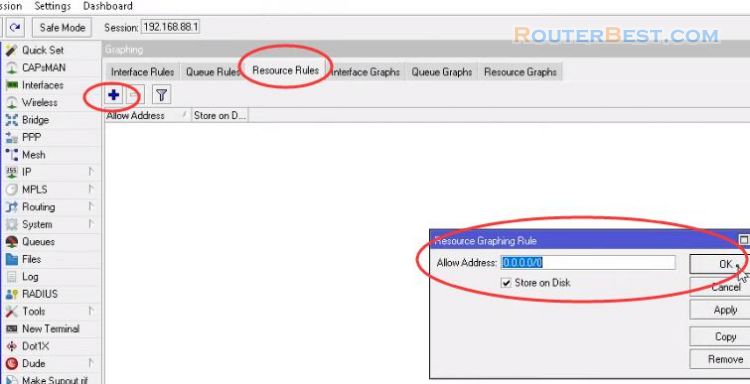
Open a web browser and enter the address above to monitor bandwidth usage.
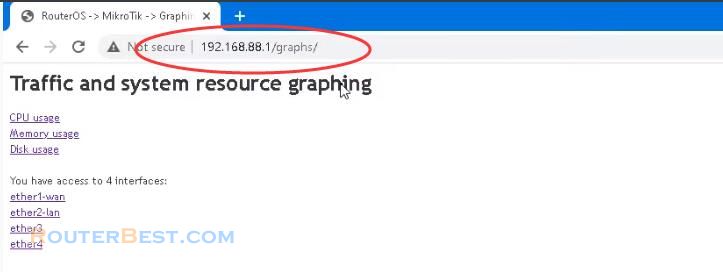
The next thing is to wait. With this graph you will know if the internet speed you rent is meeting your network usage needs and make the next decisions.

Facebook: https://www.facebook.com/routerbest
Twitter: https://twitter.com/routerbestcom
Tags: Mikrotik