In this article we will learn how to name the IP addresses in your internal Network.
Open the "Notepad", and run it as administrator.
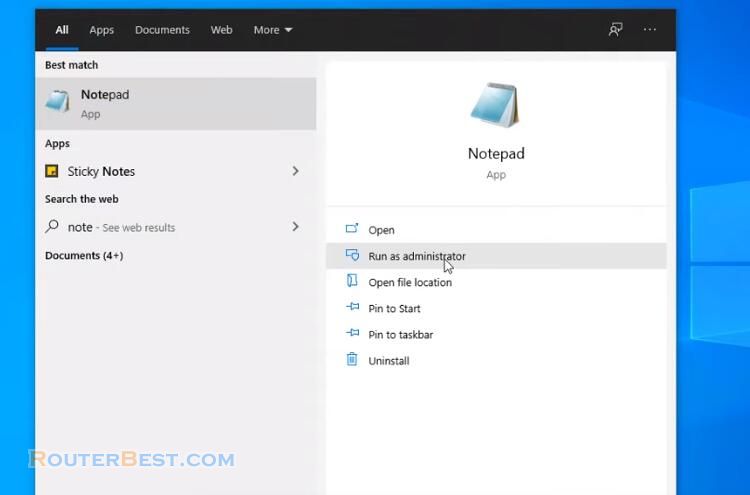
Click "File" > "Open", open the file "hosts", Its file path is "C:\Windows\System32\drivers\etc". If you can't see it in this directory, select "All Files".
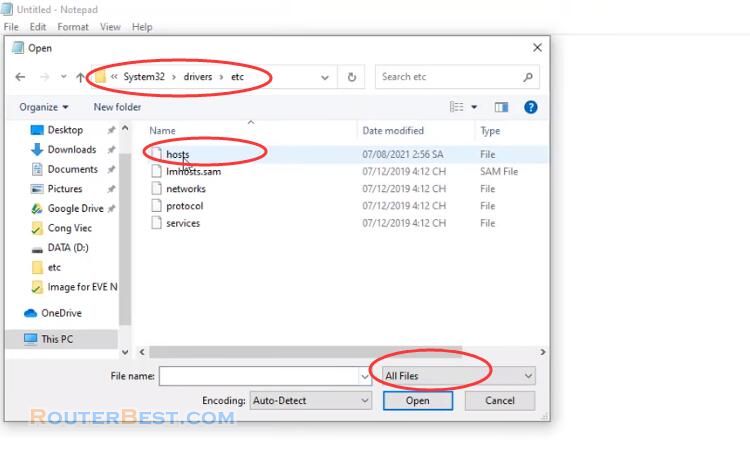
Then enter the following text and save the "hosts" file:
192.168.1.1 router
192.168.1.100 server
192.168.1.123 nas
192.168.1.102 printer
8.8.8.8 internet
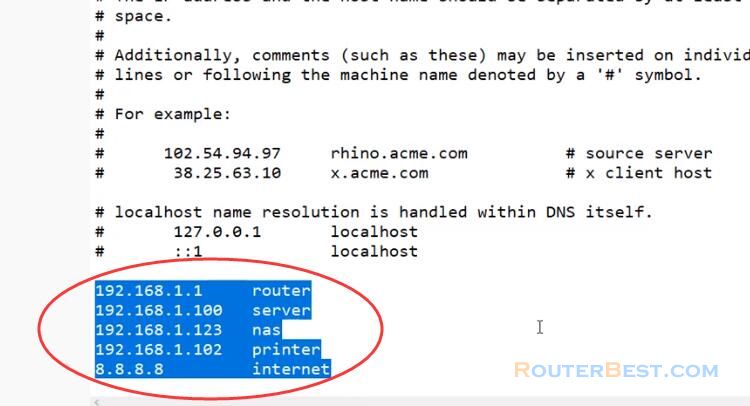
You can test whether it works.
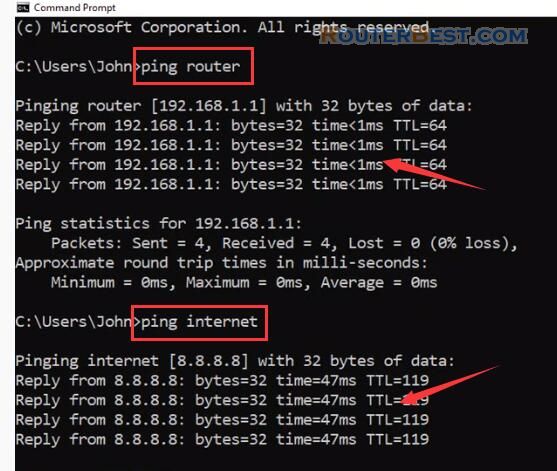
It is so easy to name the IP Addresses in Your Internal Network.
Facebook: https://www.facebook.com/routerbest
Twitter: https://twitter.com/routerbestcom
Tags: hosts
