This article explains How to Configure Panasonic PABX NS300. Its management IP is 192.168.0.101.
Step 1 : Log in Panasonic PABX NS300 wireless router
Open a web-browser (such as Microsoft Internet Explorer, Google Chrome, Mozilla Firefox or Apple Safari). Enter the ip address of Panasonic PABX NS300 : 192.168.0.101.
Username : INSTALLER
Password : 1234

If you can not open 192.168.0.101, please set the IP address of your own computer to 192.168.0.10, and the Subnet mask is 255.255.255.0
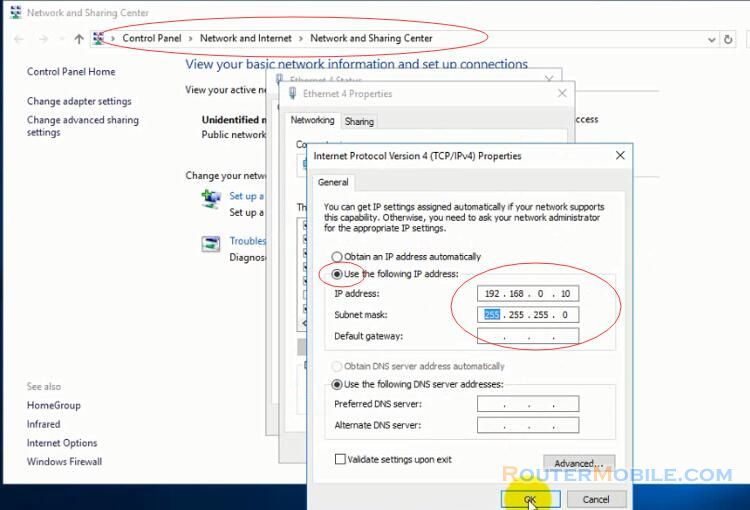
Test the connection to your Panasonic PABX NS300 (IP Address : 192.168.0.101)
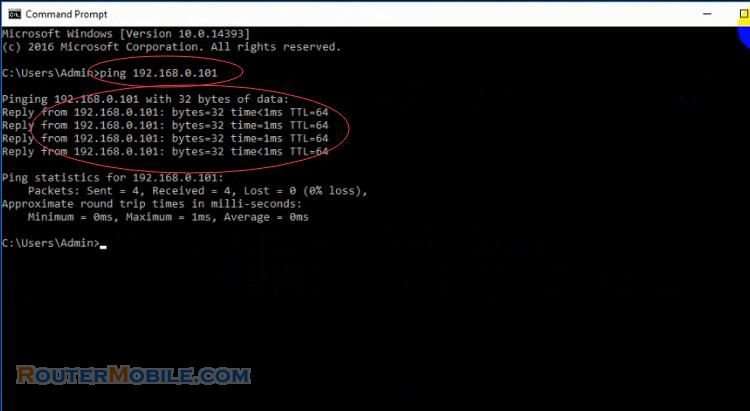
Step 2 : Set up Panasonic PABX NS300
Set your new password
Installer password (4-14 characters), for exmaple : abcd123456.
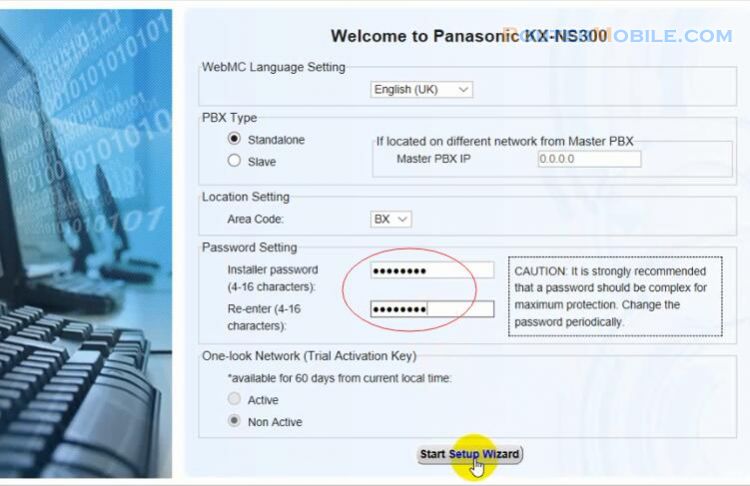
Date & Time Setting
You can set your Time zone and local time.
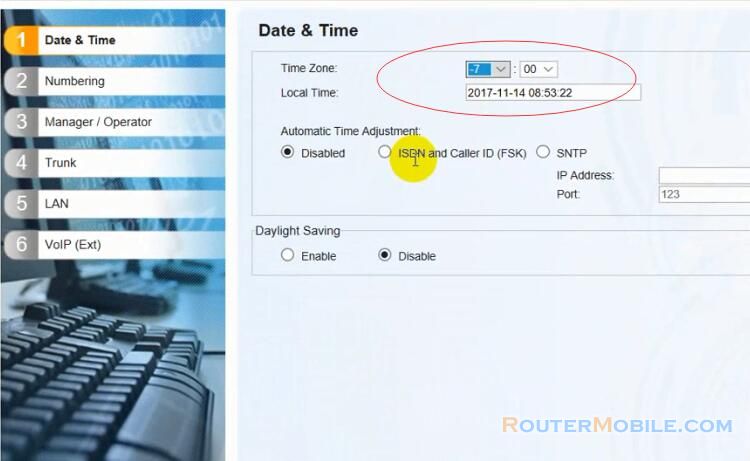
CO Access / Operator No
CO Access No : Dial"9" , Operator No : Dial"0"
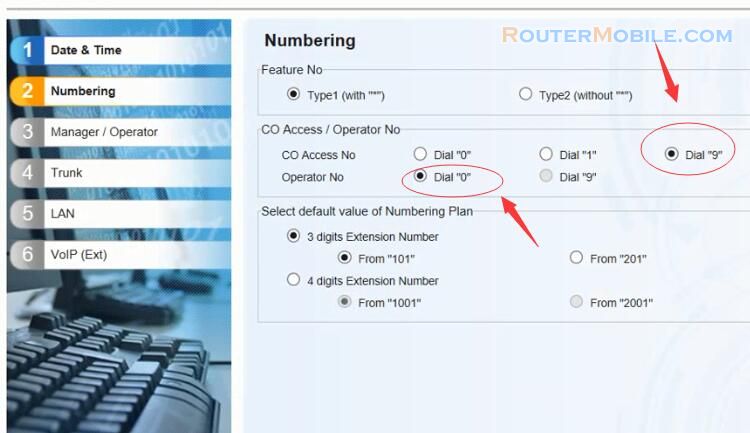
Manager / Operator
Manager Extension : 101 , Operator : 101 .

Trunk
CO Dialling Mode : DTMF
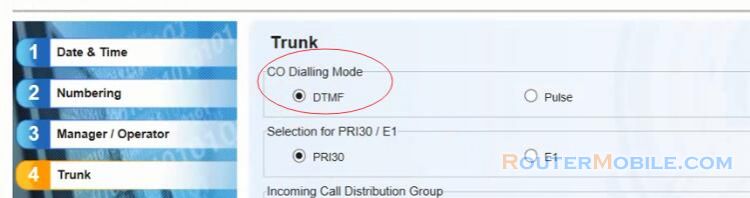
LAN Setting
You can change the default IP address here. Preferred DNS IP Address : 8.8.8.8, Alternative DNS IP Address : 8.8.4.4
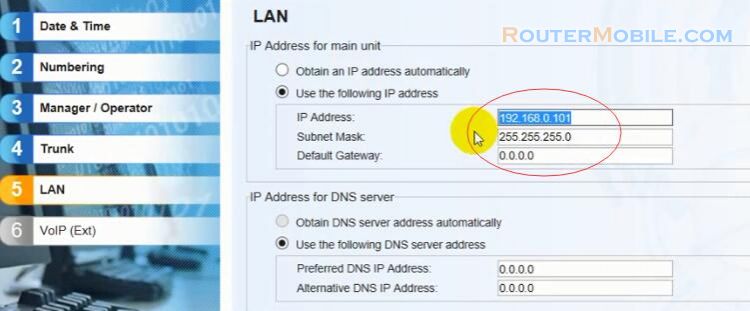
After the guide, you can see the following interface:
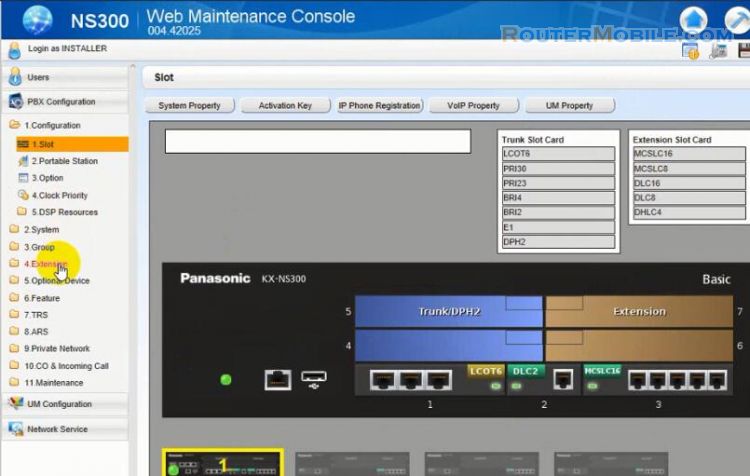
Facebook: https://www.facebook.com/routerbest
Twitter: https://twitter.com/routerbestcom
Tags: 192.168.0.101 NS300 PABX Panasonic
