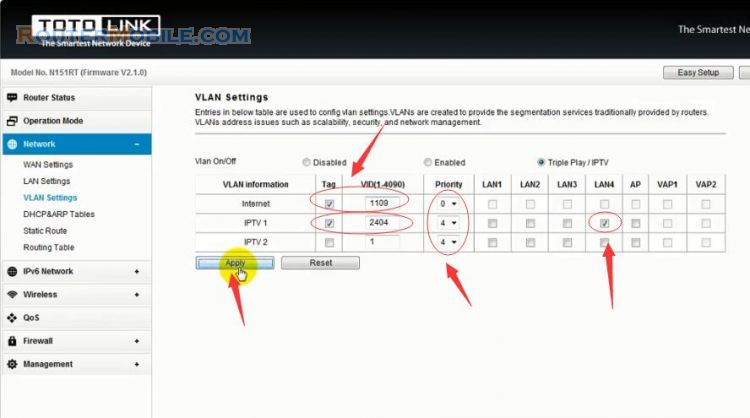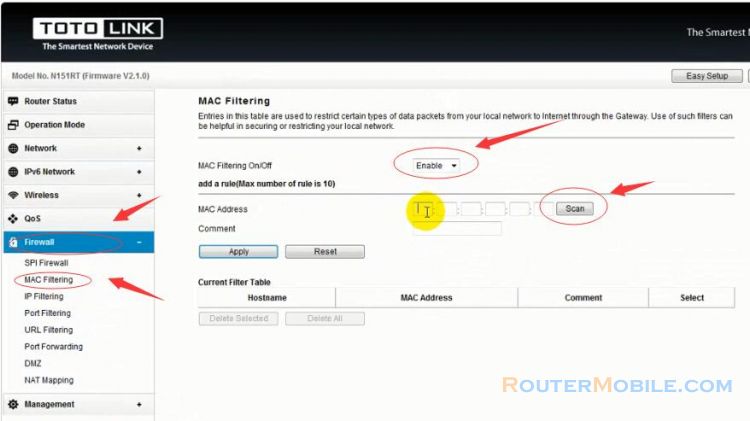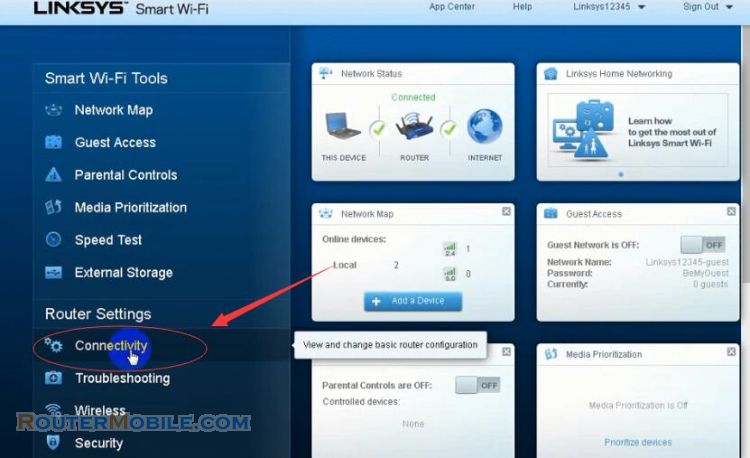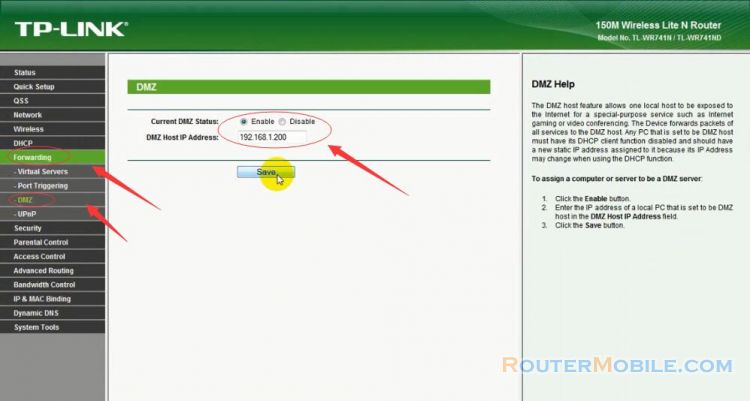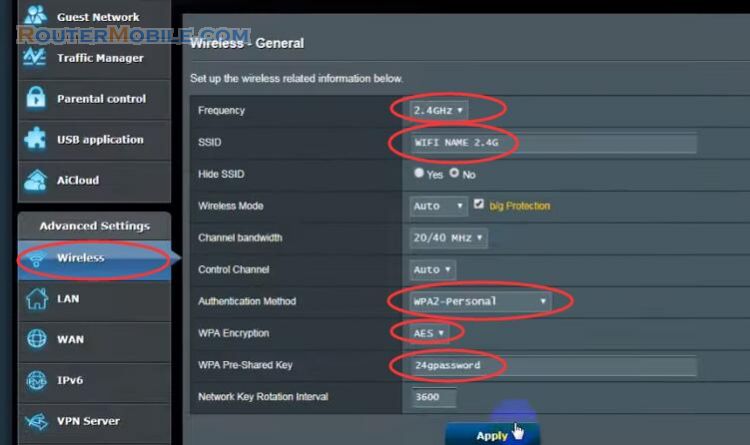This article explains How to Configure Draytek Vigor 2960/300B/3900 wireless router. Its management IP is 192.168.1.1.
Log in Draytek Vigor 2960/300B/3900 wireless router
Open a web-browser (such as Microsoft Internet Explorer, Google Chrome, Mozilla Firefox or Apple Safari). Enter the ip address of Draytek Vigor 2960 wireless router: 192.168.1.1.
Username : admin
Password : admin
PPPoE Configration On Draytek Vigor 2960
Go to "WAN" > "General Setup" > "Add", Check "Enable", Select "PPPoE" in IPv4 Protocol, then click "PPPoE".
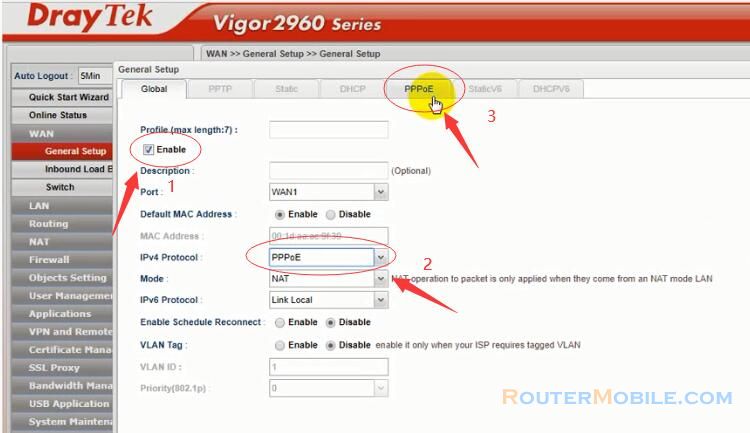
Enter Username and password provided by your ISP. Check "Enable" on "Always On", then click "Apply" to save your settings.
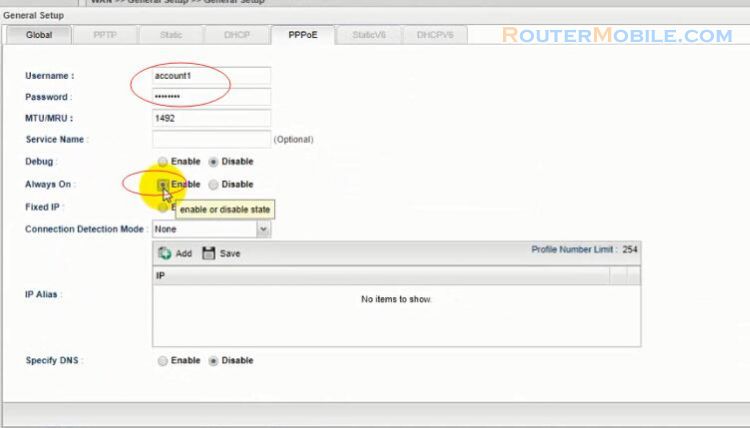
Static IP Configration On Draytek Vigor 2960
Go to "WAN" > "General Setup" > "Add", Check "Enable", Select "Static" in IPv4 Protocol, then click "Static".
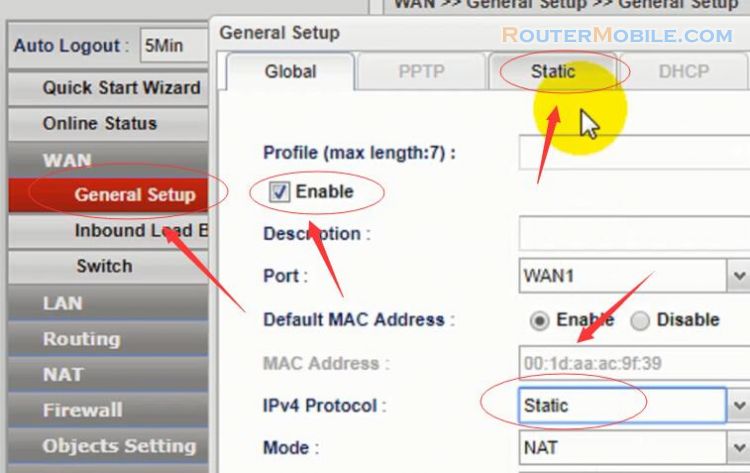
Enter your IP Address provided by your ISP (For example : 172.16.17.10), Subnet Mask : 255.255.255.0/24, Gateway IP address : "172.16.17.1". Add a DNS Server IP Address : 8.8.8.8 or 8.8.4.4.
Click "Save" button, then click "Apply" button to save you settings.
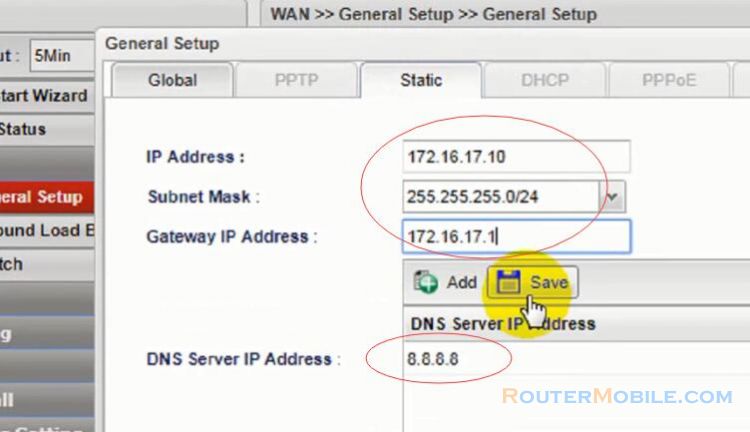
NAT Configuration
Go to "NAT" > "Port Redirection" > "Add". Profile : FTP, check "Enable", Public Port : 21, Private IP : your FTP Server IP Address (For example : 192.168.1.100), Private Port : 21. Then, click "Apply" button to save your settings.
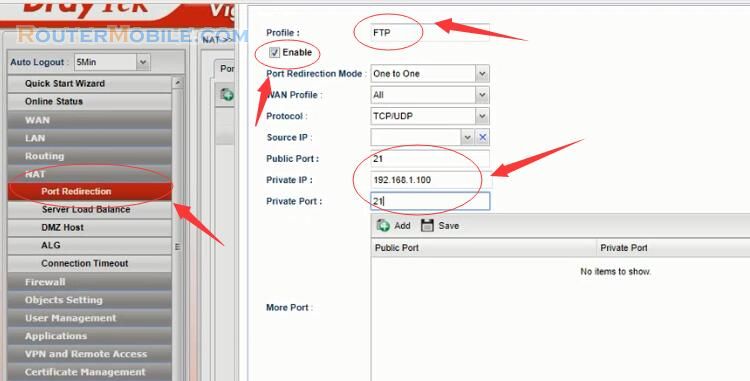
Setting Password
Go to "System Maintenance" > "Administrator Password".
Note : Passwords can be up to 100 characters in length (Suggest less than 32 characters, Include lowercase and uppercase alphabetic characters, numbers).
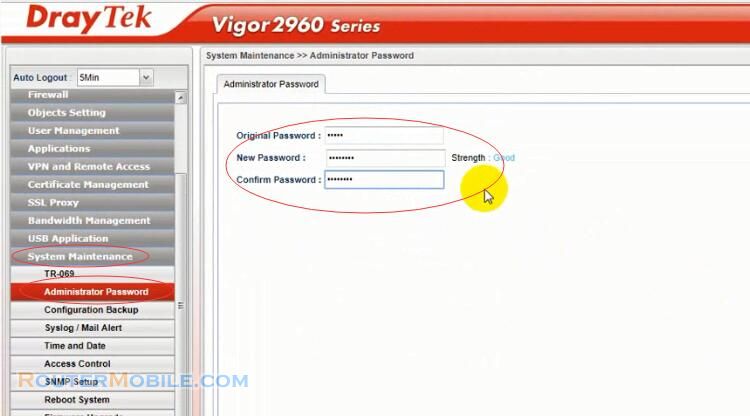
Facebook: https://www.facebook.com/routerbest
Twitter: https://twitter.com/routerbestcom
Tags: Vigor 2960 192.168.1.1 Draytek