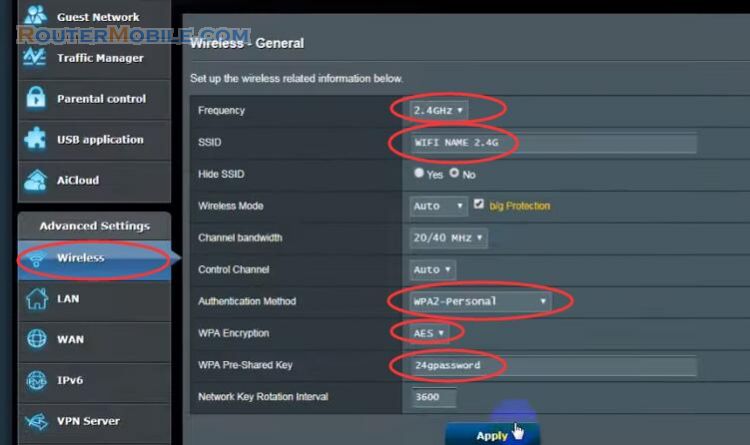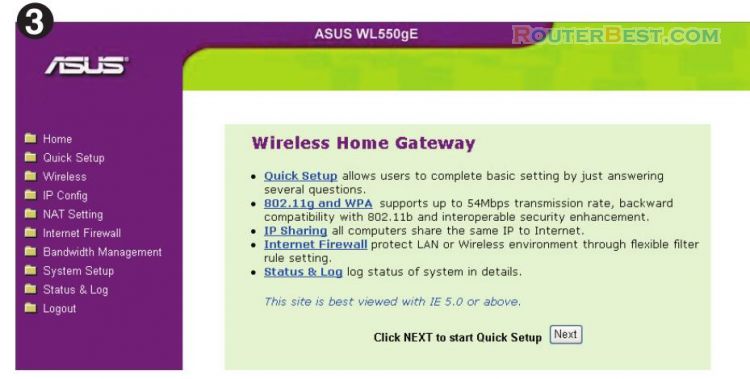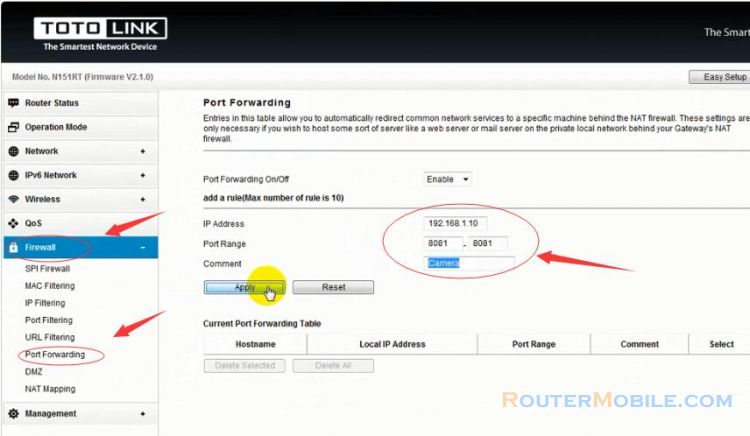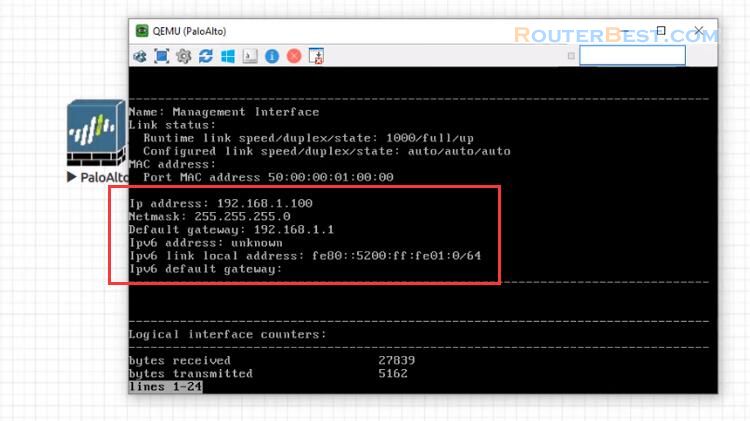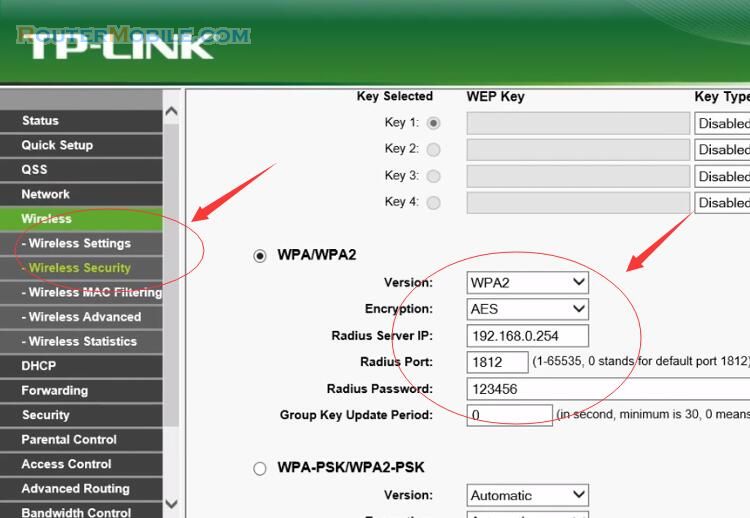This article explains How to Change Wi-Fi Password in Kasda router (Realtek Wireless Router). Its management IP is 192.168.1.1.
Step 1 : Log in Kasda router
Open a web-browser (such as Microsoft Internet Explorer, Google Chrome, Mozilla Firefox or Apple Safari). Enter the ip address of Kasda wireless router: 192.168.1.1.

Username : admin
Password : admin
or
Username : Megavnn
Password : Megavnn
Step 2 : Change the Password of Kasda router
Click "Setup" ->"WLAN" -> "Basic", you can change your router's SSID name.
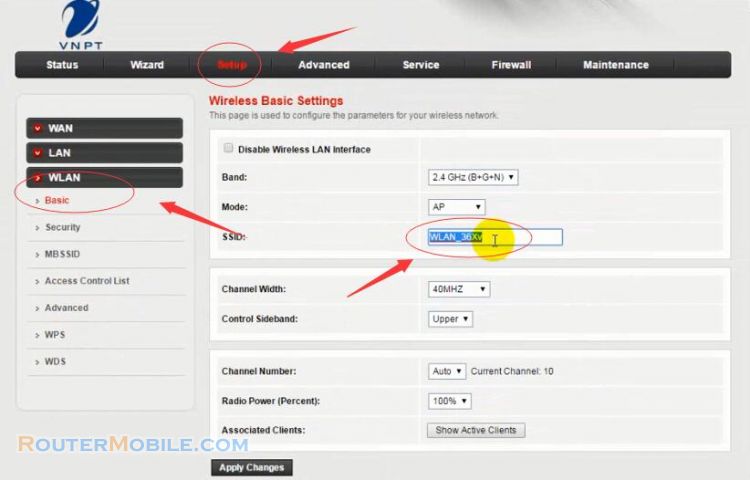
SSID : Create a name (up to 32 characters)
Click the "Apply Changes" button to save your SSID name settings.
Then, "Setup" -> "WLAN" -> "Security", enter the page of Wireless Security Setup. This page allows you setup the wireless security. Turn on WEP or WPA by using Encryption Keys could prevent any unauthorized access to your wireless network.

Encryption : WPA2(AES)
Pre-Shared Key Format : Passphrase
Pre-Shared Key : Create a password (minimum of 8 characters in length)
Click the "Apply Changes" button to save your security settings.
Facebook: https://www.facebook.com/routerbest
Twitter: https://twitter.com/routerbestcom
Tags: 192.168.1.1 Realtek Kasda