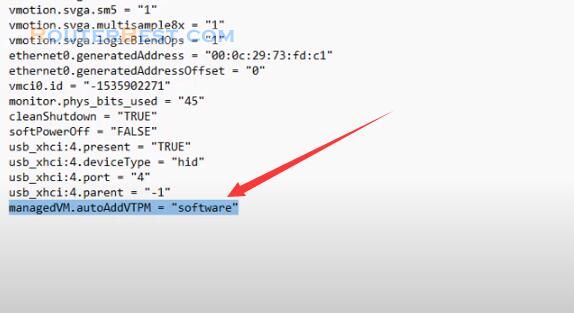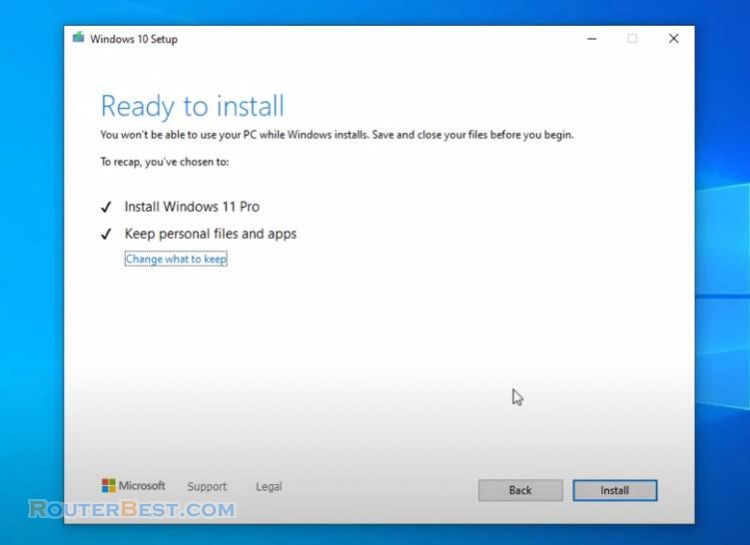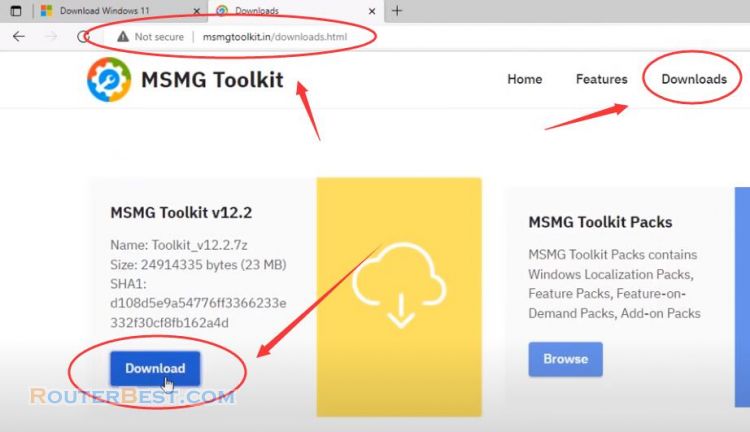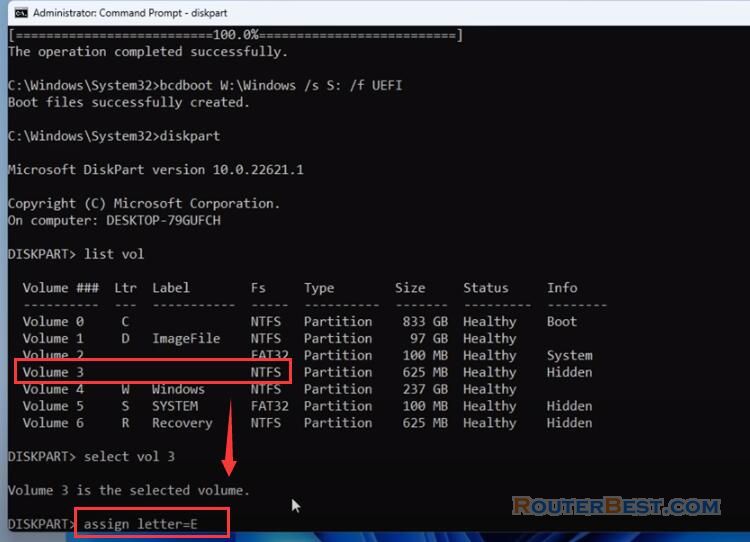This article explains How to clone your Windows hard disk for free. You may want to increase your computer's performance by replacing your traditional hard drive with a solid state drive. Or do you want to increase your hard drive storage?
You should read this article to perform hard drive cloning without reinstalling Windows operating system. You can use one of two free software "aomei backupper standard" or "macrium reflect free". In this article I use "aomei backupper standard", it's really easy to use.
Step 1 : Download aomei backupper standard
Go to aomeitech homepage and download AOMEI Backupper Standard.
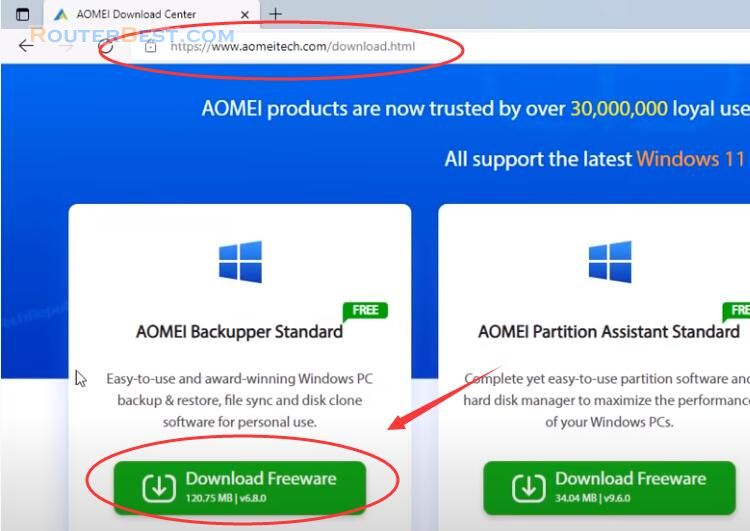
Then install it like any other regular software. With hard drive cloning you only need the free version. Once the software is installed, you will perform a cloning of your hard drive.
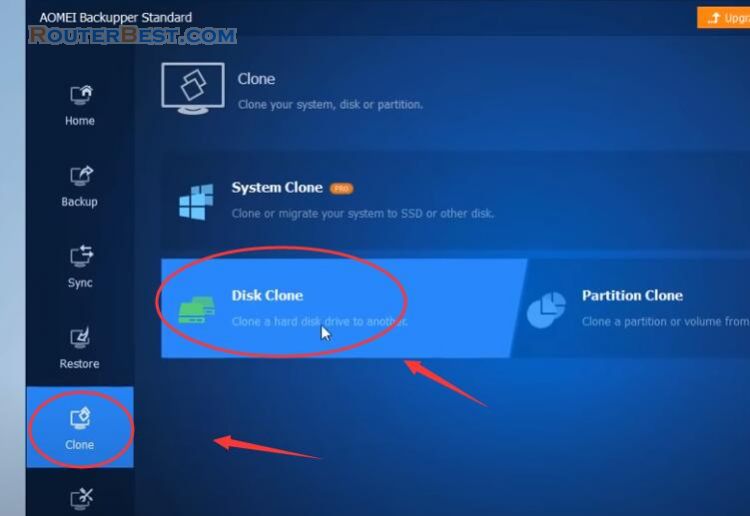
Step 2: Select Sourse Disc
You just need to select exactly your old hard drive also known as Source disc.
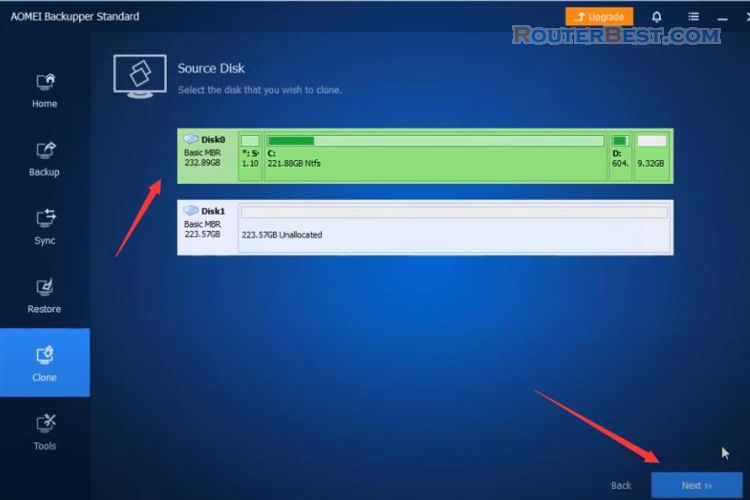
Step 3: Select Destination Disk
Then select a new hard drive that you will clone to also known as destination disk.
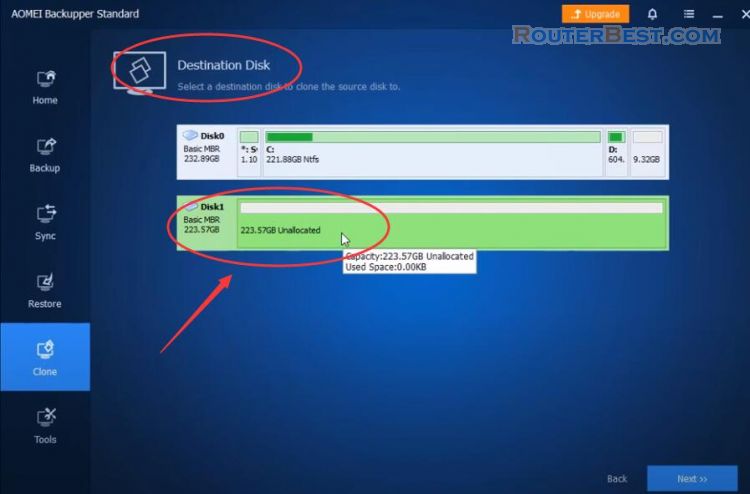
The next thing is to wait for the hard drive to be cloned the process is fast or slow depending on your data.
After clone the hard drive you replace the new hard drive in your computer and enjoy the result.
Facebook: https://www.facebook.com/routerbest
Twitter: https://twitter.com/routerbestcom