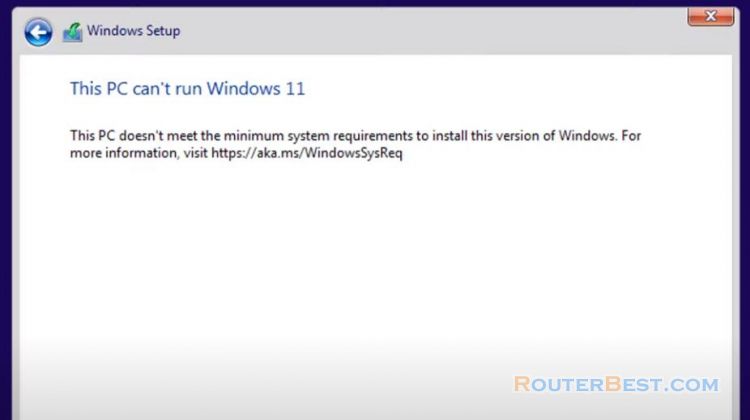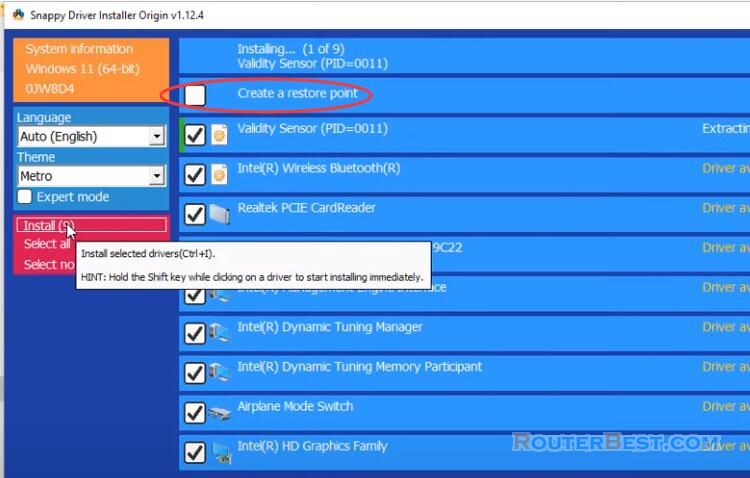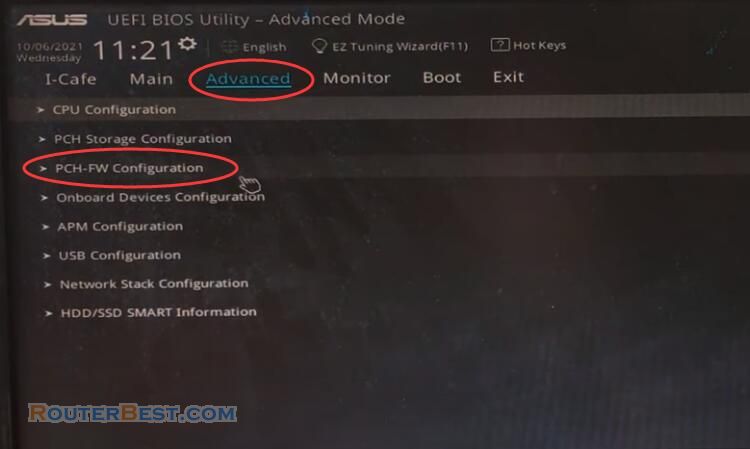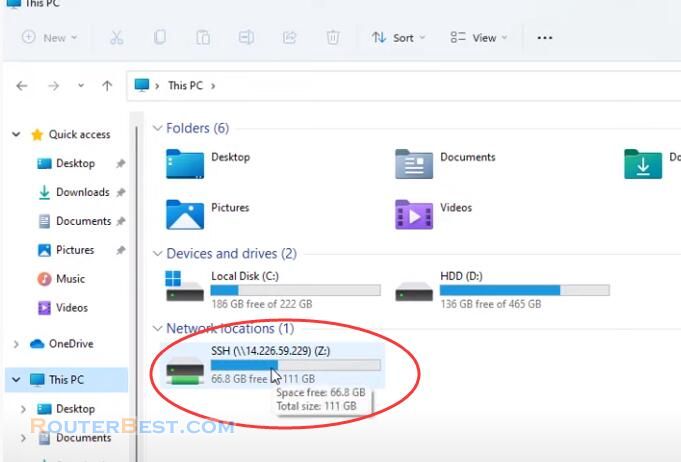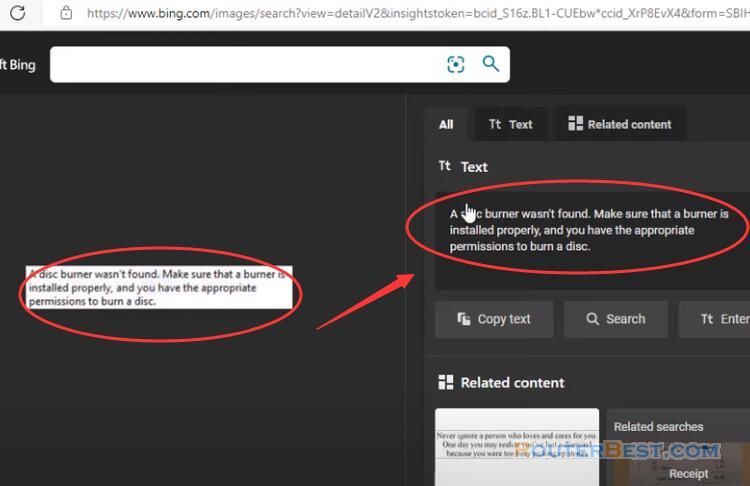Your folder can be so cluttered with all kinds of files, it's terrible to see them. In this article, I will show you a little trick to organize them into separate folders.
Step 1 : Create a new file in your messy folder
Create a TXT file. Copy and paste the text as follow:
@echo off
for %%a in (".\*") do (
if "%%~xa" NEQ "" if "%%~dpxa" NEQ "%~dpx0" (
if not exist "%%~xa" mkdir "%%~xa" (
move "%%a" "%%~dpa%%~xa\"
)
)
)Then, save it as "zsort.bat". You give any name as per your choice, but make sure you give the extension of the file as bat.
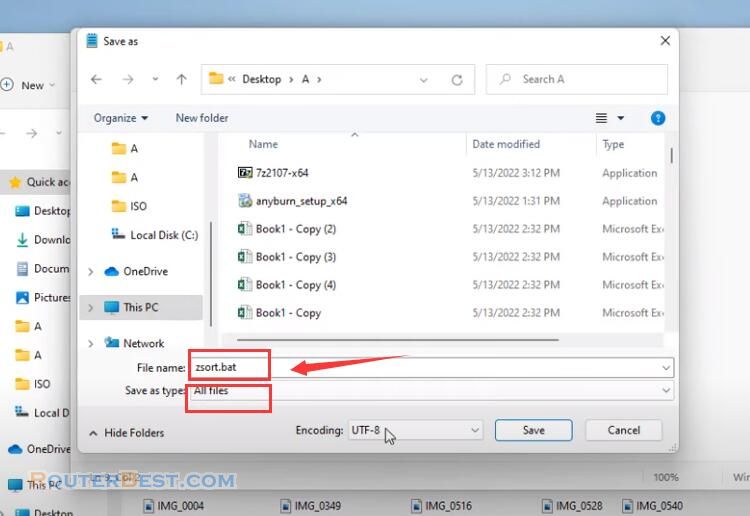
Step 2 : Run "zsort.bat"
The rest is very simple, you just need to double-click the newly created file.
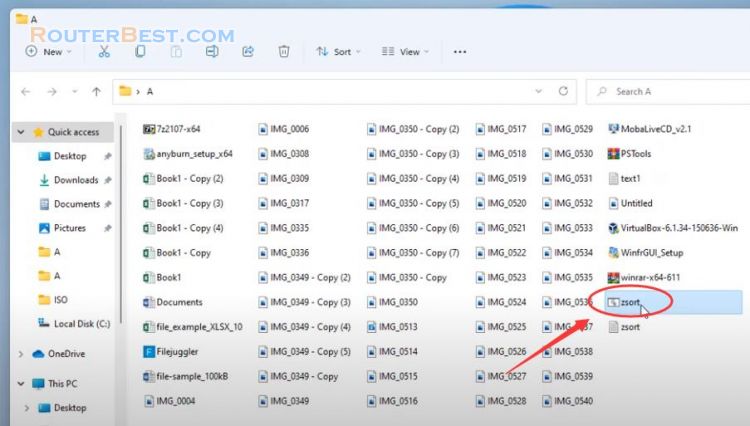
In a flash, files are automatically organized into different folders.
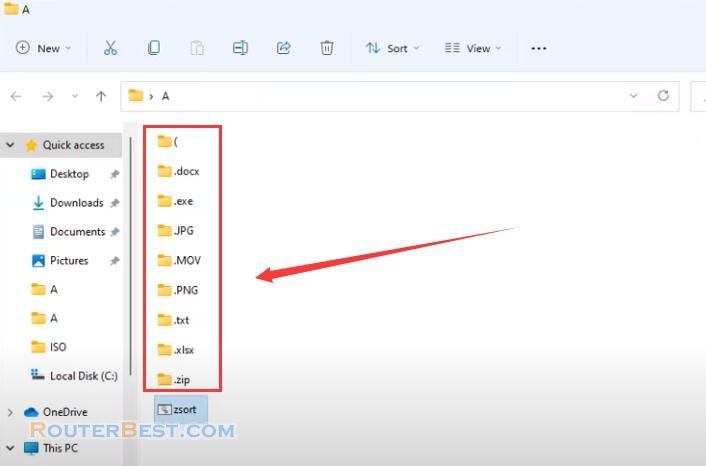
Facebook: https://www.facebook.com/routerbest
Twitter: https://twitter.com/routerbestcom
Tags: Windows