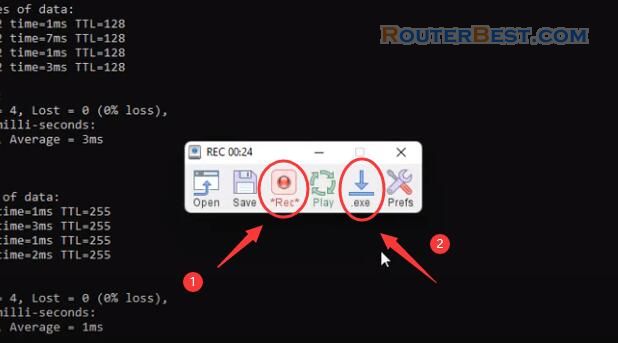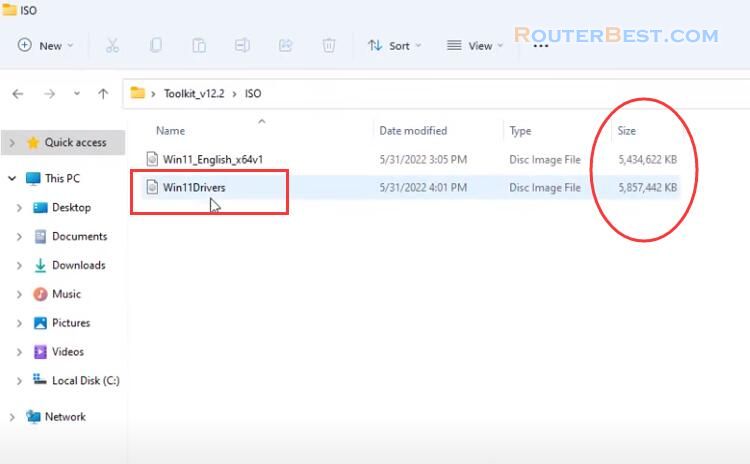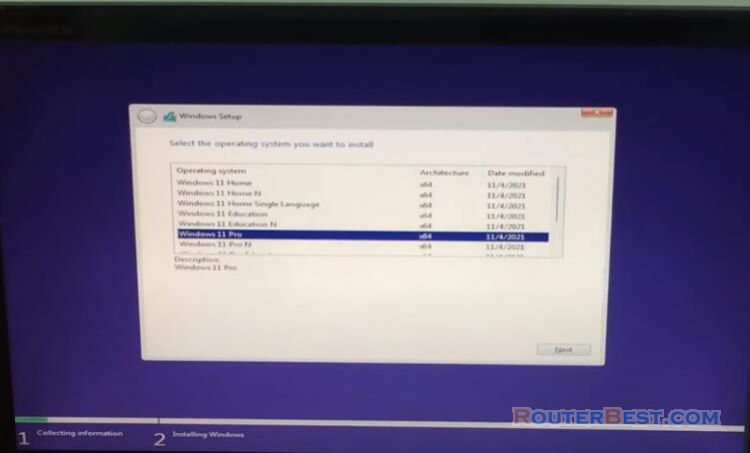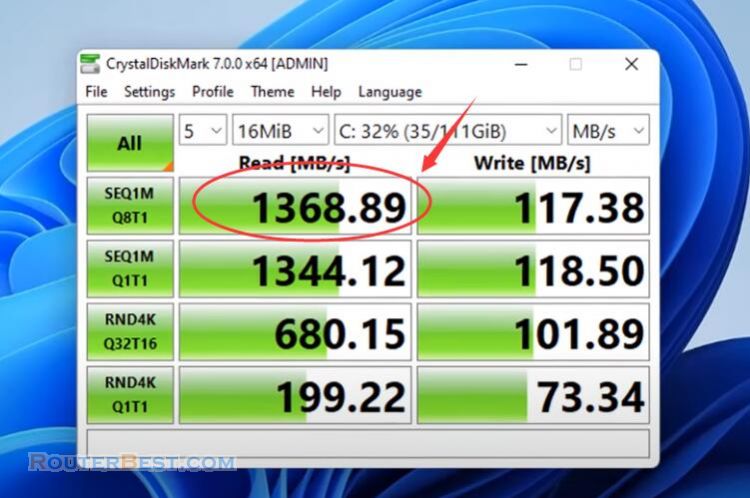Press "Del" when the ASUS logo appears to enter the BIOS.
Go to Advanced then PCH-FW Configuration page and enable "Intel Platform Trust Technology".
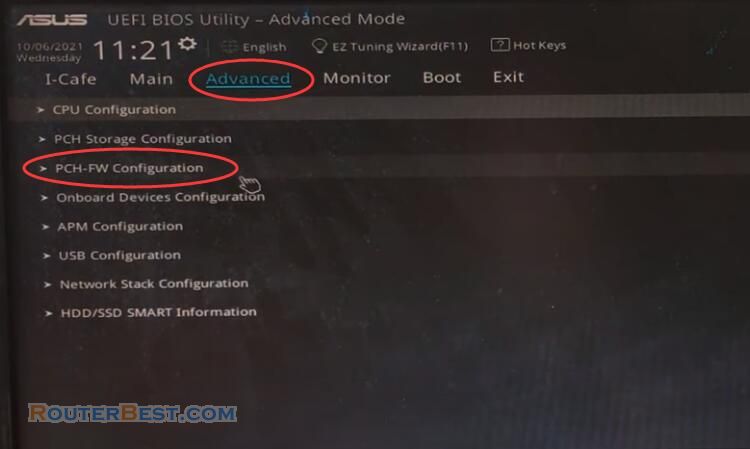
A notification box will appear.
Just click the OK button, then press F10 to save your changes and reboot your PC.
Facebook: https://www.facebook.com/routerbest
Twitter: https://twitter.com/routerbestcom
Tags: BIOS ASUS Windows 11