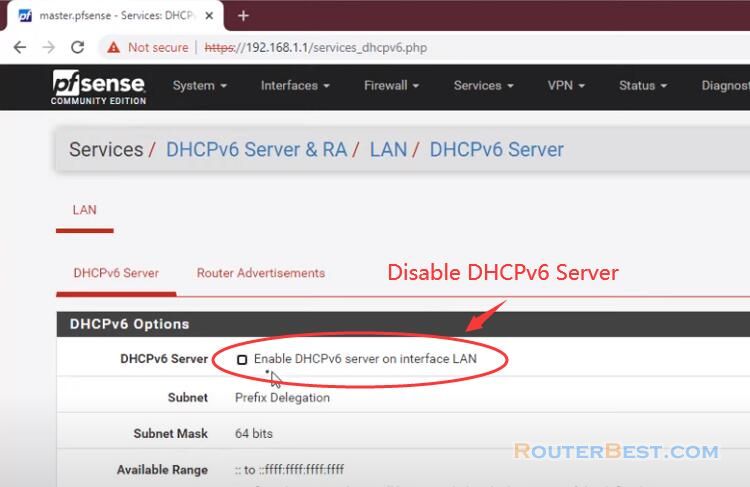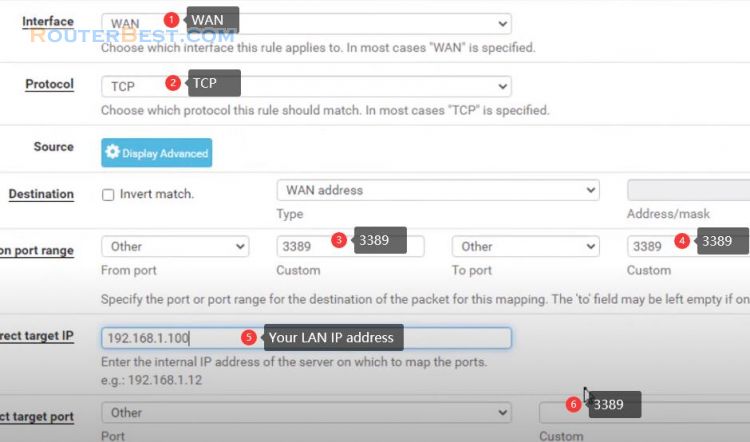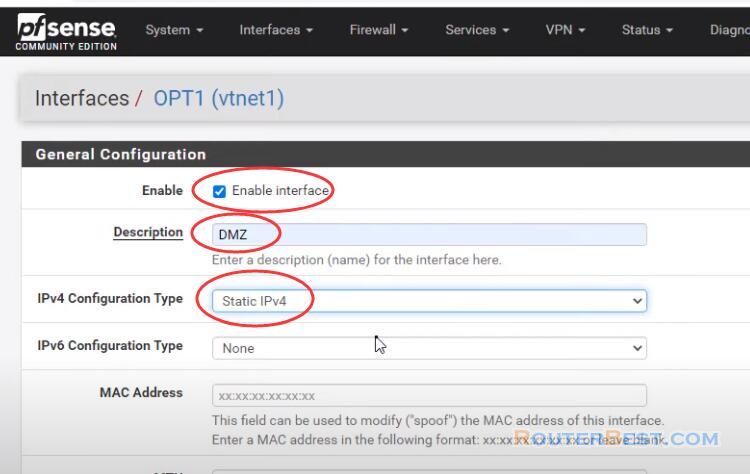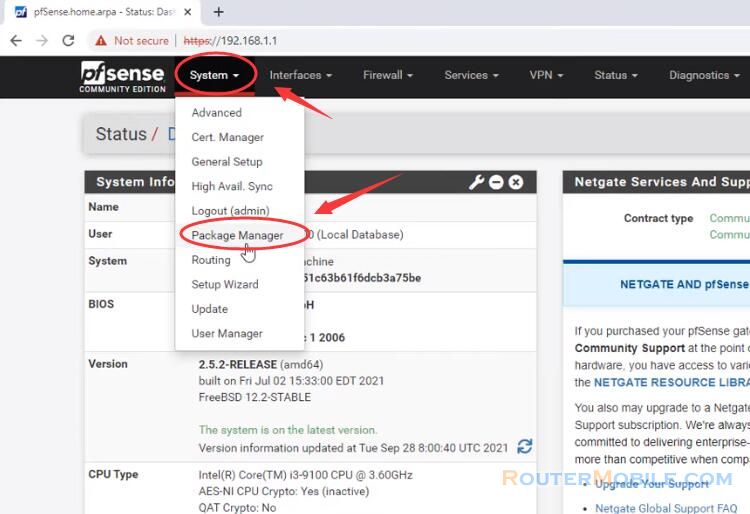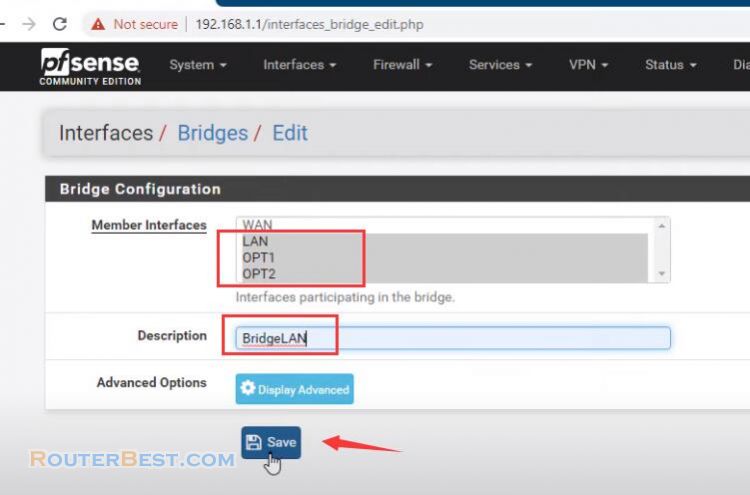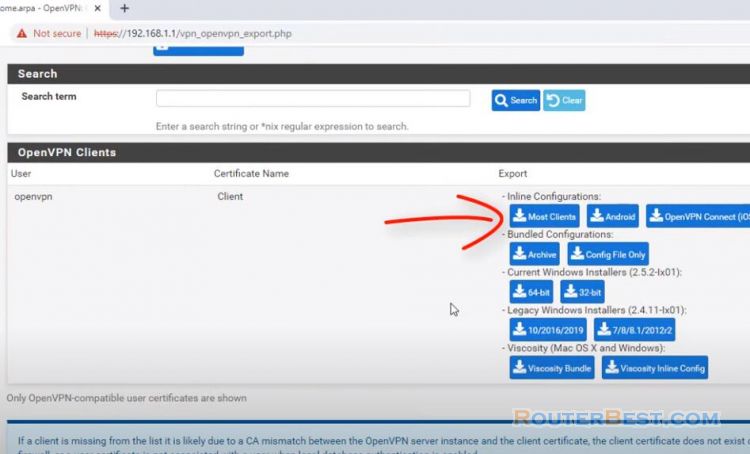In this article, you will learn how to configure dual Wan on pfSense router. A dual WAN setup allows you to increase your internet bandwidth.
You can load balance traffic as per your needs. You can get internet connection redundancy and failover. If one connection goes down your traffic will be routed automatically to a backup connection.
Interface Assignments
Go to "Interface" > "Assignments". You should see that besides WAN and LAN port you now have one more available port, click on Add.
And now click on created OPT1 interface.
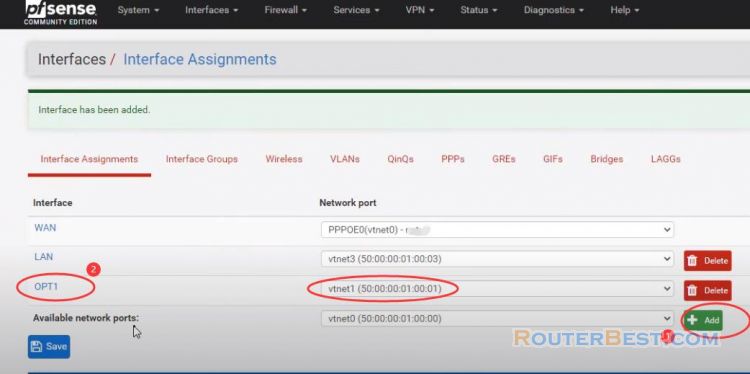
We will enable interface, change the name from OPT1 to "WAN2", under IPv4 Configuration Type select Static "PPPoE".
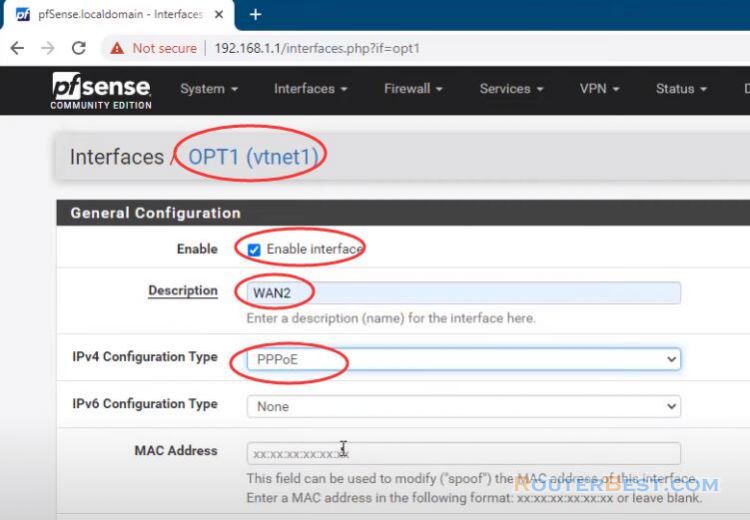
Protect your Network with the pfSense Firewall
Input your username and password of PPPoE.
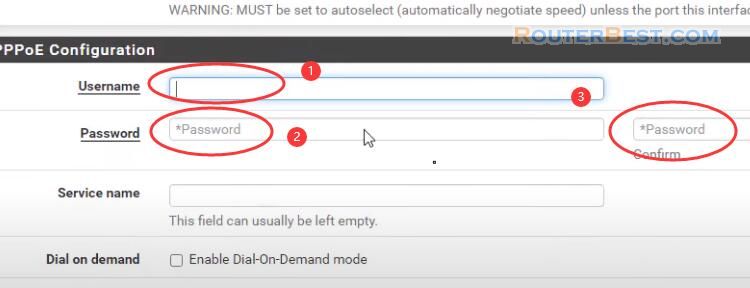
Check "Block private networks and loopback addresses" and "Block bogon networks", then click "Save".
Once both gateways have been defined, visit "Status" > "Gateways". If they're green, The connection to the Gateway is okay.
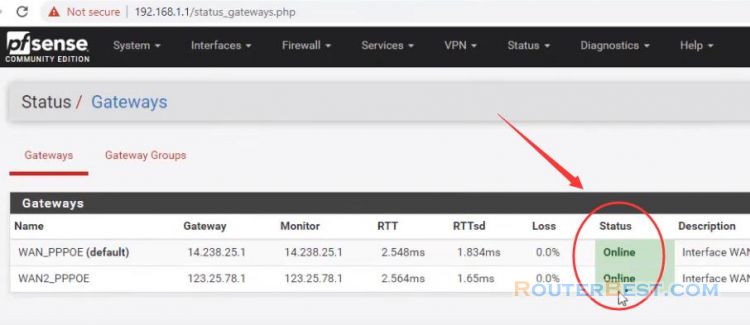
Configure the pfSense as a load balancer
Go to "System" > "Routing" > "Gateway Groups".
Set Gateway Priority for both gateways to "Tier 1". Please note that when two gateways are on the same tier. They will load balance.
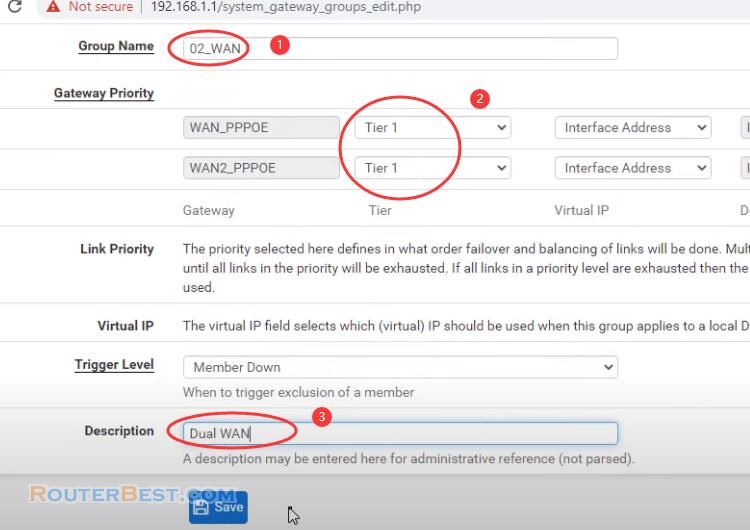
This means that on a per-connection basis, connections are routed over each WAN in a round-robin manner. If any gateway on the same tier goes down, it is removed from use and the other gateways on the tier continue to operate normally.
You need to pass traffic to New Gateway group using the Gateway setting on firewall rules.
Firewall rules
Go to "Firewall" > "Rules" > "LAN". Edit "IPv4".
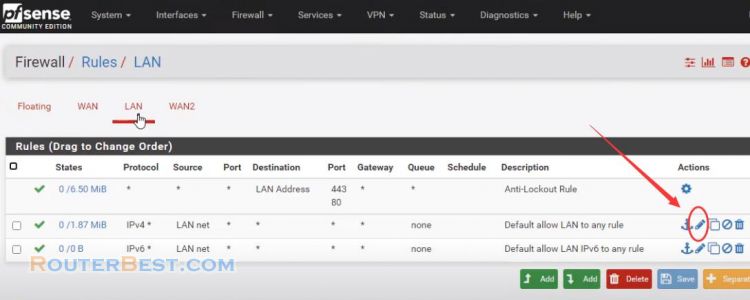
Click on the "Display advanced" button > scroll down > find Gateway option and set it to Dual WAN.
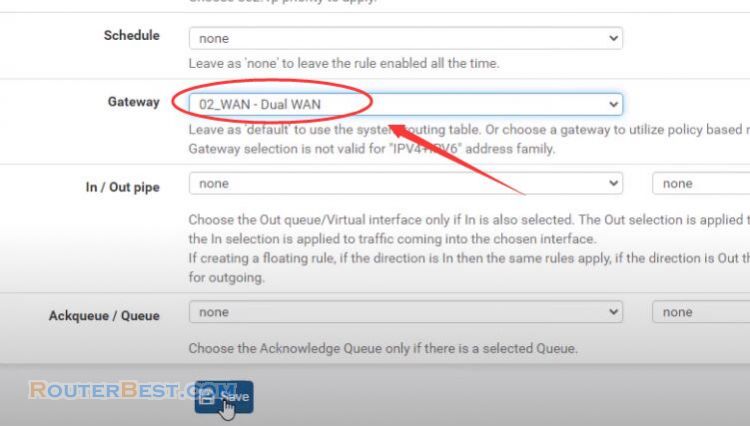
You will notice and use both internet connection when using torrents and downloading a large file from load balancing. If one internet connection goes down you will be still connected.
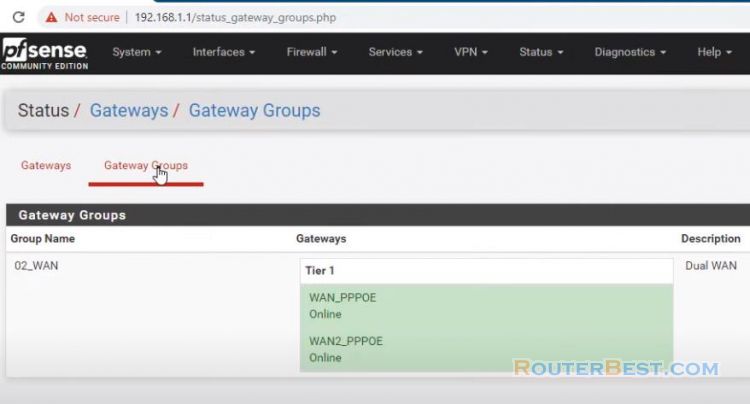
Facebook: https://www.facebook.com/routerbest
Twitter: https://twitter.com/routerbestcom