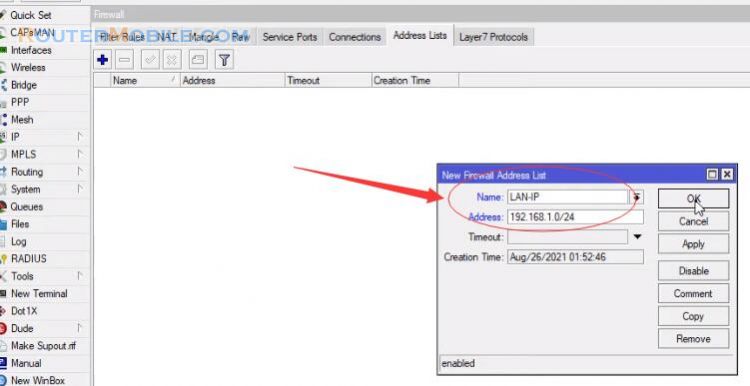This article explains how to make a YouTube video playlist on your Phone ( iOS , Android). It's very easy for you.
Find a video that you want to add to your playlist and navigate to it.
Select "save" from the options listed underneath the video.
Tap "Change" option.
Select "+" to create new playlist from the options that appear.
Enter a name for your playlist in the name field.
Select "create" when you are done.
Navigate to another video that you want to add to your playlist and select "save".
Select "save" from the options listed underneath the video.
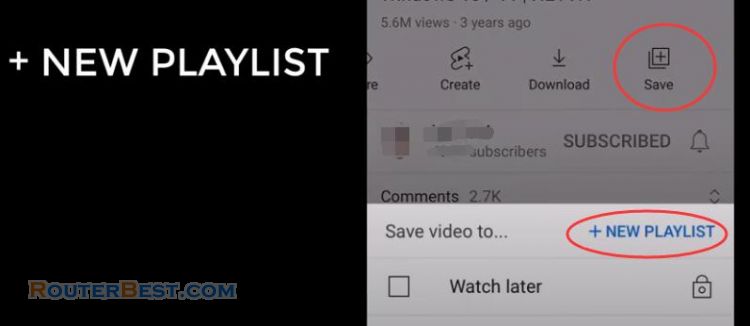
This time your playlist will be listed in the drop-down box. Select the check box beside your playlist to add the video to it.
When you're ready to access your playlist, select the menu icon in the top left corner of the screen and choose Library. Under Library you should see the name of your new playlist.
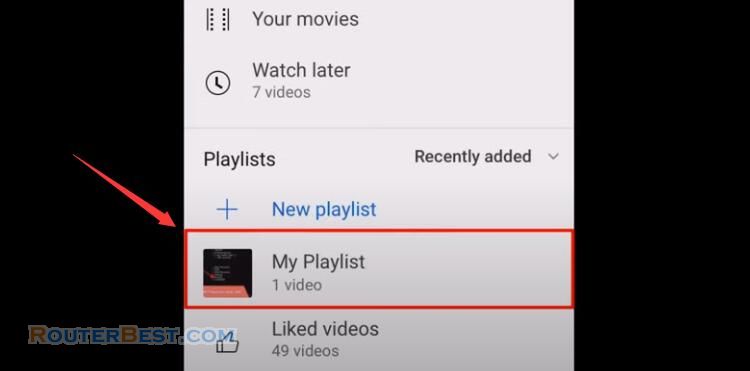
Select the RED play button on the app to play all the videos in the playlist.
Facebook: https://www.facebook.com/routerbest
Twitter: https://twitter.com/routerbestcom
Tags: YouTube