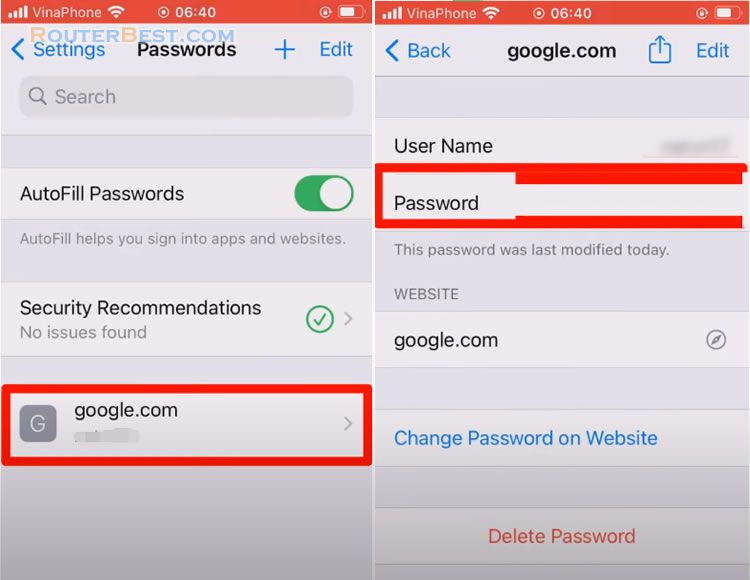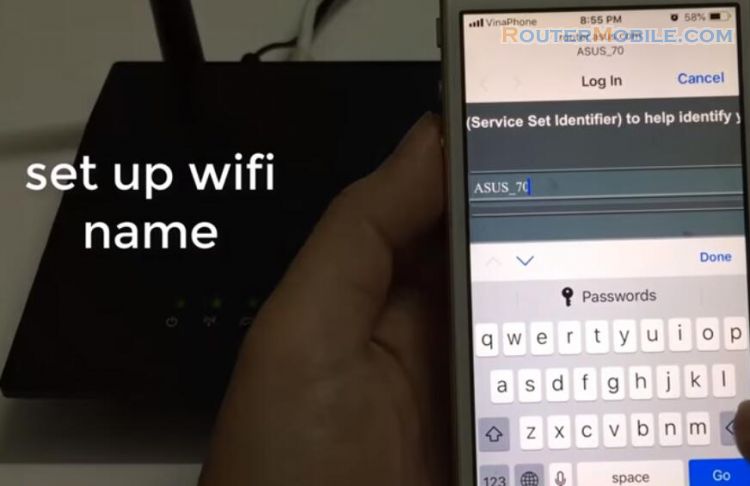In this article, I will show you how to Open your iPhone Notes on Windows PC, then ,you can sync notes between your Windows computer and iPhone.
iCloud configuration
First you need to make sure you have enabled notes in your iCloud configuration on your iPhone.

Here I will create a new note and wait for it to sync on my Windows computer.

On a Windows computer, go to iCloud.com and sign in with your Apple ID credentials. You must insert the verification code from your iPhone. When prompted, select Trust.
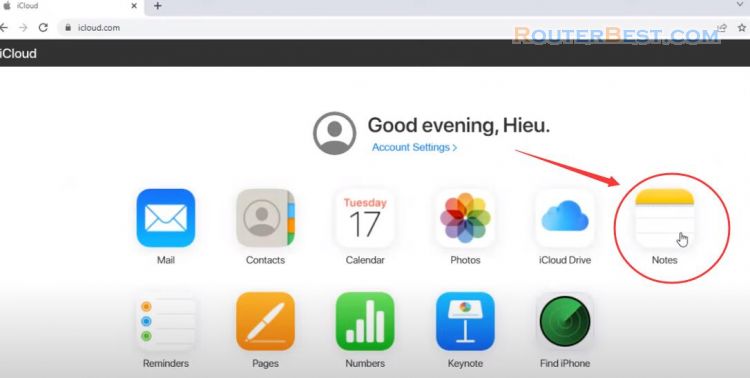
If you access your notes often, I recommend creating a desktop shortcut. As you can see the notes have been synced between Windows computer and iPhone.
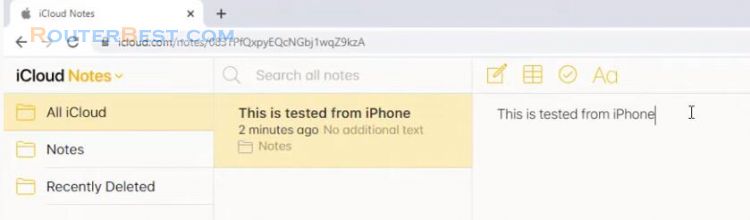
Create Shortcut
Open the Google Chrome, point to More Tools, and then click Create Shortcut. Check the box next to Open as Window, and then click Create.
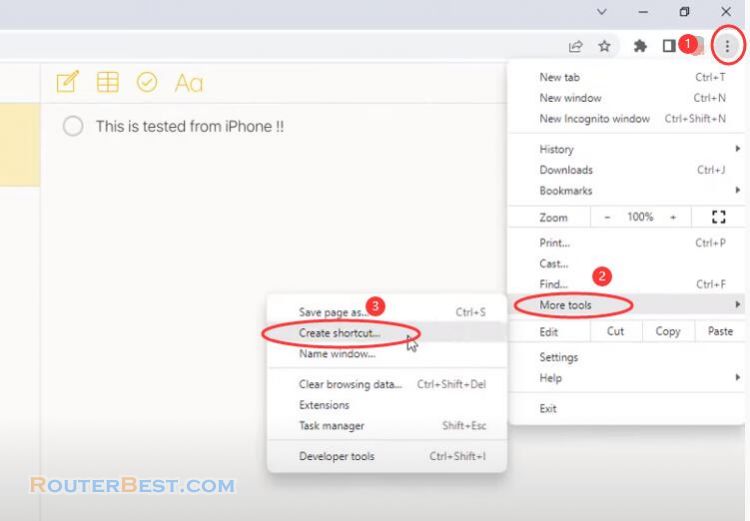
You can now access Notes by clicking the Notes icon on the desktop. You can easily open Notes using the desktop shortcut and access your notes whenever you want.
Facebook: https://www.facebook.com/routerbest
Twitter: https://twitter.com/routerbestcom
Tags: iPhone