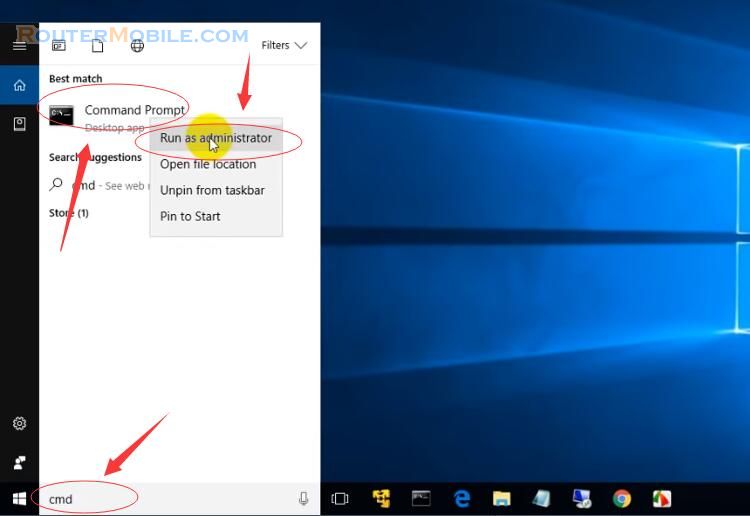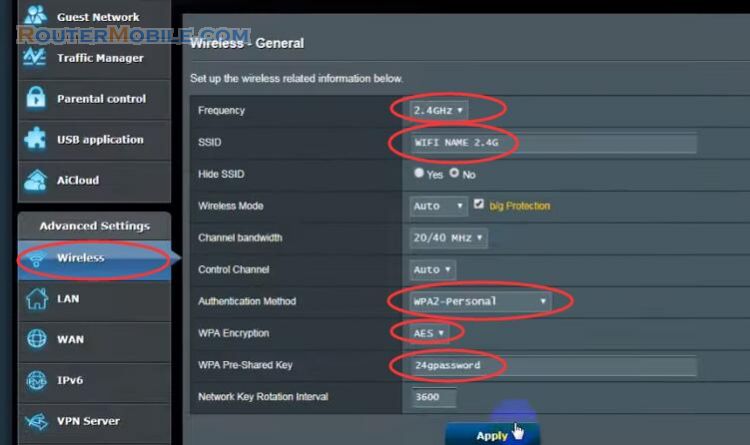This article explains How to Fix Can't Connect to Wi-Fi or Internet. when we connect to wifi, there is a problem like this, the connection process is very long.
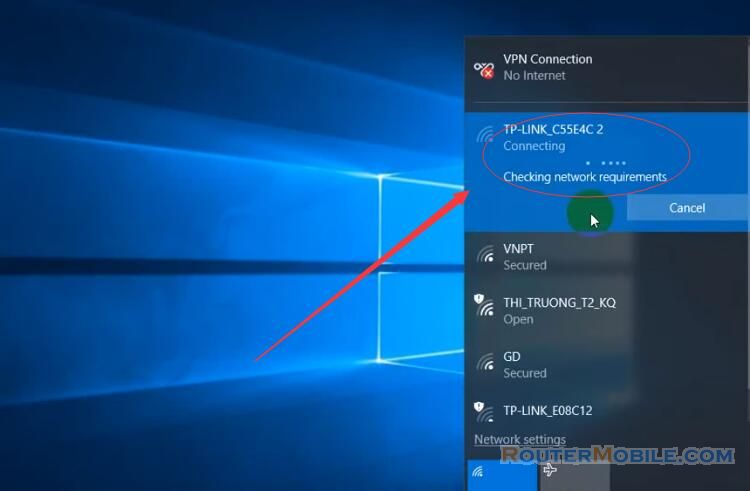
Although you enter the correct wifi password, it shows an error: "Cannot connect to this network"
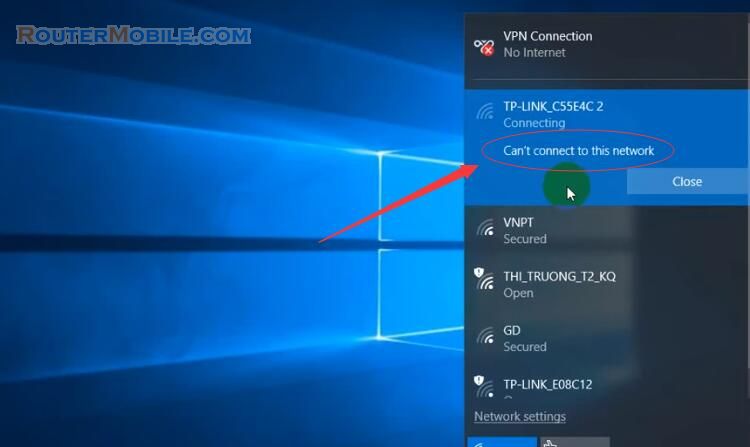
Here, we do some ways to fix the problem as above. When this error occurs, the internet cannot be connected.
Click "Settings" > "Network & Internet" > "Network and Sharing Center" > "Change adapter settings"
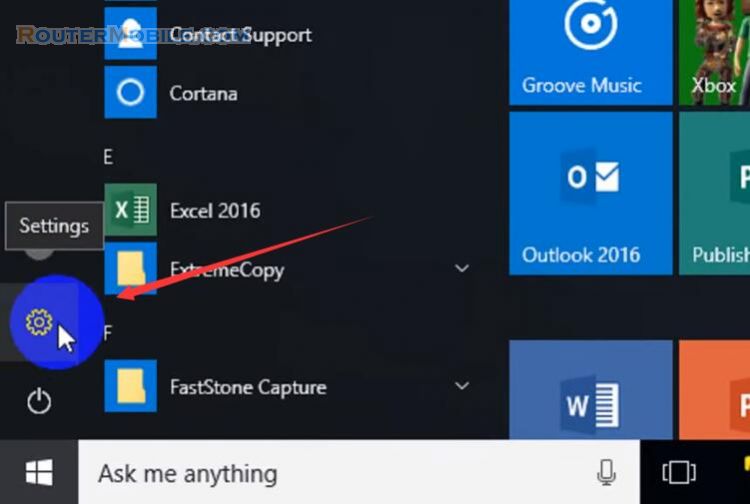
continue to click "Network & Internet"
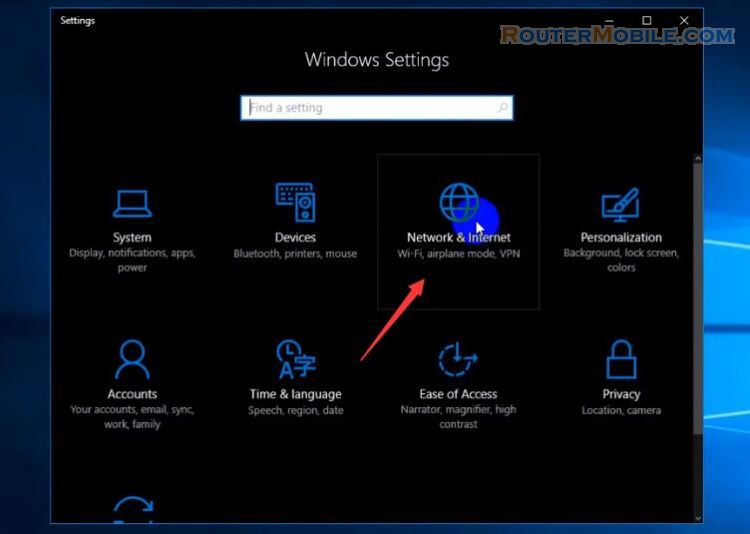
Find the "Network and Sharing Center" section.
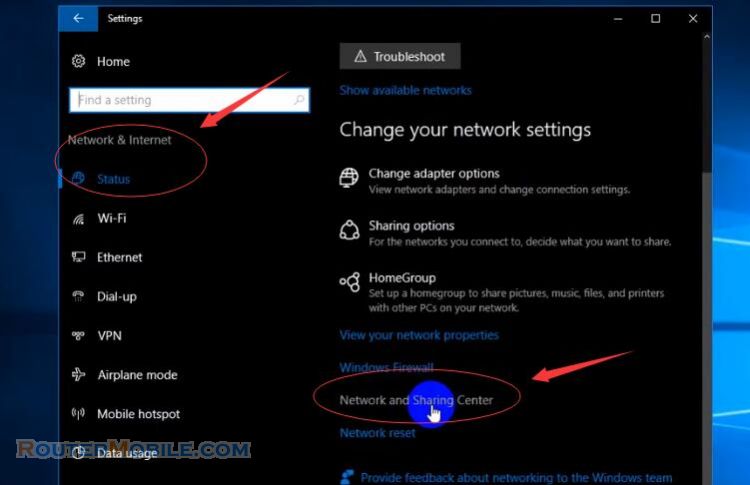
on the left click "Change adapter settings".
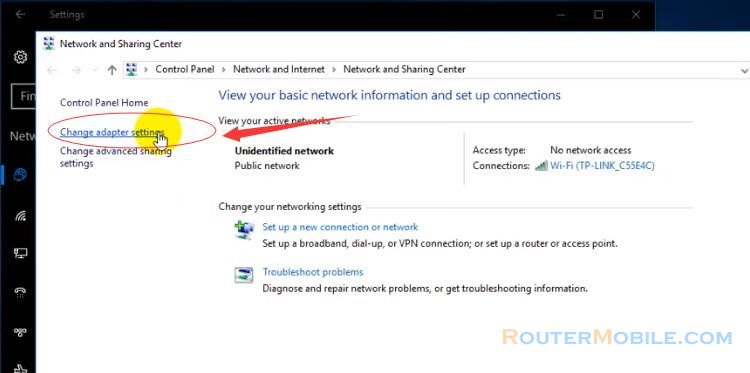
Find the wifi network icon, Right click, select "Propeties".
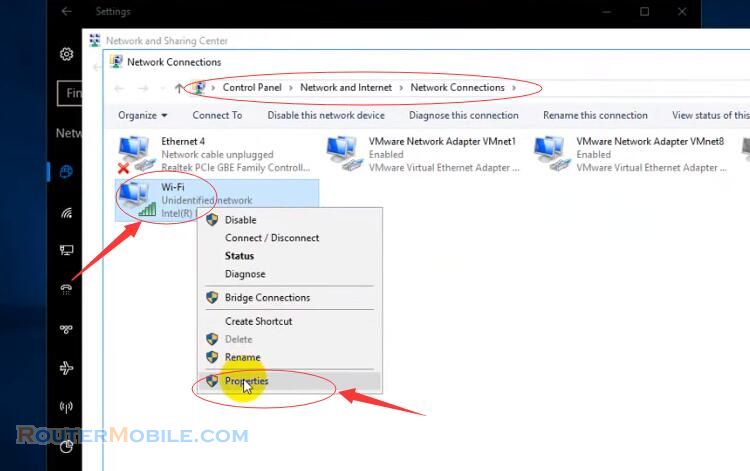
Select "Internet Protocol Version 4 (TCP / IPv4)" and click "Propeties".
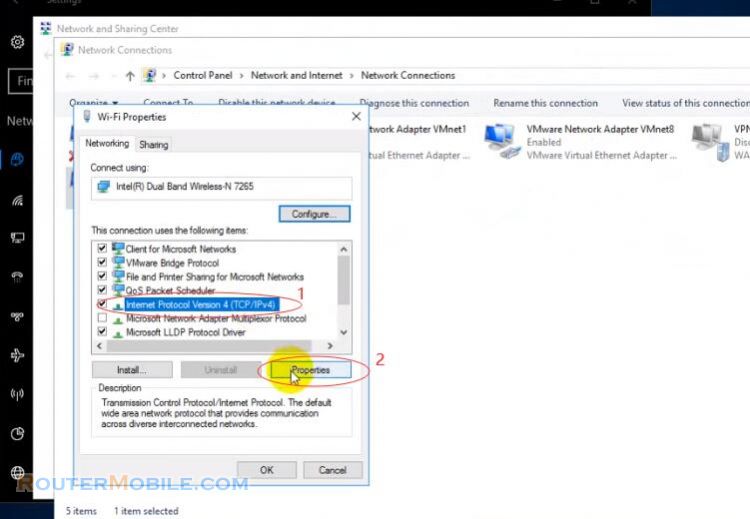
select "Obtain an IP address automatically" and "Obtain DNS server address automatically". Click "OK", and close the window.
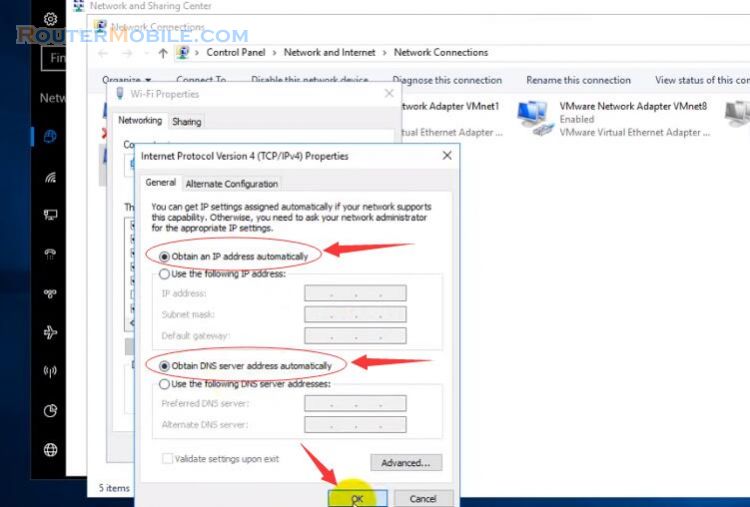
This step to switch to dynamic ip address, close some windows that have done.
In the left menu select "Wi-Fi", Go to: "Manage known networks".
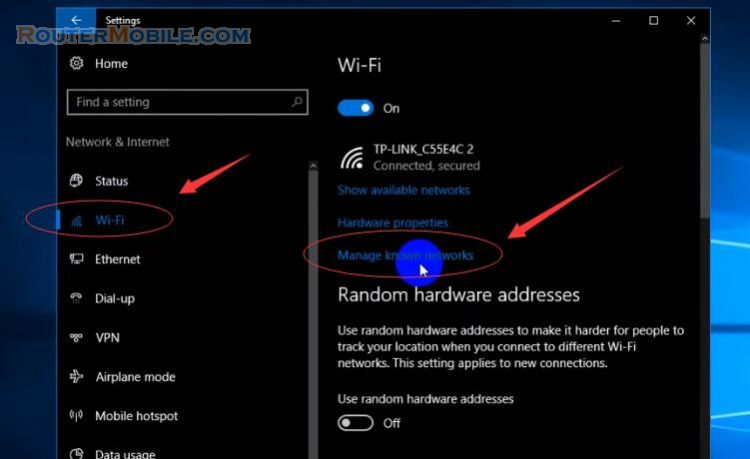
Click a Wi-Fi name, then click "Forget", this will delete the Wi-Fi information saved on your computer.
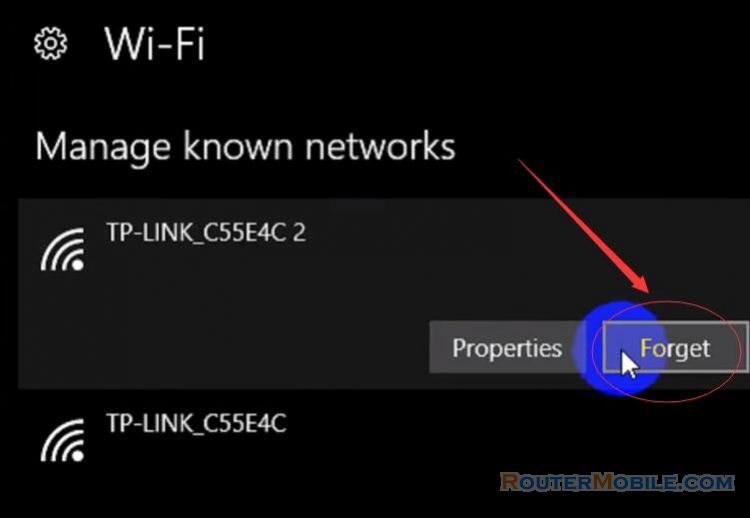
This step to forget the previously connected wifi networks.
After the above steps, we reconnect to wifi, remember to enter the correct password.
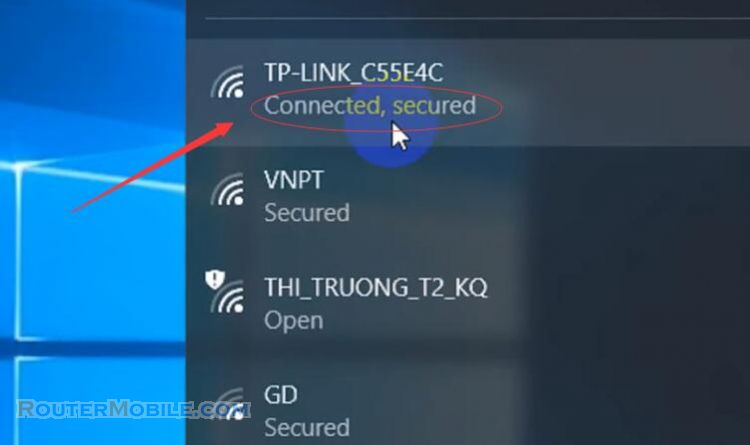
So is the connection successful. Open any web browser, Open YouTube, ping 8.8.8.8 -t
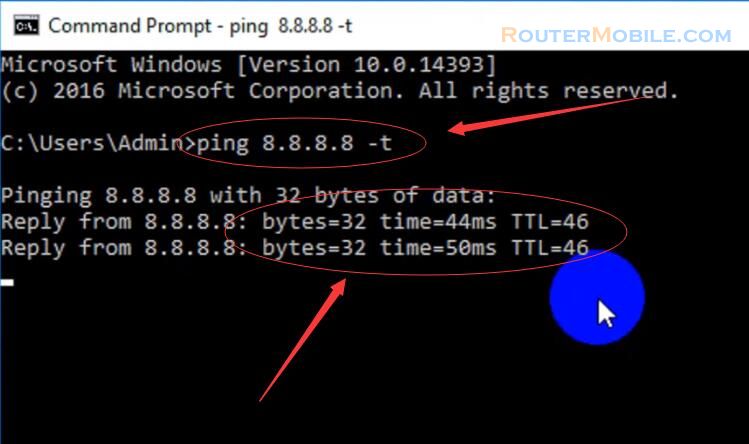
ok, we succeeded.
Facebook: https://www.facebook.com/routerbest
Twitter: https://twitter.com/routerbestcom
Tags: Wi-Fi