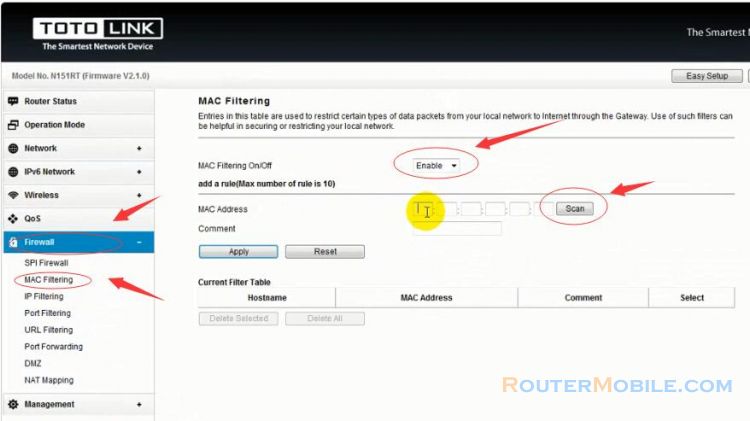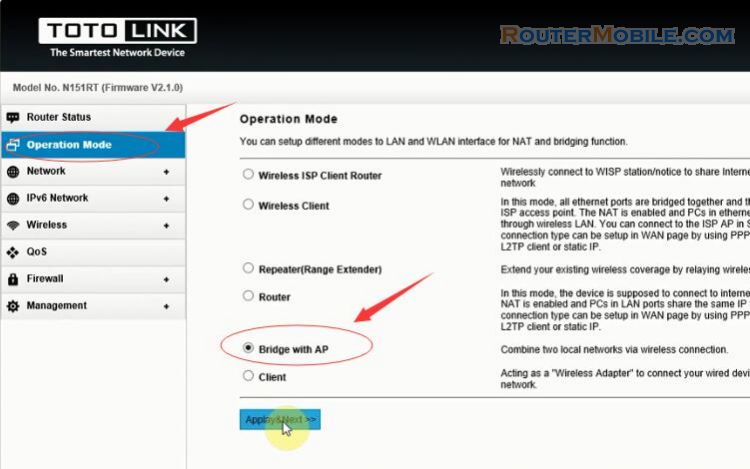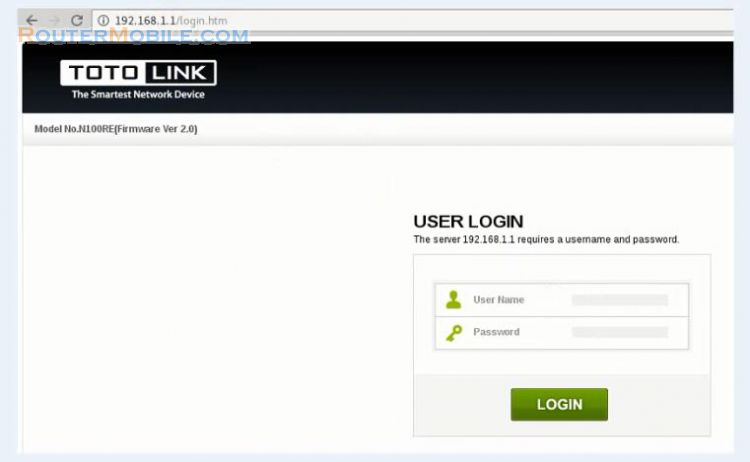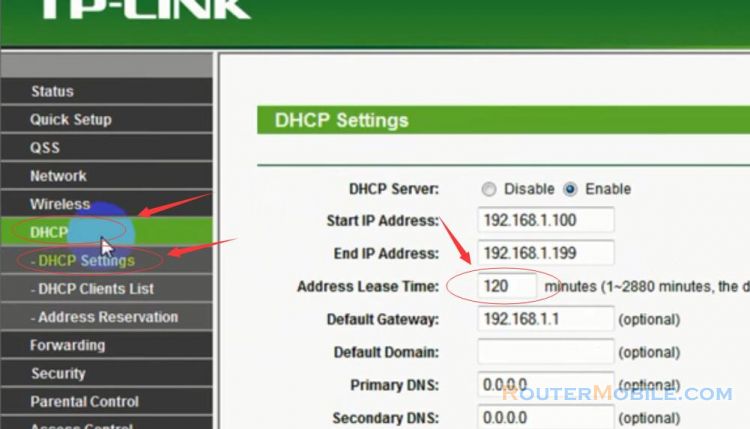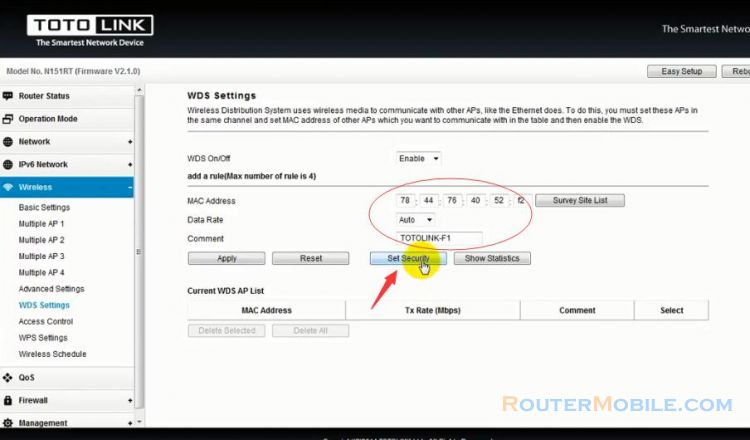This article explains How to configure Triple Play / IPTV on the TOTOLINK Router. Its management IP is 192.168.1.1.
Step 1 : Log in TOTOLINK Router
Open a web-browser (such as Microsoft Internet Explorer, Google Chrome, Mozilla Firefox or Apple Safari). Enter the ip address of TOTOLINK wireless router : 192.168.1.1.
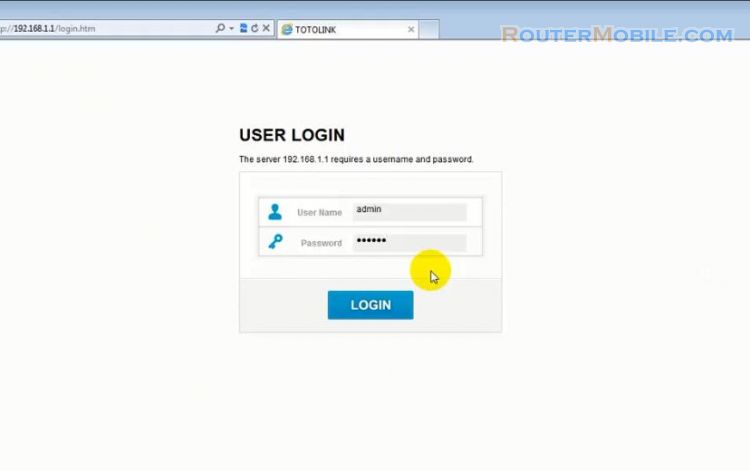
The server 192.168.1.1 requires a username and password :
Username : admin
Password : admin
Click "Advanced Setup" button to set Triple Play / IPTV.
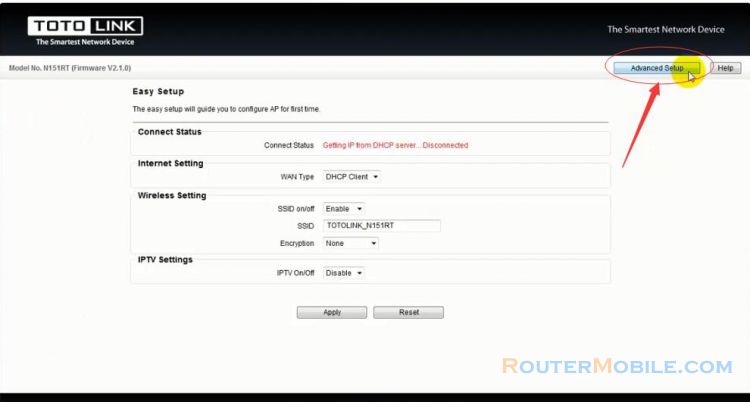
Step 2 : Triple Play / IPTV Setting on TOTOLINK router
Click "Network" -> "VLAN Setting" -> "Triple Play / IPTV"
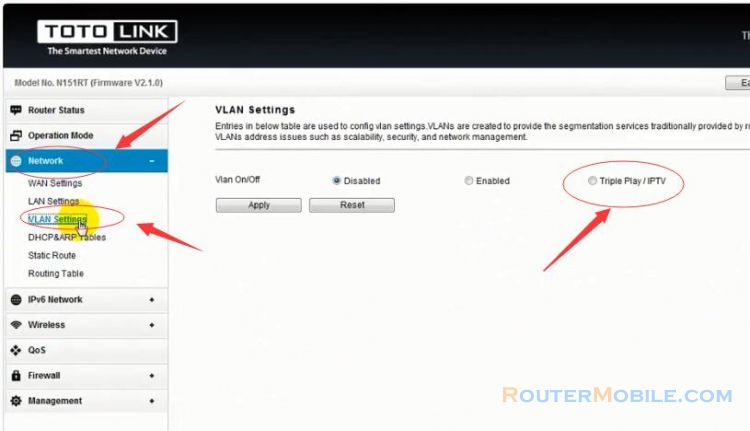
Entries in below table are used to config vlan settings, VLANs are created to provide the segmentation services traditionally provided by routers. VLANs address issues such as scalability, security, and network management.
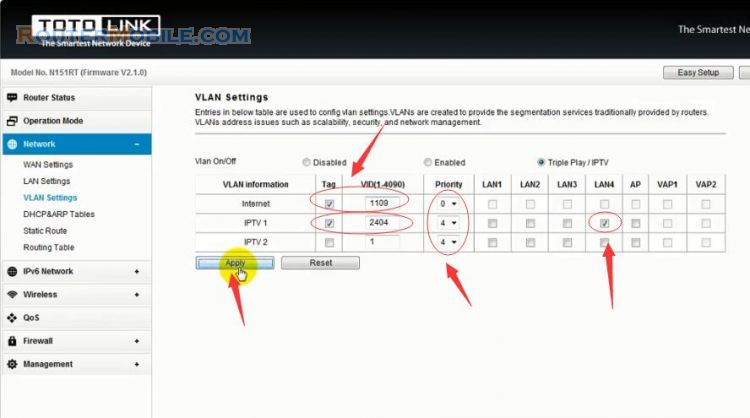
Click the "Apply" button to save your settings.
Facebook: https://www.facebook.com/routerbest
Twitter: https://twitter.com/routerbestcom
Tags: TOTOLINK 192.168.1.1 Triple Play IPTV