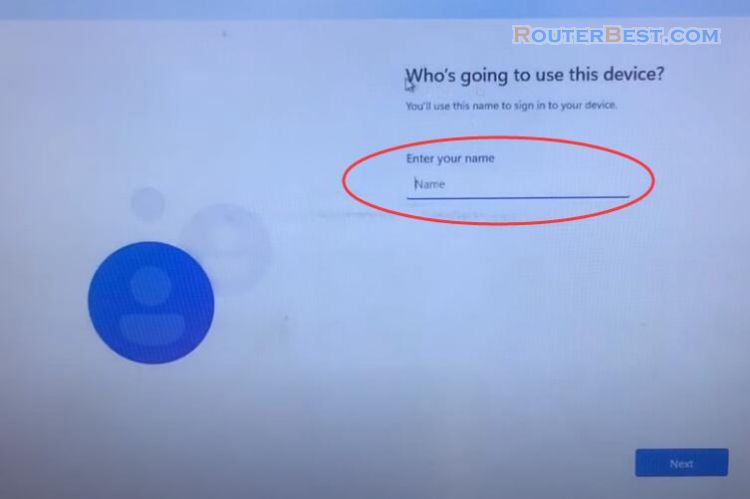In this article I will show you how to control two computer with a keyboard and mouse.
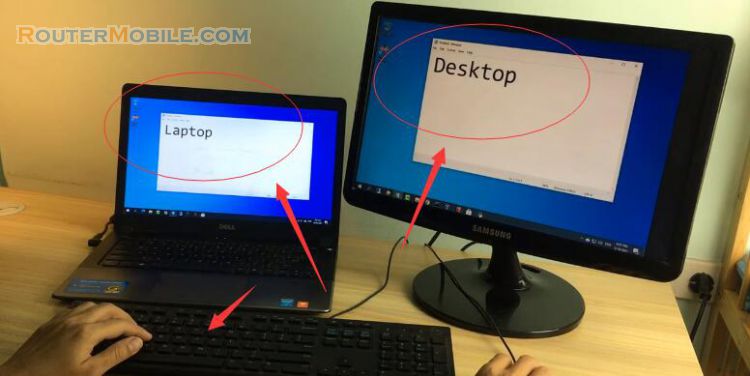
First go to microsoft.com and download Microsoft Garage Mouse without Borders. You will find the download link in the description of this article download and run it.
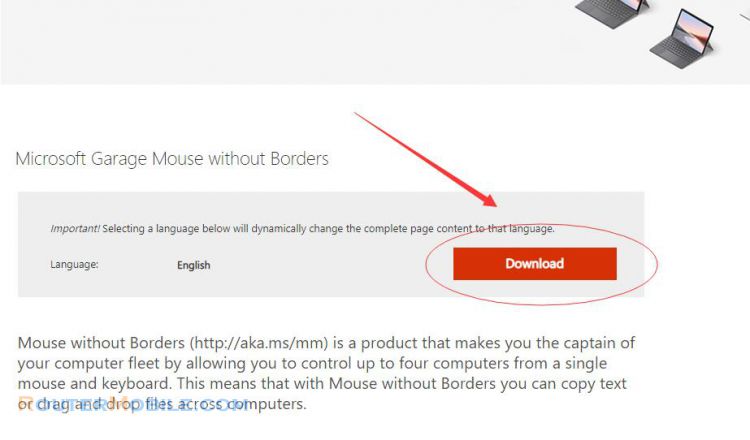
Download Microsoft Garage Mouse without Borders
https://www.microsoft.com/en-us/download/details.aspx?id=35460
Mouse without Borders (http://aka.ms/mm) is a product that makes you the captain of your computer fleet by allowing you to control up to four computers from a single mouse and keyboard. This means that with Mouse without Borders you can copy text or drag and drop files across computers.

Installer on each of your machines follow the instructions to configure Mouse Without Borders.
The key must be at least 16 characters.
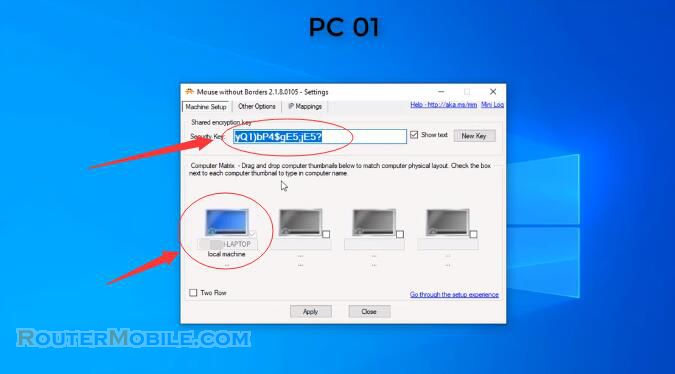
Next configure on the second computer.
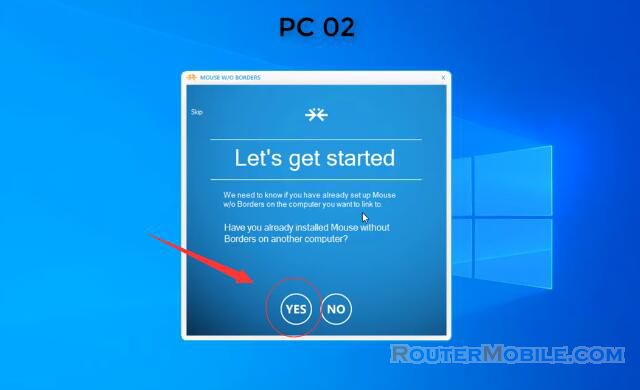
Enter the key that was generated on the first. Enter the exact name of the first computer.
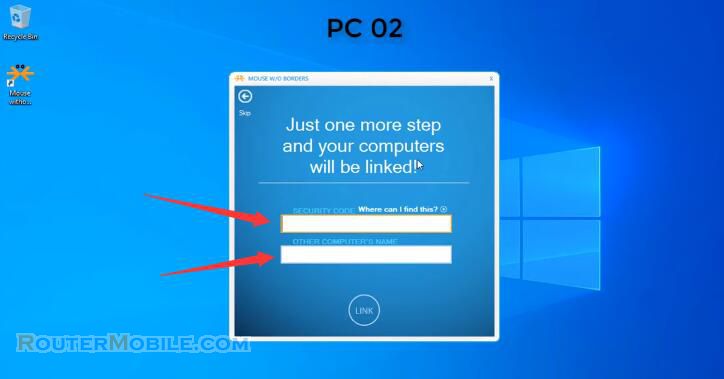
Where can I find the security code?
The security code can be found on the computer you want to link to by right clicking the system tray icon, selecting "Settings" (spaces in the key can be discarded).
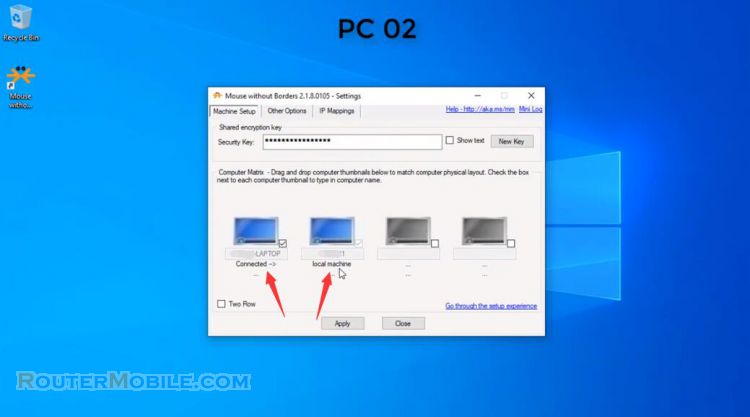
So the setup steps are complete, Let's enjoy the results.
Facebook: https://www.facebook.com/routerbest
Twitter: https://twitter.com/routerbestcom