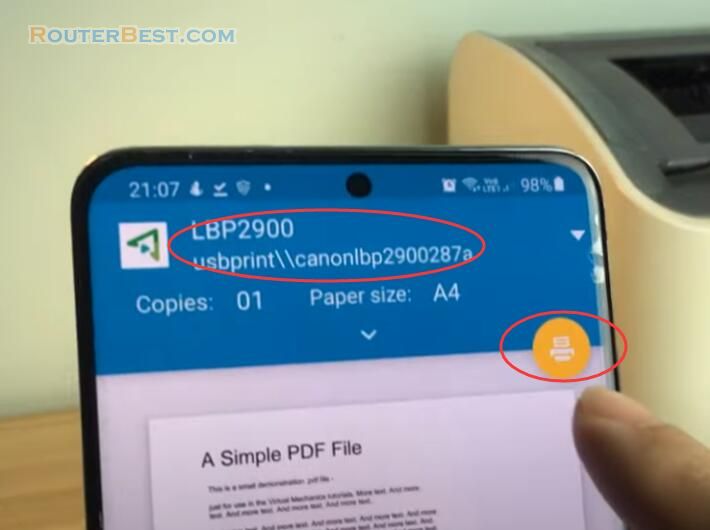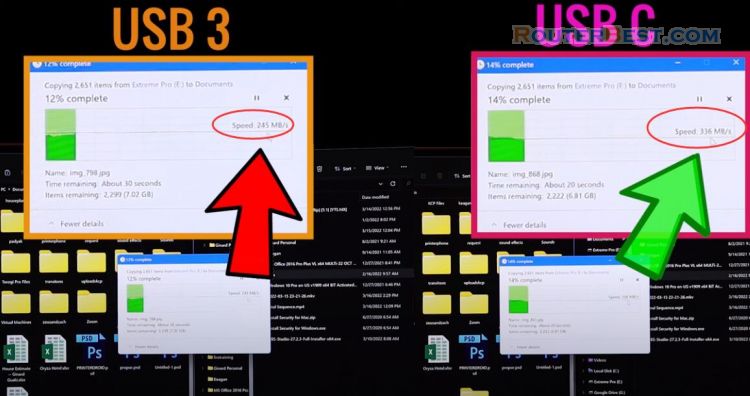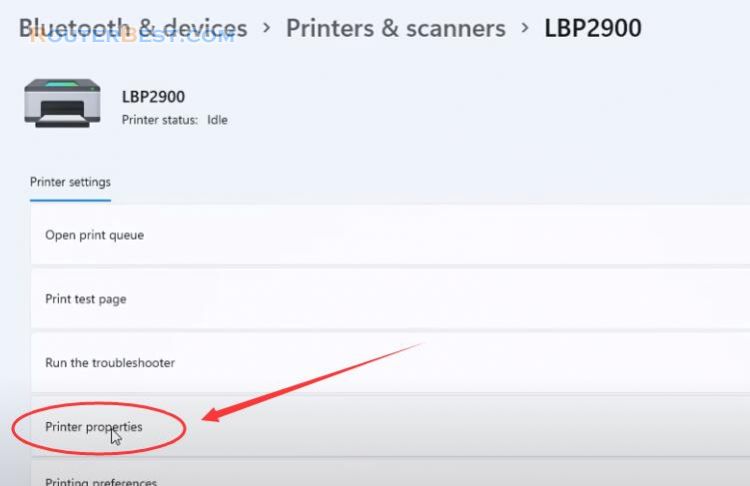Today i'm going to show you how you can print files and photos from your android phone going to a usb cable printer. How to print from an android phone to a USB port printer. By using an OTG type C or Micro USB OTG it will convert the port of a phone to compatible with a USB printer and by using an android app called NOKO print you will be able to directly print your files, photos, and documents straight from your android phone.
USB Type-C
Let's go ahead i'm going to show it to you how you can do it. First of guys, you need to get one of these it depends on what phone you have. These are what we call otg adapters.

The first one is the micro usb if that is the port of your phone definitely get this one, much older phones use these ones. It's going to convert that micro usb to usb cable.
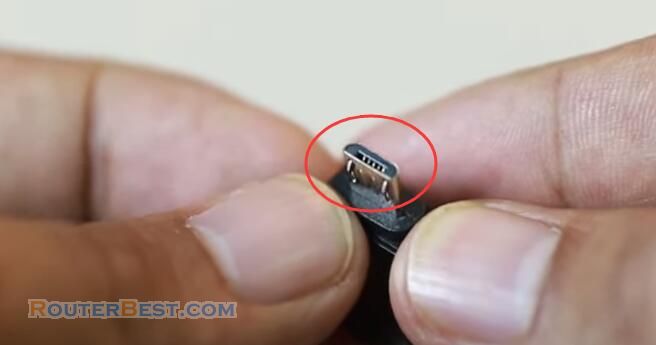
Now what i'm using is a phone that has type-c connector so definitely. I'm going to use this one type-c to usb connector.
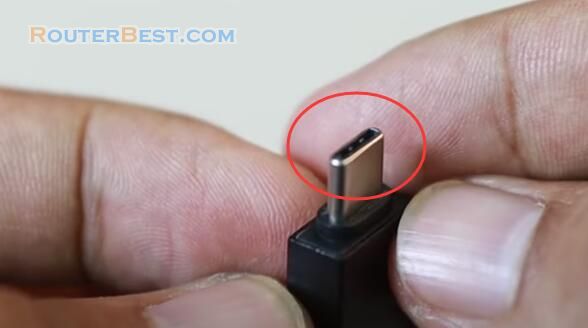
Right so i'm just going to plug it to my phone. Get that usb cable going to the printer, then of course plug it also.

NokoPrint
Once you're set up with this printer you need to download an app, so you go to play store. It's already installed in my phone. But i'm going to show it to you so that you can see the phone recording. So there you can see it NokoPrint. Okay it has a very high rating that is 4.7 and of course since it has a free service you will expect ads. But if you don't want those advertisements showing up then there's a paid version.
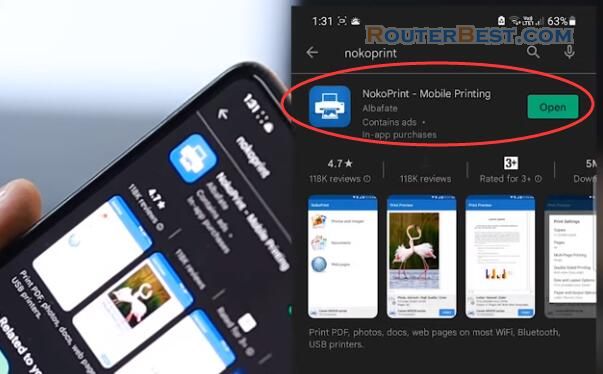
Okay, so i'll go ahead and open it. Then first up you can see it's photos and images documents web pages. The first time you're going to open it, it will take time because it's going to load up those photos and documents on your phone.
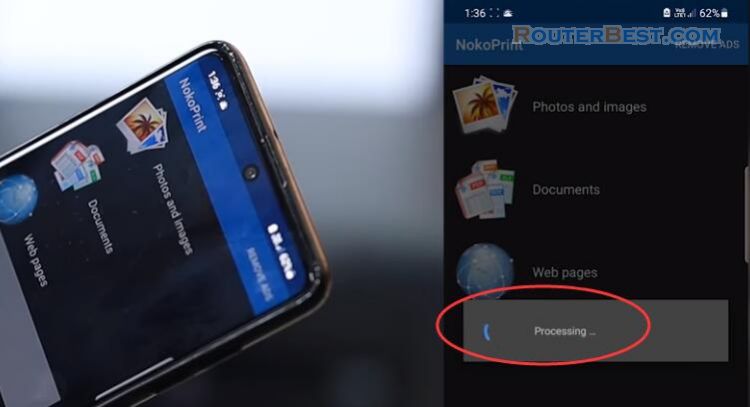
So i'll jump into photos and images. I downloaded a photo of david beckham here and on the bottom you can see "not selected printer".
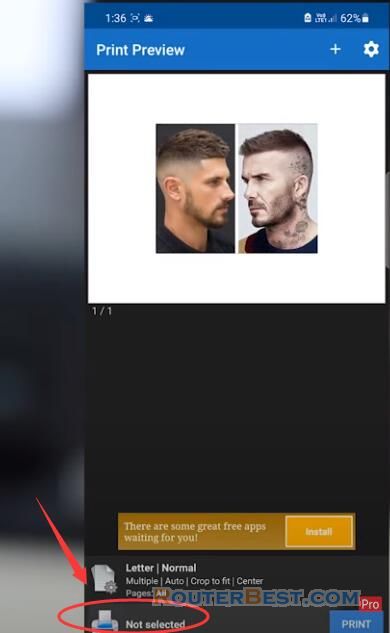
So press one and there are three icons that's your wi-fi, bluetooth and data cable. I'm going to get the data cable.
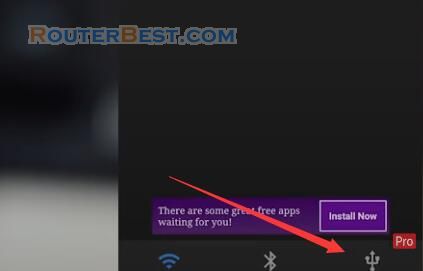
This option is up to you if you just kind of default that printer into nokoprint. For me I will not select this i'll just go and jump and say okay.
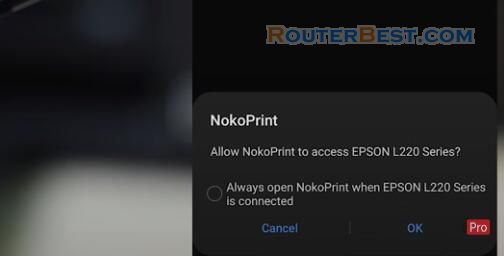
And then the printer which is epson l220 which is connected.

It will ask you for a driver, I'm going to select that use generic and then press ok. The image will show up and we can just go ahead and press print. So that will receive it the printer is going to print it.
Of course there you go epson l220, the image is coming out, just gotta wait and confirm this one there you go david. You can print documents, too.
Facebook: https://www.facebook.com/routerbest
Twitter: https://twitter.com/routerbestcom
Tags: USB Type-C NokoPrint Android Printer