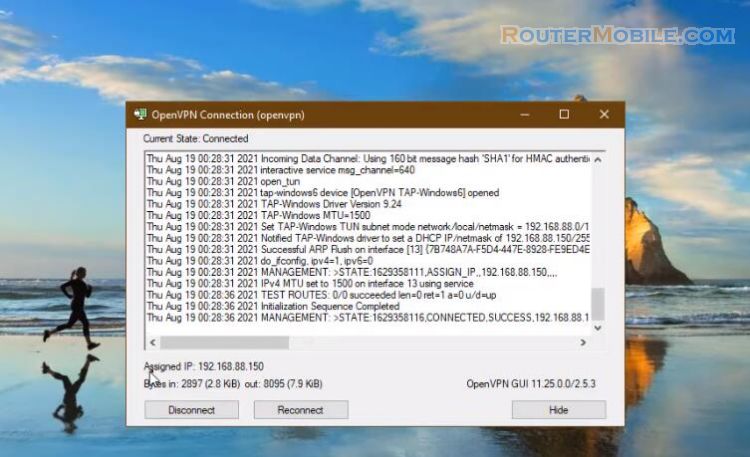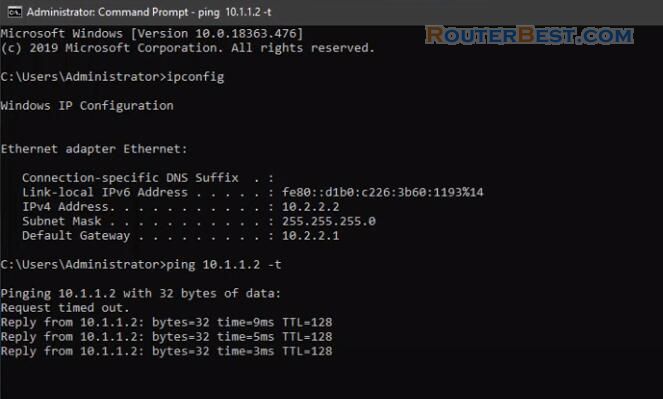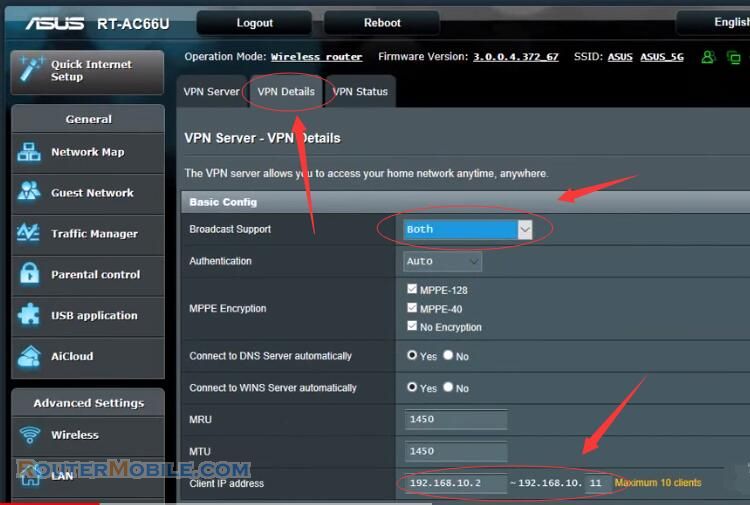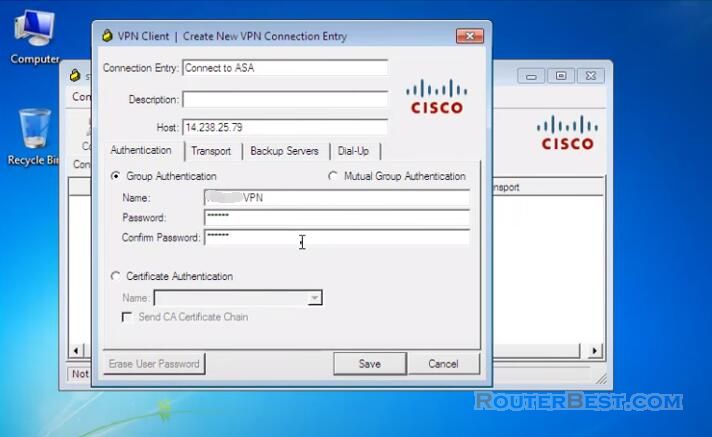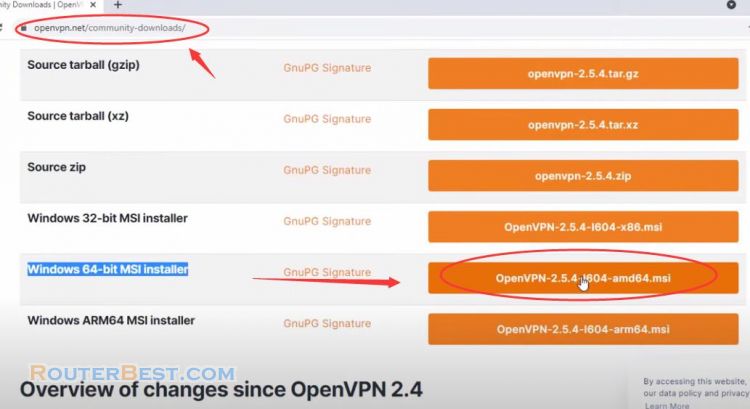This article explains how to add a free VPN on your phone. Latest Free VPN Server List.
Install OpenVPN
First of all, search "openvpn" in Google Play or Apple App Store and install OpenVPN Connect app.

After you install OpenVPN Connect, you go to vpngate.net and Download one of the OpenVPN config file and import it into OpenVPN Connect directly.
Import Openvpn Config File
There is a list of many VPN servers you choose the right one for you. Open the openvpn config file.
Free VPN Server List Update Aug 9, 2022:
You may connect to any of these VPN servers with: Username: 'vpn', Password: 'vpn'.
74.114.158.227 - 76.105.170.114 - 219.100.37.183 - 219.100.37.73 - 219.100.37.7 - 219.100.37.113 - 219.100.37.81 - 219.100.37.5 - 219.100.37.85 - 219.100.37.193 - 219.100.37.208 - 116.83.82.220 - 131.213.193.189 - 41.185.22.26 - 119.106.15.137 - 113.158.232.102 - 164.70.133.101 - 121.110.229.19 - 220.89.126.245 - 61.84.247.6 - 122.255.196.92 - 210.99.117.168 - 219.100.37.80 - 103.134.177.126 - 173.233.73.3 - 163.182.174.159 - 122.222.135.204 - 139.180.147.96 - 173.198.248.39 - 14.56.145.174 - 121.129.225.228 - 207.148.112.140 - 112.137.253.43 - 124.209.139.140 - 112.139.71.219 - 180.58.42.216 - 220.76.52.70 - 210.169.12.225 - 133.205.180.53 - 60.79.233.133 - 171.6.11.34 - 211.192.233.48 - 212.164.64.208 - 119.24.159.133 - 60.68.60.41 - 36.13.145.83 - 114.151.203.113 - 150.147.168.202 - 121.2.169.128 - 180.196.67.23 - 211.125.216.95 - 106.173.235.146 - 114.134.242.73 - 114.134.242.073 - 218.50.49.33 - 221.187.63.184 - 121.175.251.245 - 175.119.71.111 - 59.136.57.69 - 118.32.137.212 - 77.82.255.155 - 60.33.66.228 - 211.251.12.44 - 89.109.144.106 - 178.71.94.18 - 49.228.233.145 - 222.119.47.226 - 222.119.105.150 - 59.10.5.206 - 175.206.174.241 - 110.12.55.67 - 221.144.217.23 - 61.79.238.113 - 39.117.66.3 - 39.118.234.169 - 118.35.107.213 - 49.228.110.31 - 14.245.54.80 - 1.54.222.154 - 223.222.190.176 - 121.162.244.209 - 220.72.44.85 - 121.156.232.157 - 211.204.97.244 - 221.162.250.251 - 175.119.111.203 - 121.154.225.164 - 58.229.144.171 - 211.176.225.102 - 39.120.113.42 - 211.204.172.90 - 175.201.27.80 - 98.149.172.4 - 175.123.192.6 - 39.122.78.242 - 1.244.91.92 - 211.169.233.102 - 148.66.88.8 - 211.212.28.23 - 112.133.26.29 - 2.133.243.81
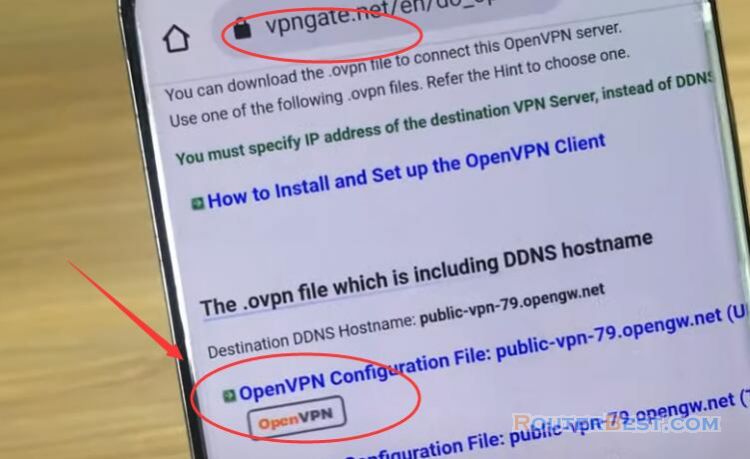

Profile is now imported. Click on add to proceed.
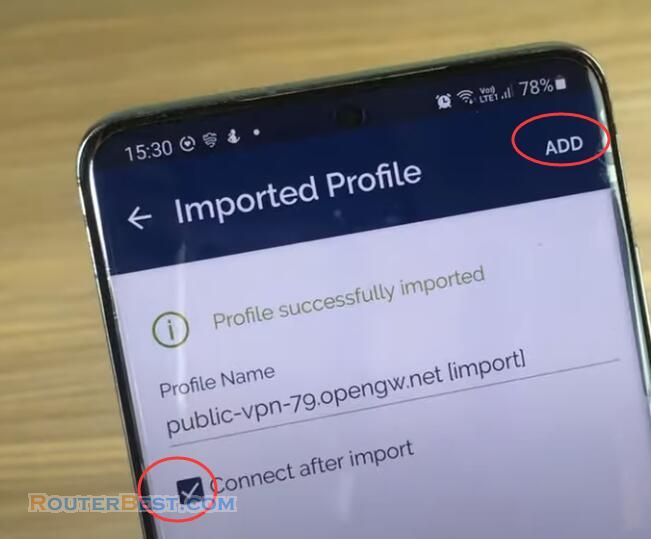
Switch OpenVPN Profile to "ON". Your VPN is now connected.
If you want to use VPN on your computer, please read this article: Add Free VPN on Windows 10/11
From this point onward you are behind a VPN. While VPN is established, all communications towards the Internet will be relayed via the VPN Server.
Facebook: https://www.facebook.com/routerbest
Twitter: https://twitter.com/routerbestcom