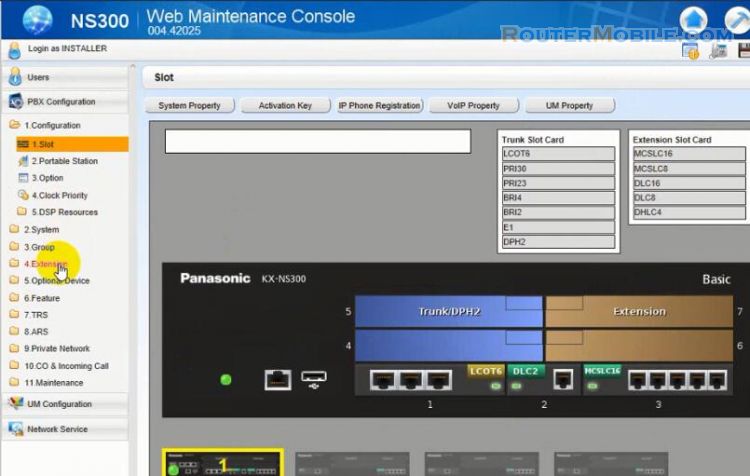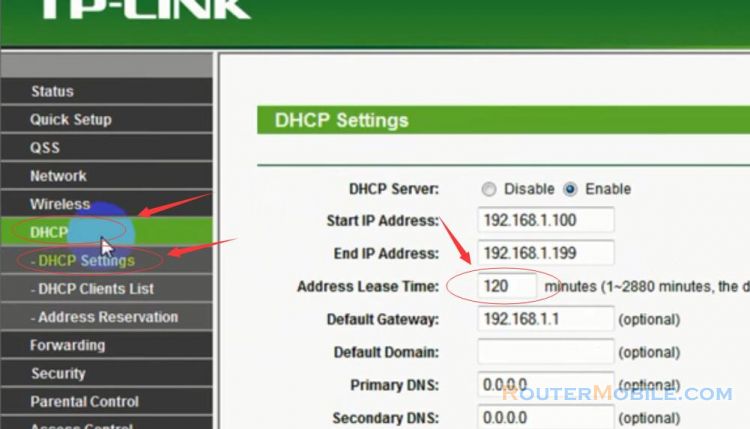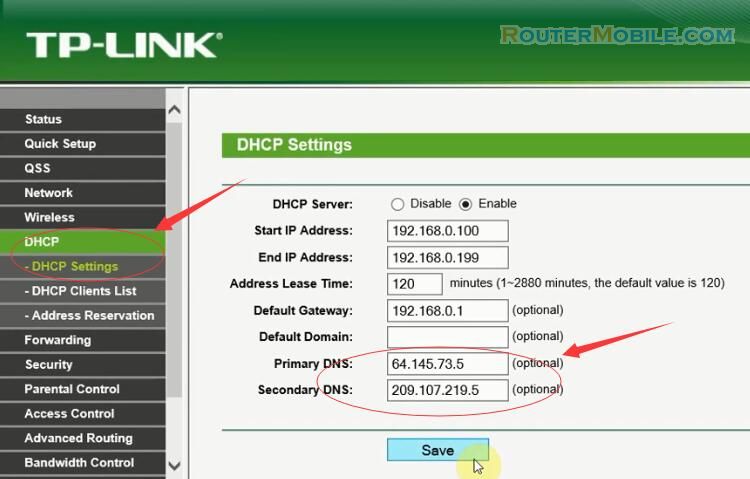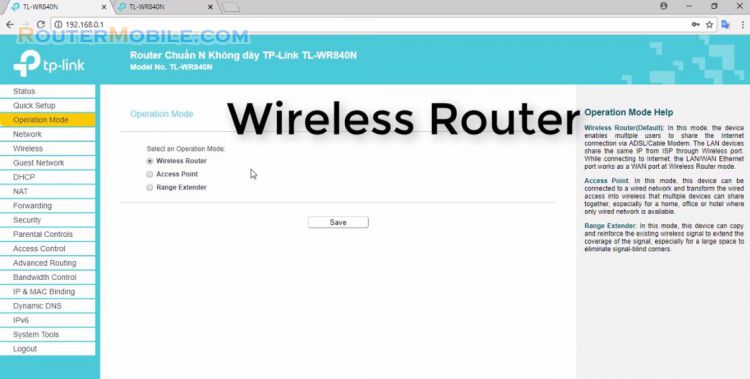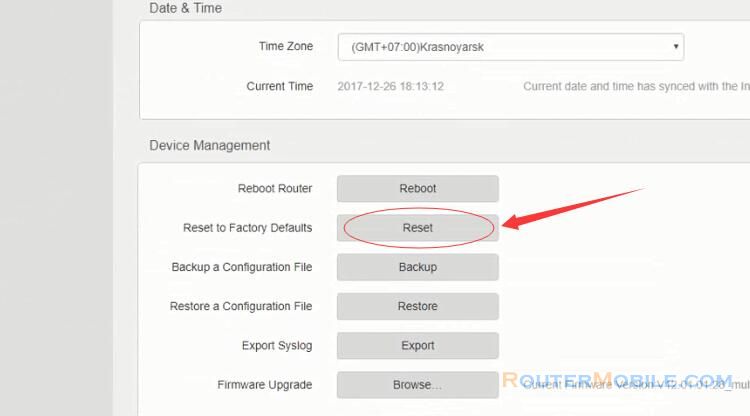This article explains How to Configure WISP Mode (Wireless Internet Service Provider) on Tenda Wireless Router N301. Its management IP is 192.168.0.1.
Step 1 : Log in Tenda N301 Wireless Router
Open a web-browser (such as Microsoft Internet Explorer, Google Chrome, Mozilla Firefox or Apple Safari). Enter the ip address of Tenda N301 Wireless Router : 192.168.0.1.
If you are using it for the first time, it will jump directly to the quick settings page. Connection Type : Dynamic IP. Click "OK" to save you settings.

Step 2 : Connect the Root Wireless Router
Go to "Wireless Repeating", select "WISP" mode. A list of wireless Wi-Fi signals will appear below.
Select a Wi-Fi, then enter its password. When you click the OK button, it will prompt:
If you enable WISP mode, the router will reboot. Are you sure to enable this mode?
Click "OK" to agree.
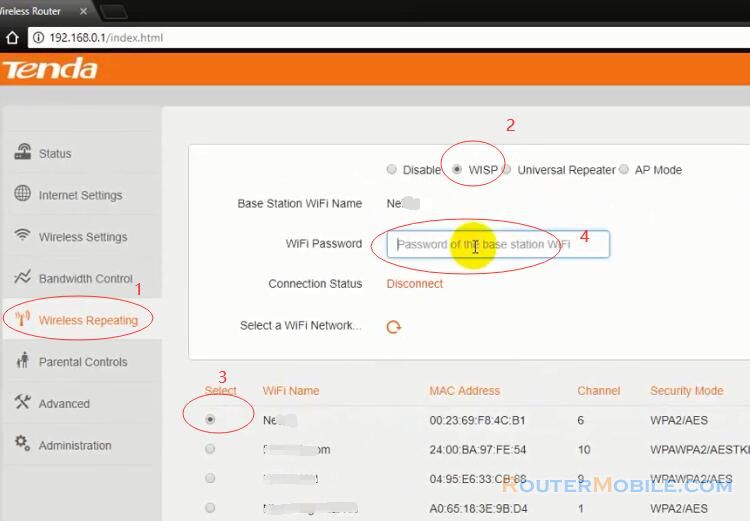
After it reboots, you will see that the connection status changes to "Bridging in WISP mode", then changes to "Connected! you can surf the internet".
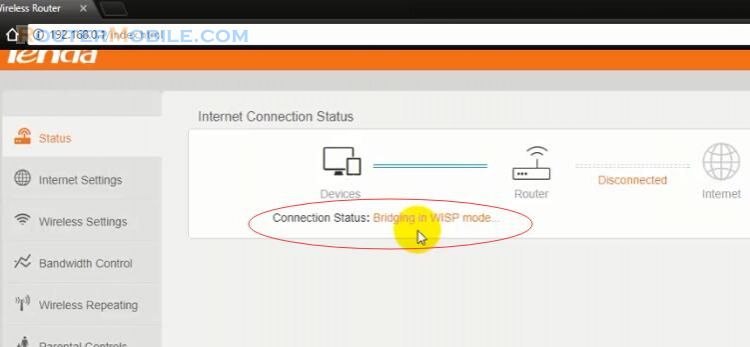
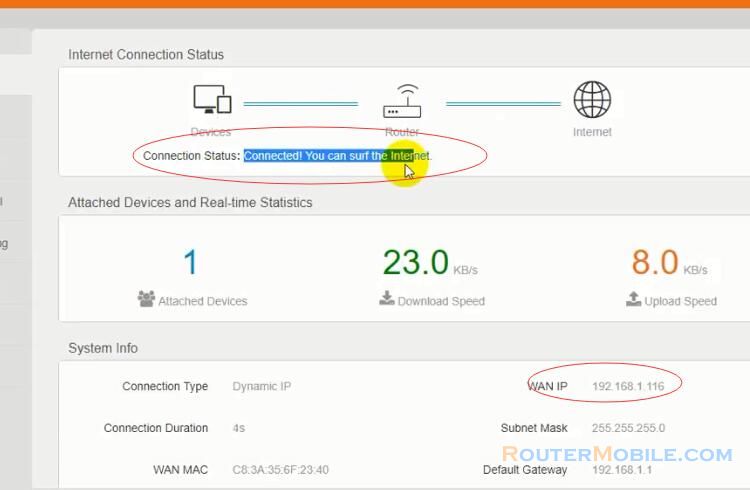
Now, your Tenda Wireless Router N301 has been set up.
Facebook: https://www.facebook.com/routerbest
Twitter: https://twitter.com/routerbestcom
Tags: WISP 192.168.0.1 N301 Tenda