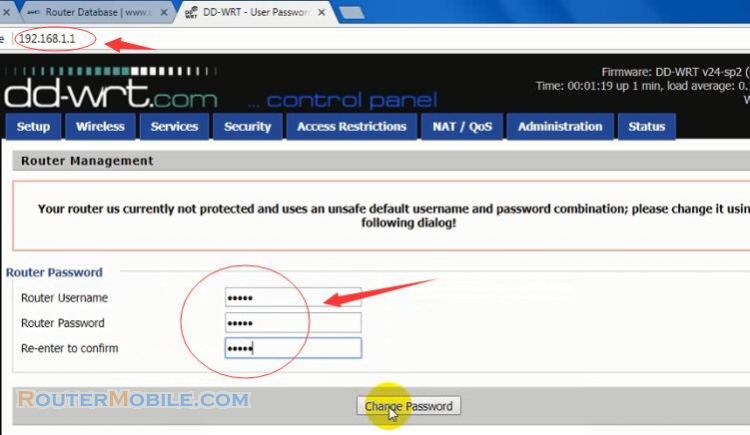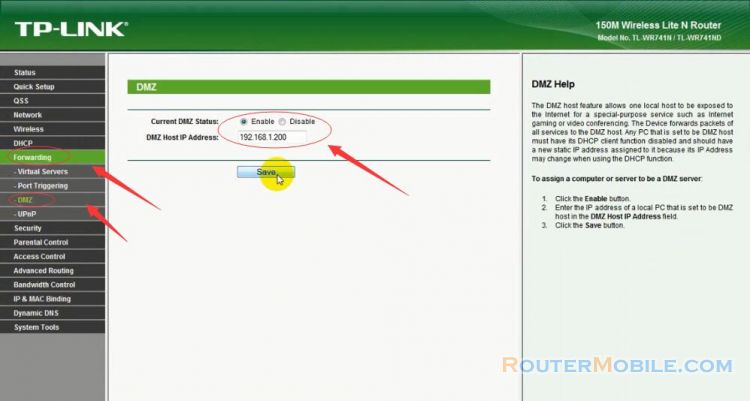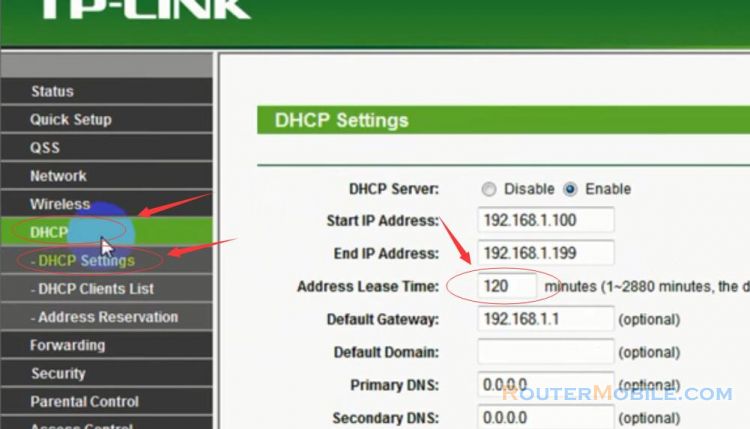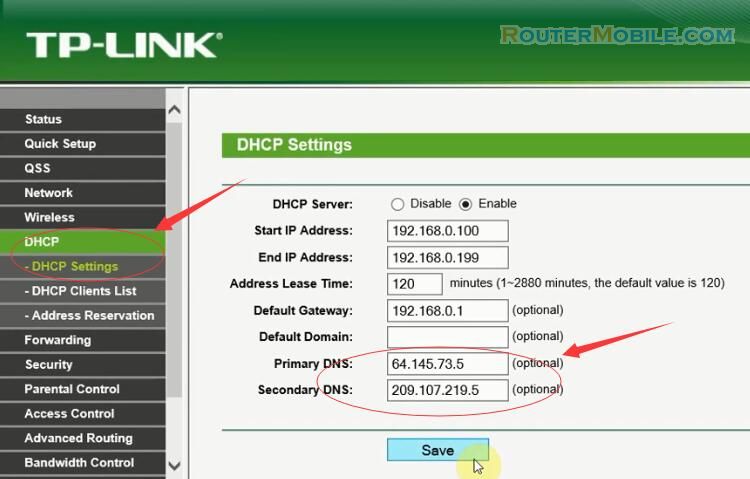The TP-Link TL-WR740N and TL-WR940N routers have been known to have several vulnerabilities that can be exploited by attackers. Here are some fixes that can help mitigate these vulnerabilities:
Keep the firmware up-to-date: TP-Link regularly releases firmware updates to fix security vulnerabilities and improve performance. Make sure to download and install the latest firmware version for your router from the TP-Link website.
Change the default login credentials: The default login credentials for TP-Link routers are widely known and can be easily exploited by attackers. Change the default username and password to a strong and unique combination.
Disable remote management: Remote management allows you to access the router's settings from a remote location, but it also exposes the router to security risks. Disable this feature unless it is absolutely necessary.
Disable WPS: Wi-Fi Protected Setup (WPS) is a feature that allows users to connect to a wireless network without entering a password. However, this feature is vulnerable to brute force attacks and should be disabled.
Enable WPA2 encryption: Wi-Fi Protected Access (WPA) and WPA2 are security protocols that encrypt wireless network traffic. Make sure to enable WPA2 encryption on your router and use a strong password.
Disable UPnP: Universal Plug and Play (UPnP) is a feature that allows devices on the network to automatically configure ports and settings. However, this feature is also vulnerable to attacks and should be disabled unless it is absolutely necessary.
Disable unnecessary services: TP-Link routers come with several services and features that are not necessary for most users. Disable any services or features that you do not need to reduce the attack surface of your router.
Note: These fixes can help mitigate some of the vulnerabilities in TP-Link TL-WR740N and TL-WR940N routers, but it is important to keep in mind that no security measure is foolproof. It is also recommended to consult the TP-Link website or a qualified network administrator for more information on how to secure your router.
Facebook: https://www.facebook.com/routerbest
Twitter: https://twitter.com/routerbestcom