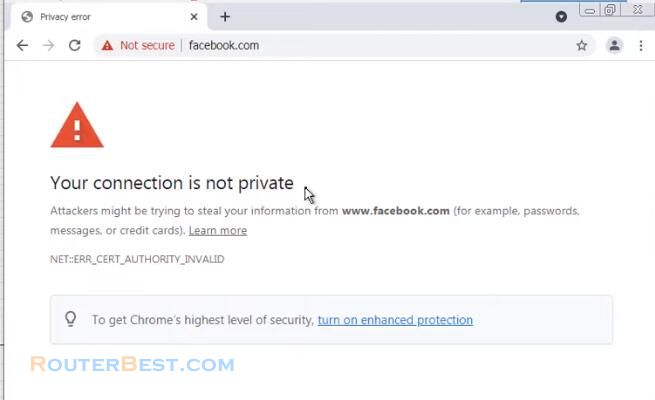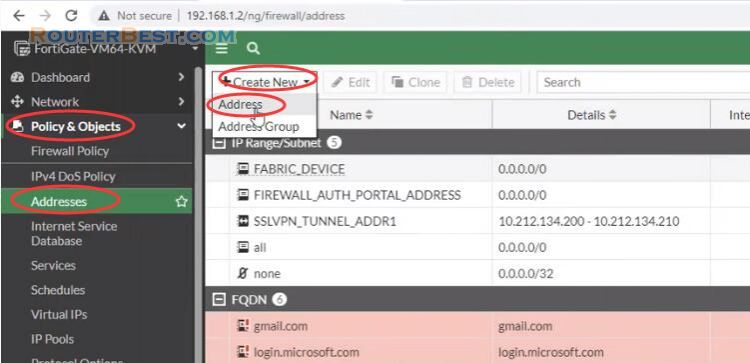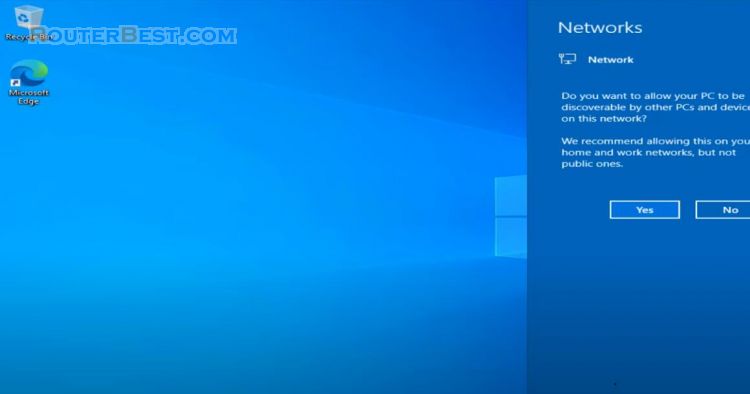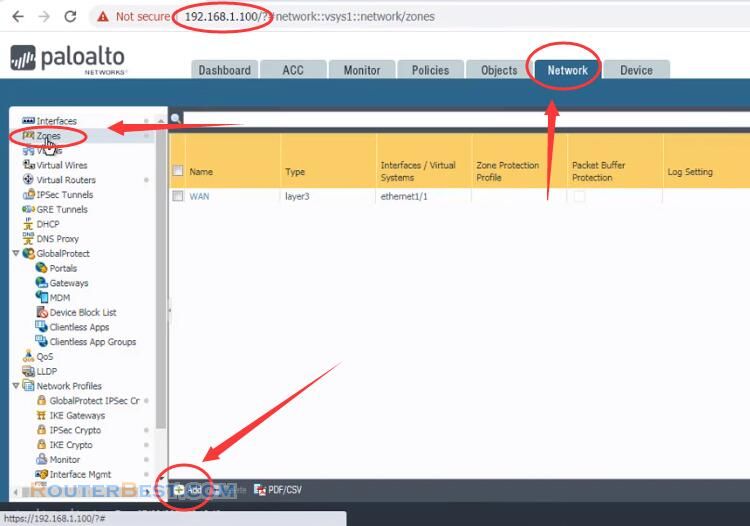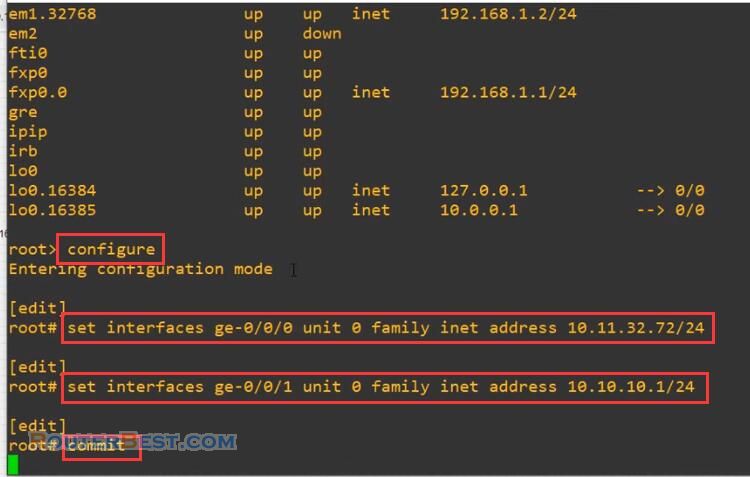In this article, I will show you How to add Palo Alto Firewall Image to EVE-NG.
Connect to EVE-NG using WinSCP
File protocol : SFTP
Host name : 192.168.1.123
Port number : 22
User name : root
Password : eve
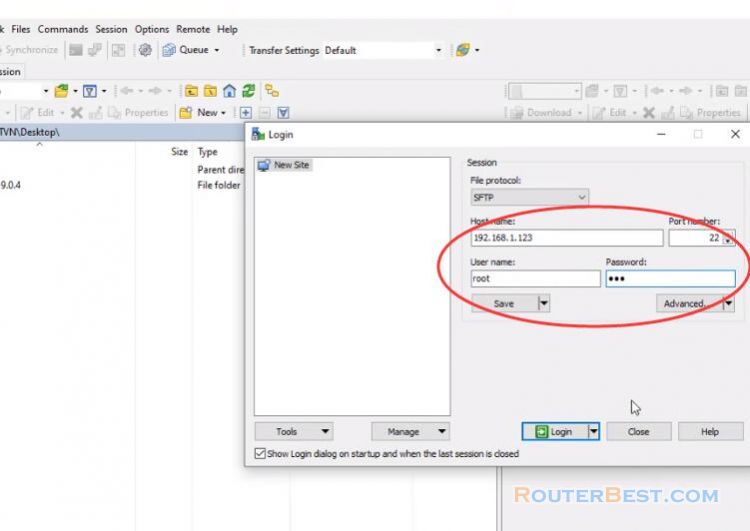
Upload the downloaded image to the EVE "/opt/unetlab/addons/qemu/" folder using WinSCP.
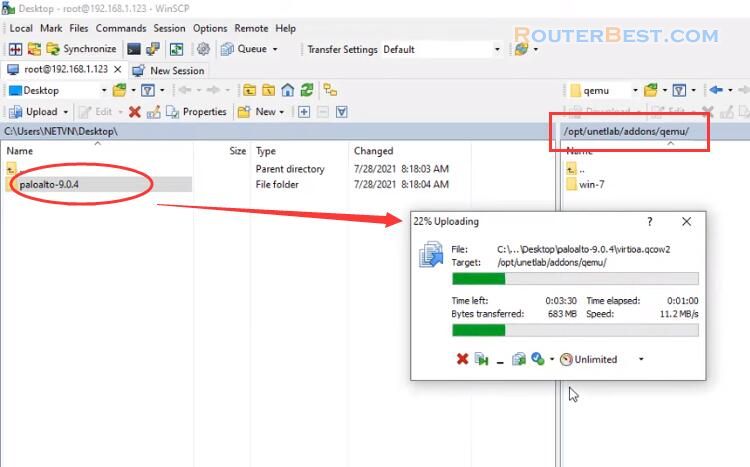
Add a new node, search "Palo Alto" and click it, select "paloalto-9.0.4". Then click "Save" button to save your settings.
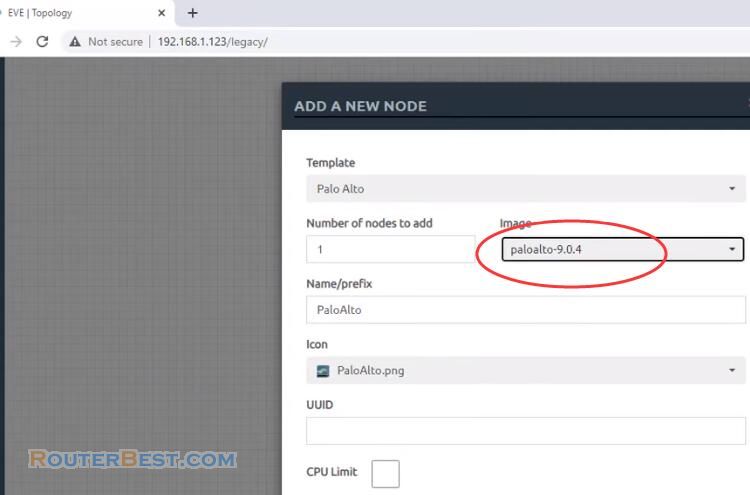
Palo Alto Firewall Image has been added into EVE-NG.
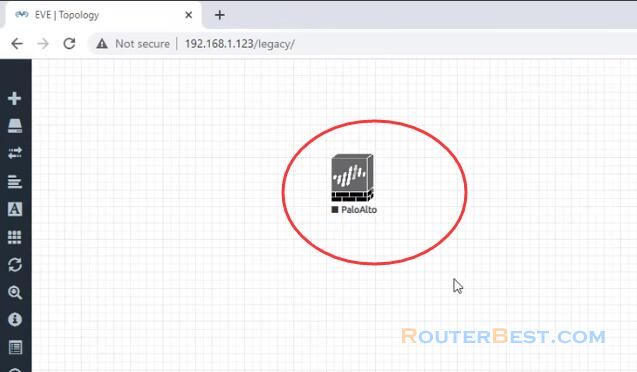
Facebook: https://www.facebook.com/routerbest
Twitter: https://twitter.com/routerbestcom
Tags: 192.168.1.123 EVE-NG Firewall Palo Alto