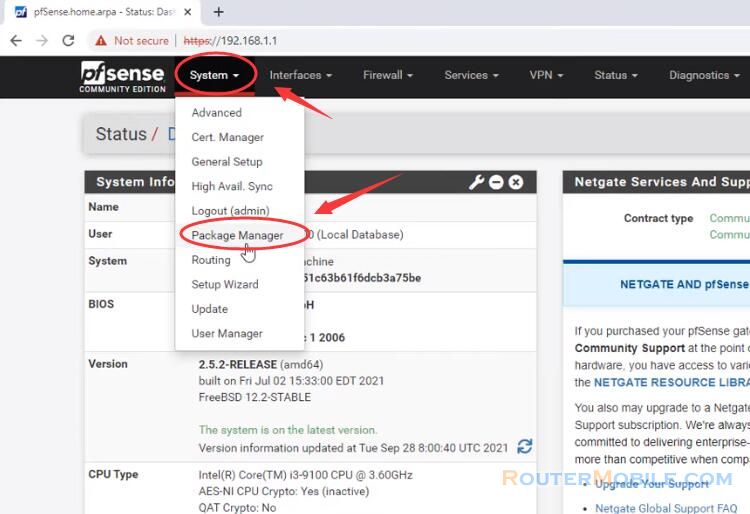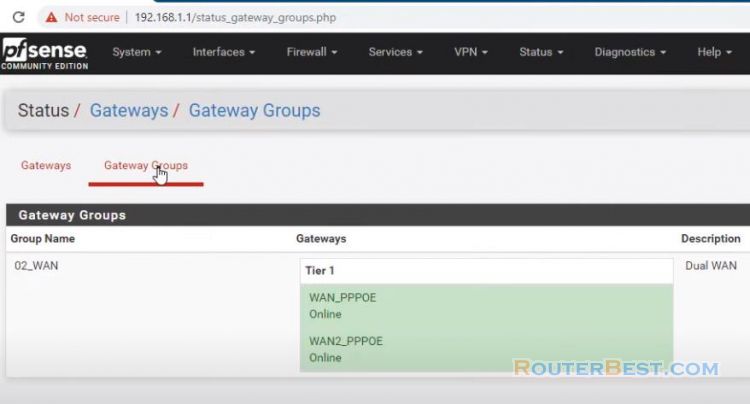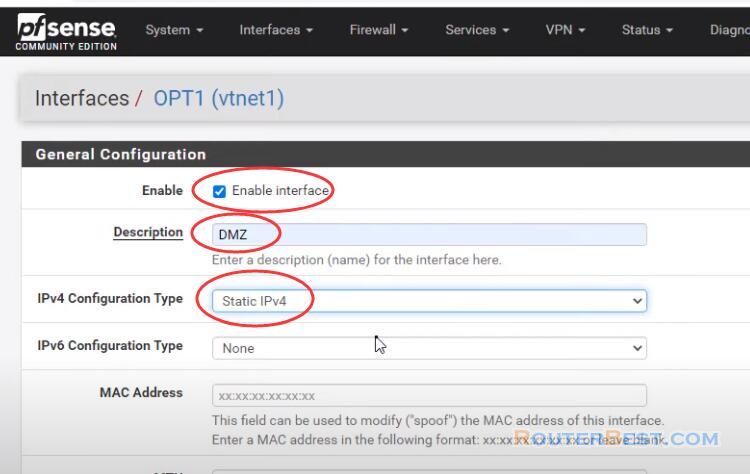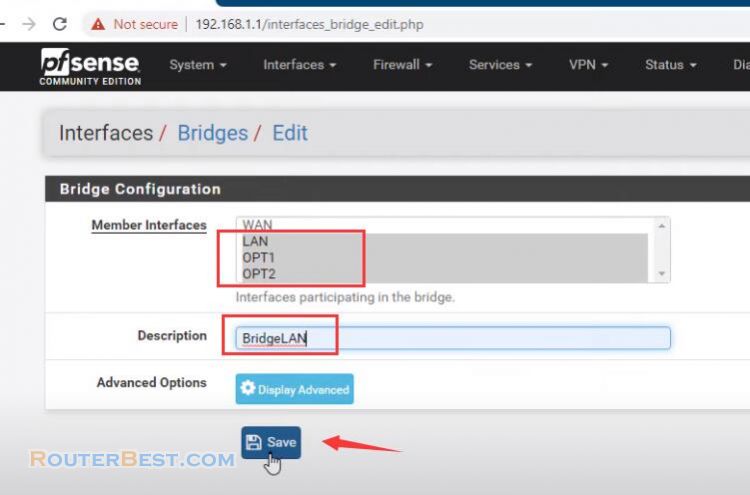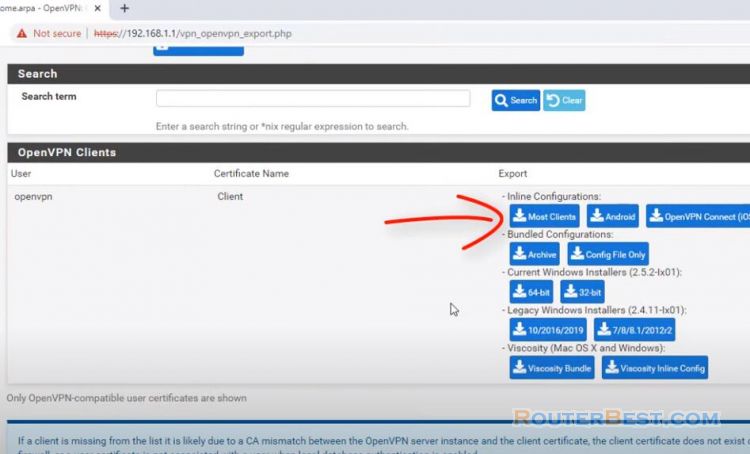In this article, I'll be showing you how to set up port forwarding or NAT on pfSense router.
You will need to know two things: the port number of the application and the IP address of the computer running the service.
In this example, I'm going to show you how to create a rule to forward port 3389 to a computer on your network. You can change the port and IP address depending on what you need to accomplish.
Go to "Firewall" > "NAT" > "Port Forward", then click "Add" button.
Enter the IP address of the computer running the Remote Desktop in the redirect target IP box.
In the destination port range enter 3389. Enter 3389 in the redirect target port field. Click on Save and then click apply changes.
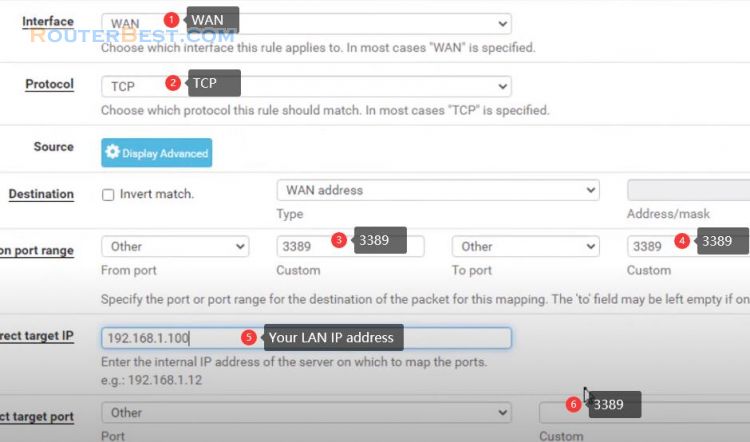
That's it, now when the pfSense router receives a packet destined for port 3389 it will be forwarded to the internal IP address of the Remote Desktop.
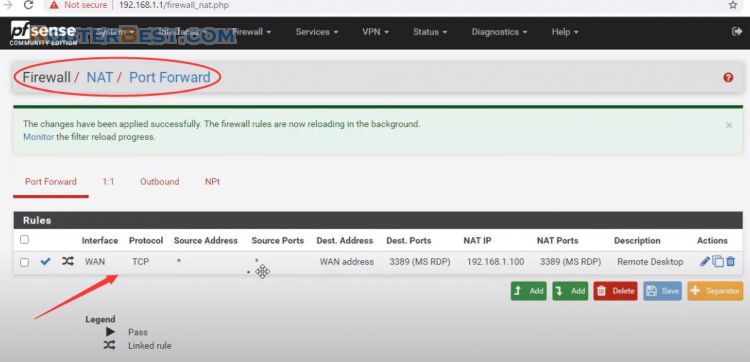
Facebook: https://www.facebook.com/routerbest
Twitter: https://twitter.com/routerbestcom
Tags: pfSense Port Forward NAT