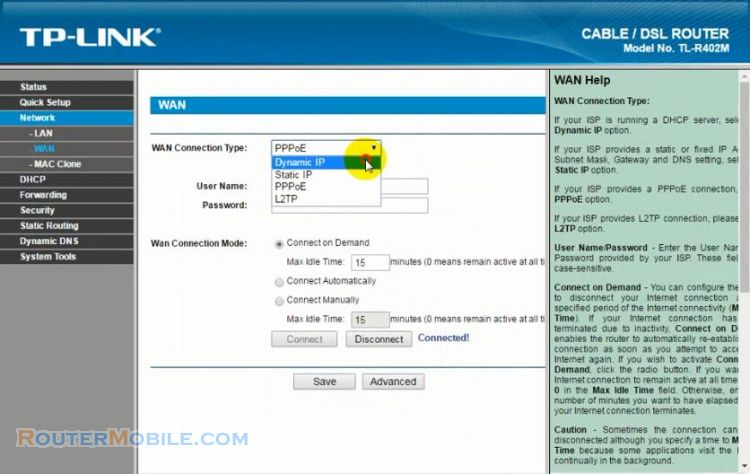If your device is continuously disconnecting from the internet when connected to a TP-Link Range Extender, here are some troubleshooting steps you can follow:
Ensure that the Range Extender is placed in a good location: The location of the Range Extender is critical for providing a strong Wi-Fi signal. Try placing it in a central location in your home, away from walls or other obstructions.
Check the signal strength of your Range Extender: Ensure that the signal strength of your Range Extender is good enough to provide a stable internet connection. Check the LED lights on the Range Extender to determine if it has a strong signal.
Update the firmware of your TP-Link Range Extender: Check if there is any firmware update available for your Range Extender and install it. Updating the firmware can fix any bugs or issues that might be causing disconnections.
Reconfigure the Range Extender: Try resetting the Range Extender to its default settings and reconfiguring it. Refer to the user manual or online support resources for specific instructions.
Change the Wi-Fi Channel: Interference from other Wi-Fi networks can cause disconnections. Change the Wi-Fi channel on your router and Range Extender to avoid interference from other networks.
Disable the power-saving mode on your device: Some devices may disconnect from the network to conserve power. Disabling power-saving mode can help prevent disconnections.
Contact TP-Link customer support: If none of the above steps resolve the issue, contact TP-Link customer support for further assistance. You may need to inquire about warranty service or get further technical assistance.
It's important to note that the steps for troubleshooting disconnection issues can vary depending on the model and firmware version of your TP-Link Range Extender. Refer to the user manual or online support resources for specific instructions on how to troubleshoot your particular model of TP-Link Range Extender.
Facebook: https://www.facebook.com/routerbest
Twitter: https://twitter.com/routerbestcom
Tags: TP-LINK