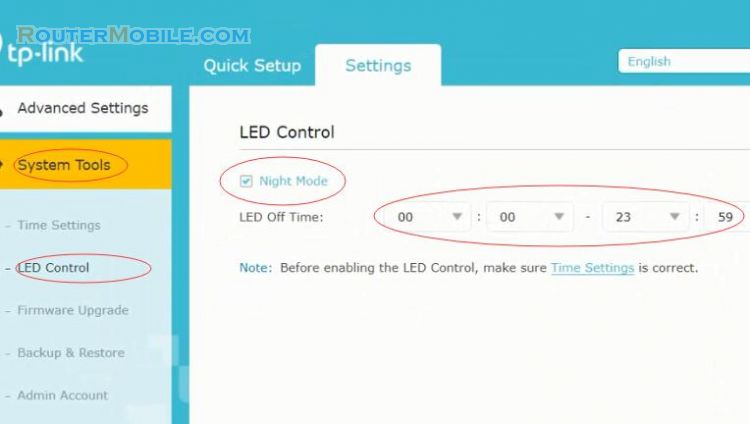To configure IP & MAC Binding on TP-Link TD-W9970 modem router, follow these steps:
Open a web browser and enter the IP address of the router (default IP address is 192.168.1.1) in the address bar.
Enter your username and password to log in to the router's web-based management interface. The default username and password are usually "admin".
Click on "Advanced Setup" from the left-hand menu and then click on "IP & MAC Binding".
Click on the "Add" button to create a new IP & MAC binding rule.
Select the "IP Address" radio button and enter the IP address you want to bind to a specific MAC address.
Select the "MAC Address" radio button and enter the MAC address of the device that you want to bind to a specific IP address.
Click on the "Save" button to apply the rule.
Repeat steps 4-7 for any additional devices that you want to bind to specific IP addresses.
That's it! Your TD-W9970 modem router is now configured to use IP & MAC Binding. This feature can help improve network security by ensuring that only authorized devices can access your network.
Facebook: https://www.facebook.com/routerbest
Twitter: https://twitter.com/routerbestcom