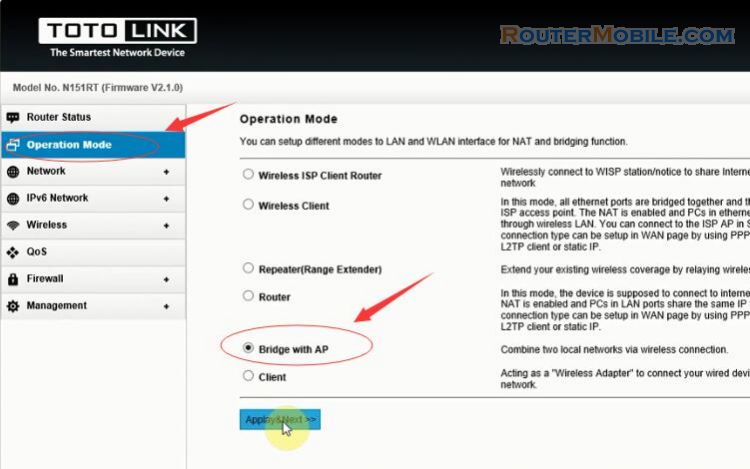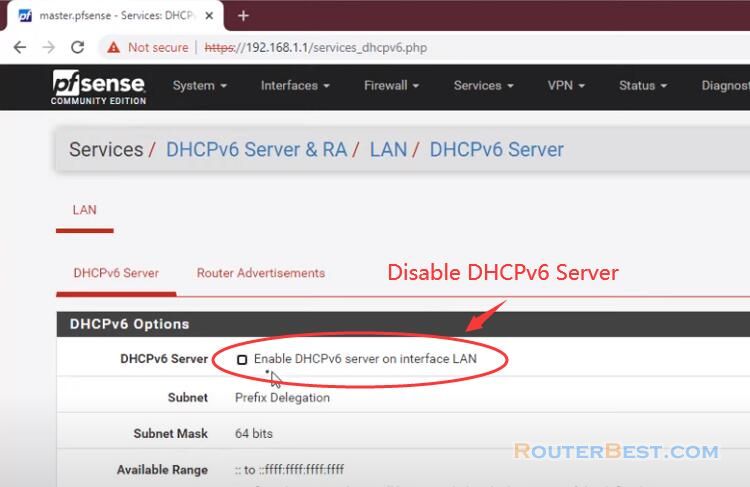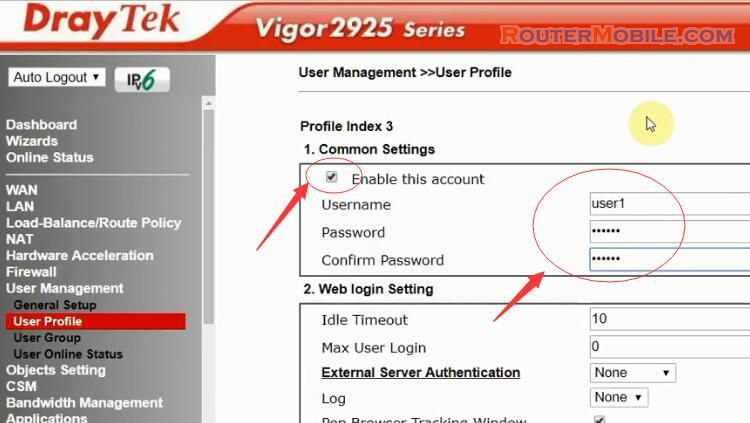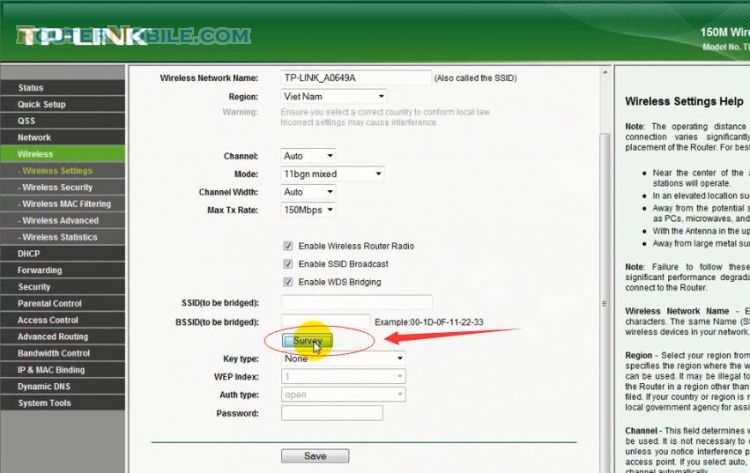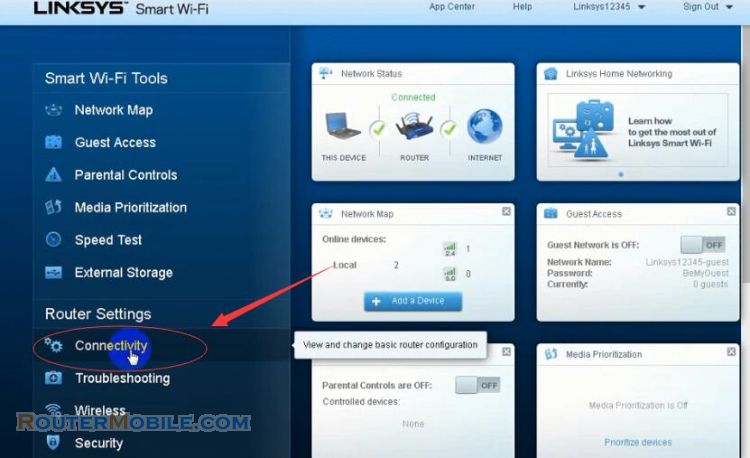This article explains how to change password on the ZTE F600W / F660 router.
Step 1: Log in ZTE F600W / F660 router
Open a web-browser (such as Microsoft Internet Explorer, Google Chrome, Mozilla Firefox or Apple Safari). Enter the ip address of ZTE F600W / F660 router: 192.168.1.1
Username: admin
Password: admin

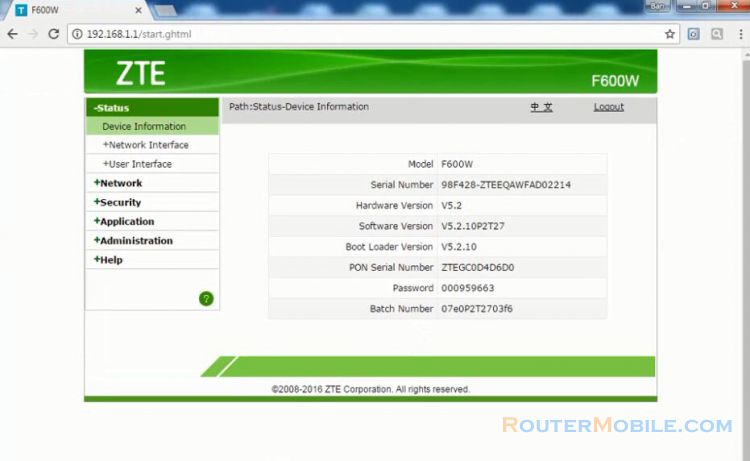
Step 2: User Management
Administration -> User Management -> WEB User Management
First of all, input your old password, then input you new password and confirm it. You must ensure that the passwords entered twice are the same.
If you enter the wrong old password, it will prompt you that your password is incorrect: Error, Old Password is error, please check configuration parameters.
At last, If you enter it correctly, you will be prompted: Accout information is modified successfully.
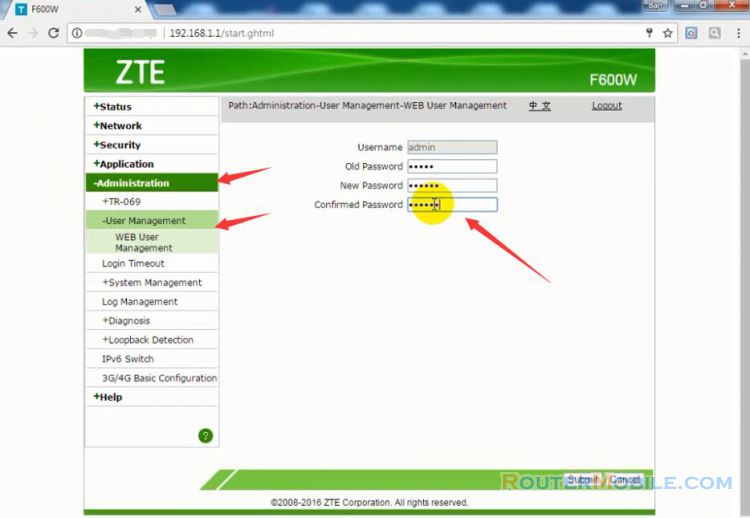
Facebook: https://www.facebook.com/routerbest
Twitter: https://twitter.com/routerbestcom
Tags: F600W 192.168.1.1 ZTE