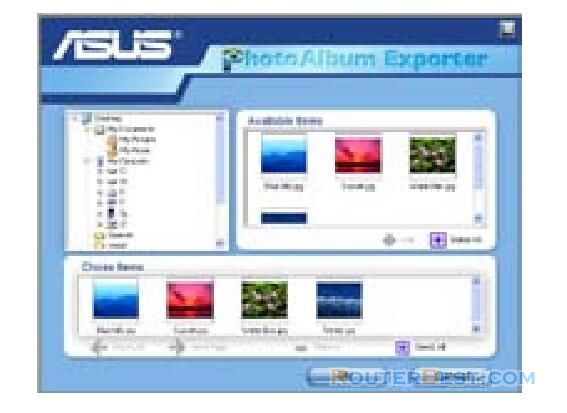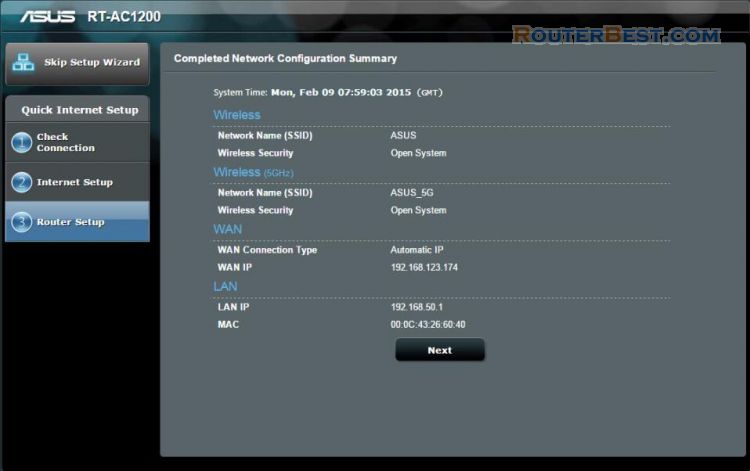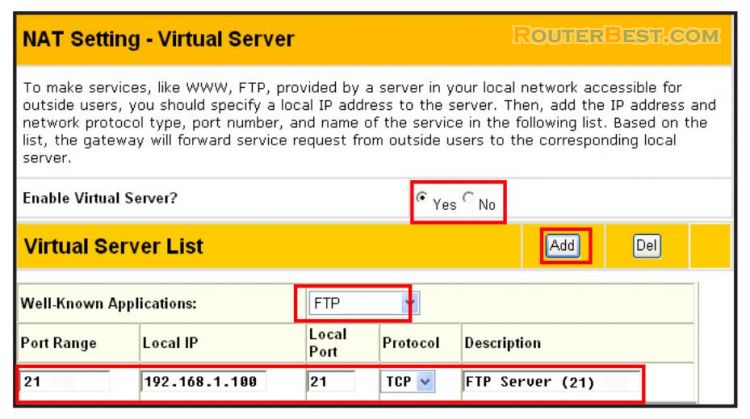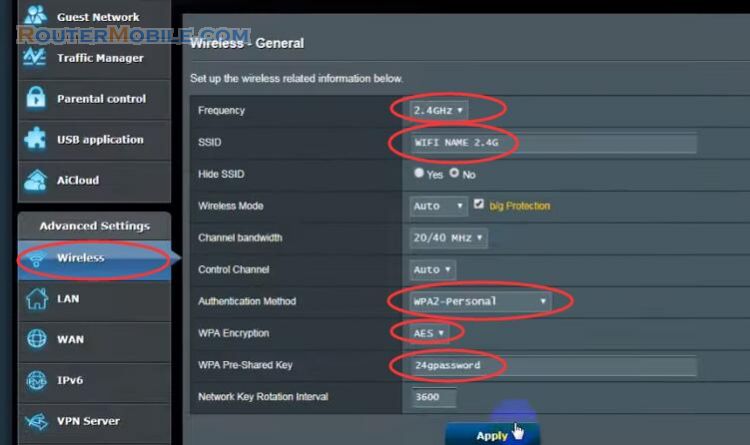You can create your own Blog site by setting up the Message Board on ASUS WL-700gE Router to share you stories to your friend.
Click Login at the lower left corner. Login Name: admin; Password: admin. Click Login to enter the webisite home page again.

Click the Message Board tab and click New topic. Input the subject for discussion and click Add.
When finished, click Add Message to enter the subject and leave a message. Input your information to the fields and write your message in the Message box. Click Submit to send out the message.
Your message board is ready.

Facebook: https://www.facebook.com/routerbest
Twitter: https://twitter.com/routerbestcom