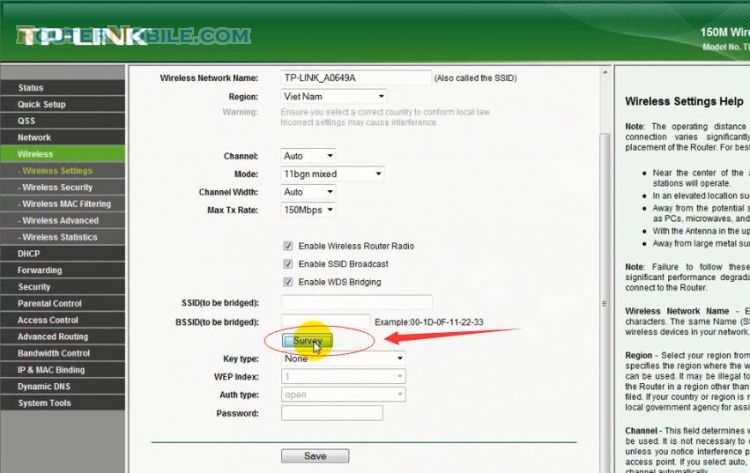If you are experiencing slow internet connection when your device is connected to the TP-Link DSL modem, here are some steps you can take to troubleshoot the issue:
Check your internet speed: Use a speed test tool to measure your internet speed. If your speed is significantly slower than what you are paying for, contact your internet service provider (ISP) to see if there is an issue with your service.
Check for interference: Make sure there are no devices that are causing interference with your modem's signal, such as microwaves, baby monitors, or cordless phones. Move these devices away from your modem or turn them off.
Check your cables: Ensure that all cables and connections are securely connected to your modem, including the Ethernet cable and power cable. Make sure that the Ethernet cable is not damaged or unplugged.
Check your filters: If you are using a DSL connection, make sure that all of your telephone jacks have DSL filters installed. Without filters, your internet connection can be slowed down.
Check your modem settings: Ensure that your modem's settings are optimized for your internet connection. Refer to the user manual or online support resources for instructions on how to access and configure your modem settings.
Restart your modem: Turn off your modem, wait for 30 seconds, and then turn it back on. This will refresh the modem and may resolve any temporary connectivity issues.
Update your firmware: Make sure your modem's firmware is up to date. Check the TP-Link website for any available firmware updates and follow the instructions to update your modem's firmware.
Contact TP-Link customer support: If none of the above steps resolve the issue, contact TP-Link customer support for further assistance or to inquire about warranty service.
Keep in mind that the steps for troubleshooting slow internet connection can vary depending on the model and firmware version of your TP-Link modem. Refer to the user manual or online support resources for specific instructions on how to troubleshoot your particular model of TP-Link modem.
Facebook: https://www.facebook.com/routerbest
Twitter: https://twitter.com/routerbestcom
Tags: TP-LINK